Satellite calls on iPhone is a feature introduced some years ago into the Apple family. It’s an interesting feature for emergency calls and you may never have to use it, but it’s good to know that it’s available.
The main objective of satellite calls on your iPhone is to get you communicated when there’s bad mobile data coverage. You will be able to make a SOS call and contact emergency services from almost anywhere on the world. It’s not the most stable connection, but in an emergency it may be the only way to get in touch with the police or an ambulance.

What do satellite calls in iPhone offer?
The purpose of satellite calls on iPhone is to get you in contact with emergency services. It’s not the best way to do so because the satellites are far away from Earth and the bandwidth is scarce, but they may be a solution for an emergency.
For example, the recent Helene hurricane made a mess on telephone services. But thousands of users could communicate thanks to satellite calls. It also has worked on forest fire rescues and other similar events.
Satellite calls on iPhone does not only work with audio calls. It can also send messages or share your exact location with another user. This is vital when emergency services arrive to the spot. Air rescue will make sure of your location thanks to the satellite information and the user can be found faster.
In Spain, the satellite services on iPhone only include calls to emergency services, but other countries such as United States of America allow for messages between individuals.
Which iPhone models can make satellite calls?
The connectivity through satellite started with iPhone 14 and it has been present in newer models too. Nowadays the satellite compatibility is present in the following models:
- iPhone 14
- iPhone 14 Plus
- iPhone 14 Pro
- iPhone 14 Pro Max
- iPhone 15
- iPhone 15 Plus
- iPhone 15 Pro
- iPhone 15 Pro Max
- iPhone 16
- iPhone 16 Plus
- iPhone 16 Pro
- iPhone 16 Pro Max
Older models are not capable of satellite calls. iPhone 13 and older devices do not include the hardware support for satellite signals.
It’s a default feature
You don’t need to activate satellite calls support on iPhones. The signal will activate automatically when you don’t have WiFi, mobile data or voice coverage for your mobile device.
Test the satellite signal coverage
If you don’t ever need to use satellite calls on your iPhone, it’s better. But it’s good to test the feature in order to see how it works. You can perform a demo for satellite connection directly from your iPhone settings.
- Open Settings app.
- Enter SOS Emergency section.
- Press Test it in SOS Emergency via satellite.
Once you have done this, you will see an interface similar to that you see when there’s an emergency. It’s a private screen and you won’t be contacting any emergency service. The test screen allows you to familiarize with the design.
How to use satellite connection in iPhone
If there’s a real emergency and you need to contact police, ambulance or firefighters, you will have to use the satellite connection. You will already find the tool in Settings, if there are other connection types you won’t see the icon. Open the app and you can send messages or make a call directly to emergency services providers.
Enhance the satellite signal on your iPhone
Apple also introduces a series of tips to make sure satellite conection works fine. Follow them in case you need the emergency call feature.
- Make sure you have a clear sight of the sky and horizon.
- Don’t be near trees because leaves may difficult the connection.
- Follow iPhone indications when moving left or right to catch signal better but be aware of your surroundings to avoid a falling.
- Don’t worry if the iPhone blocks, the connection will still remain. Just make sure the phone doesn’t shut off completely.
- It’s possible that satellite calls don’t work in places above the 62º latitude.

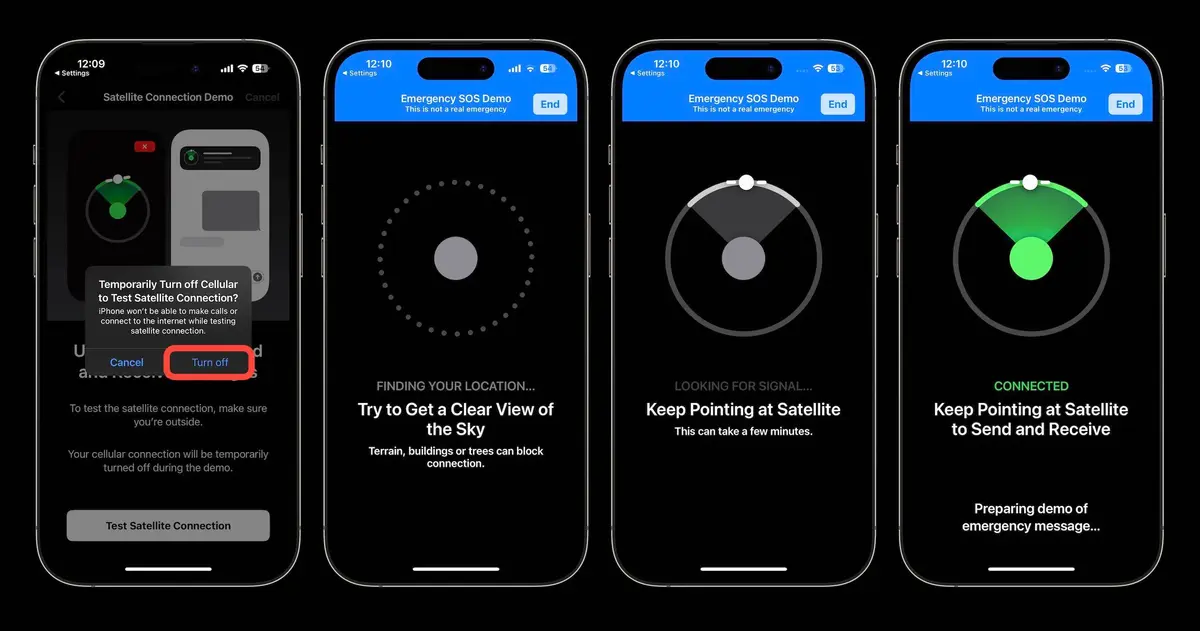
Do you have any questions or problems related to the topic of the article? We want to help you.
Leave a comment with your problem or question. We read and respond to all comments, although sometimes it may take a while due to the volume we receive. Additionally, if your question inspires the writing of an article, we will notify you by email when we publish it.
*We moderate comments to avoid spam.
Thank you for enrich our community with your participation!