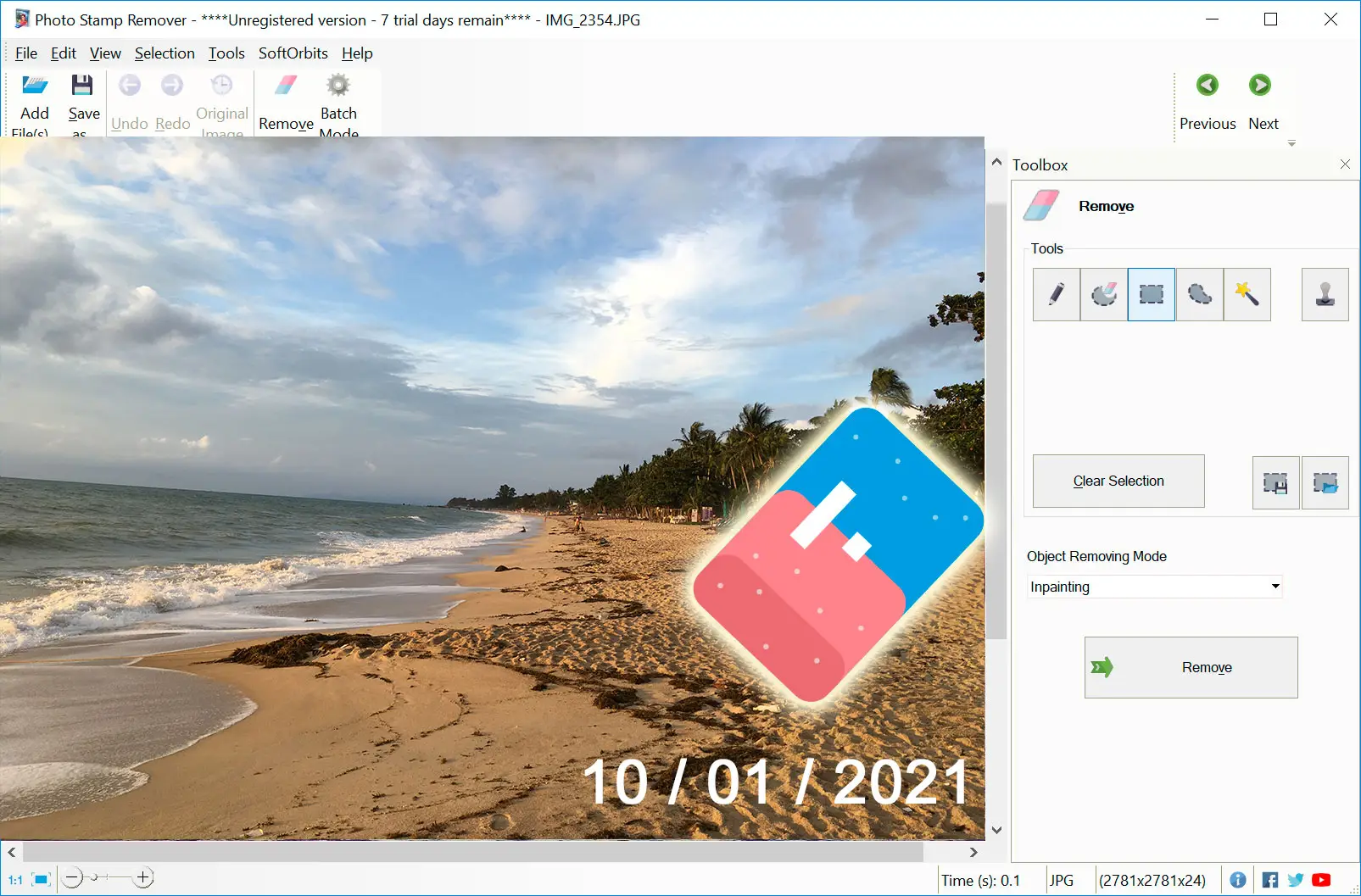When searching for images on the Internet, we tend to find watermarked ones. To erase watermarks is recommended to improve the quality and presentation of each image. There are different tools to erase these marks in a quick way and with no software installation involved.
Photoshop is the professional tool most used to erase watermarks, and there’s also GMP. But learning how to do it with these programs can be demanding. Luckily we have listed several webpages where you can edit photos and erase watermarks fast and precisely.
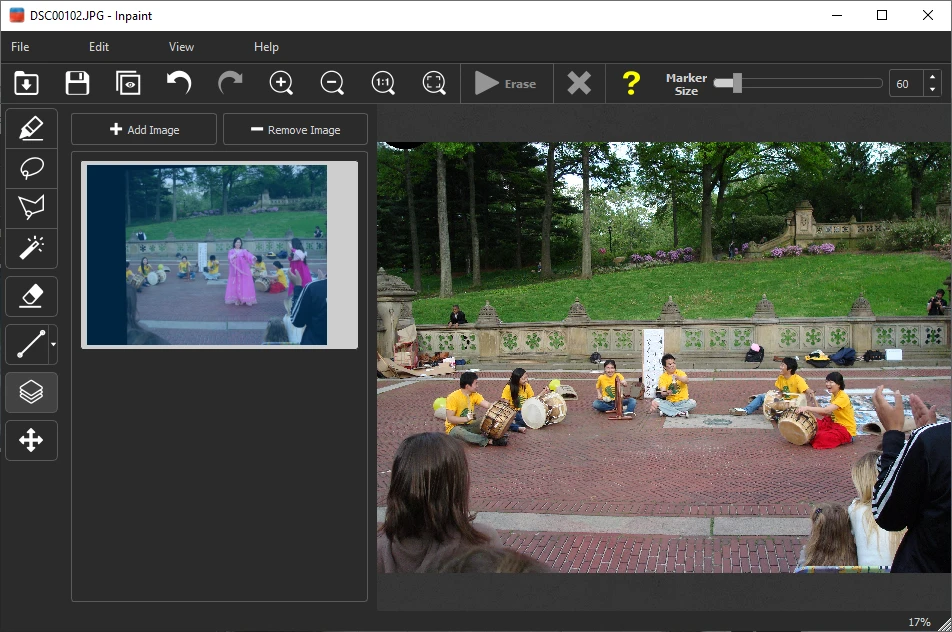
WatermarkRemover
This is a webpage that lets you erase watermarks in photos. You can select images stored in your computer or in Internet servers. The watermark tool is compatible with most of files formats, including WebP. It is easy to use and fast.
The first step is to enter the web and select the Upload image option. If the image is allocated in a website, we select the URL button to paste the webpage address. Finally, we press the Send button and wait for the process to end. There is only one limitation to WatermarkRemover service. The size of the photo can’t be more than 2400×2400 pixels. There are also iOS and Android versions for this webpage.
Aiseesoft Free Watermark Remover
Aiseesoft is a very interesting and complete free webpage to erase watermarks in seconds. It can work with JPG, JPEG, PNG, BMP and TIFF formats. Once the image is uploaded to the webpage a simple image editor lets you select the watermark to remove. You can modify the size of the brush for a precise selection. If we make a mistake, we can undo and start again.
InPaint lets you erase watermarks fast and easy
InPaint is a free webpage to remove watermarks without installing any app. You can upload images up to 10 MB in size and 4 mpx. It is compatible with JPG, PNG and WebP. To erase watermarks, you only need to enter the web, select the Upload Image button and edit the photo.
Unlike the other webs, where the process is automatic, with InPaint we can manually remove the watermark. The main objective is to have full control over the edition process. You can also undo changes in order to erase the watermarks and let the photo according to your likings.