Back in 2017 Google introduced the new Android Go, a lighter version of the operating system for phones and tablets. The Go version is designed to work in entry-level mobile devices with less than 1 GB of RAM. From then on, various iterations of Android Go appeared and the experience became less basic but maintaining relevant differences from regular Android.
The user should know that Android Go version comes with pre-installed lightweight apps like Gmail Go, Google, Go, Maps Go and Camera Go. The system is also lighter, it occupies less storage and space and lacks some of the features of the normal Android version.
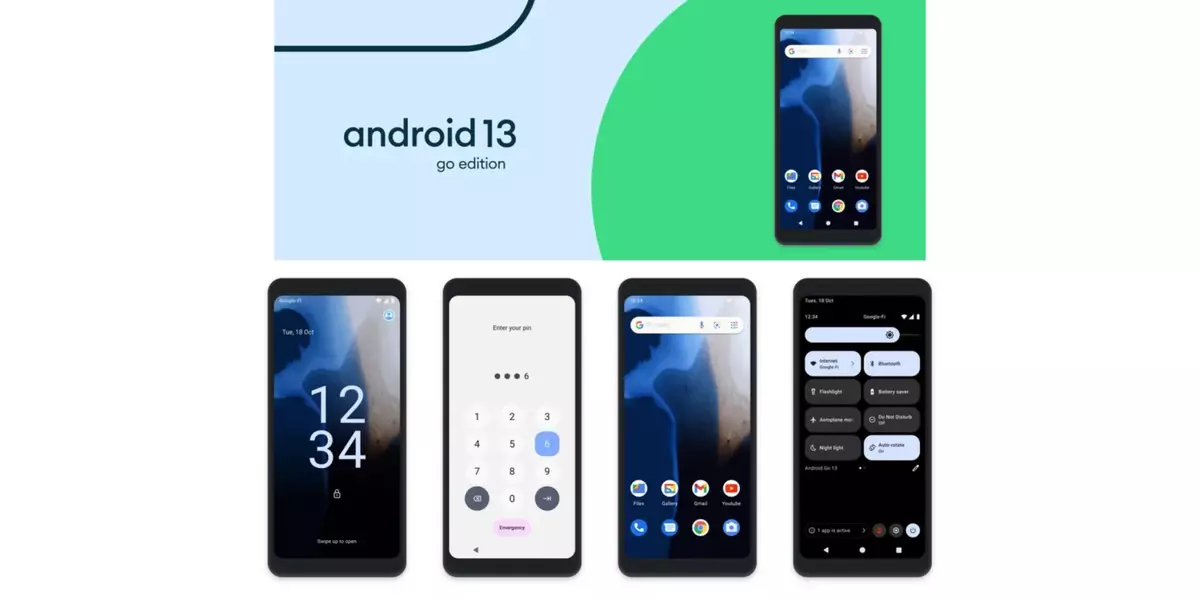
The limitations of Android Go version
Android Go is six years old now and you can find it in numerous entry-level devices. The mobile phones and tablets that run Android Go version usually have limited processing power, memory and storage space. Therefore, the system is exceptionally lightweight and smooth to run in those limited devices.
At first, Android Go required at least 512 MB of RAM, it was a significant low amount that lead to manufacturers releasing devices with outdated components. They did it under of guise of running Android Go. Nowadays, the Android Go version system requirements increased. For instance, Android 13 Go requires 2 GB minimum of RAM in order to work.
Even though there are improvements, Android Go still lacks some of the main features of regular Android. They are disabled by default in order to run properly as a miniaturized version of the operating system. We present you the missing features of Android Go version
Multitasking capabilities
Android Go devices are usually limited in terms of processing power. They can only run one app at a time. If you try to run two apps simultaneously the strain will slow down the system. This Android version has reduced features to avoid running multiple apps at the same time.
Picture-in-Picture mode
The possibility to see a reduced version of the background apps is not present. This is one of the multitasking features that Android Go version has disabled.
Split-screen mode unavailable
The split-screen mode is not function in Android Go and you can’t connect to an external screen. Only high-end smartphones support this kind of feature. The Android Go also lacks the permission to display overlays on top of other applications.
Less customization options
In the newest Android 13 Go there is some level of customization, including the access to Discover directly from the home screen as well as dynamic colors of Material You. But the previous Android Go is very limited in terms of personalization features.
No Live Wallpapers
The Live Wallpapers function is not available on the Go version. You can only set up static wallpapers to give your device some kind of customization.
VR and launcher
Finally, the pre-installed launcher does not include shortcuts that you can usually access through long press on certain apps. The Android Go version does not include this feature because it means complex code to make it happen. There is also the virtual reality restriction. The mobile devices with Go can’t use any kind of VR mode. None of the Android Go devices has been certified with ARCore, Google’s augmented reality API because of the limited processing power it includes
Overall, the Android Go offers a smoother experience for low-end devices. It sacrifices advanced features you can find on the regular Android but the performance is optimal for budget-friendly Smartphones.

