Millions of people are inspired to travel and take photos in summer. New cities, cultures and countries are portrayed during this season. Using the mobile phone you always have at hand you can capture all kinds of eye-catching moments. But in order to make your photos perfect you can help yourself with Photoshop.
The object removal tool can erase a trash bin, a person walking their dog or the passing car that ruins your photo. These elements are easy to find in your photographs and maybe we didn’t take them into account when capturing the moment. However we can make the photo perfect by editing easily with Photoshop. Whereas the Internet offers online solutions, the better results can be achieved by using this software solution.
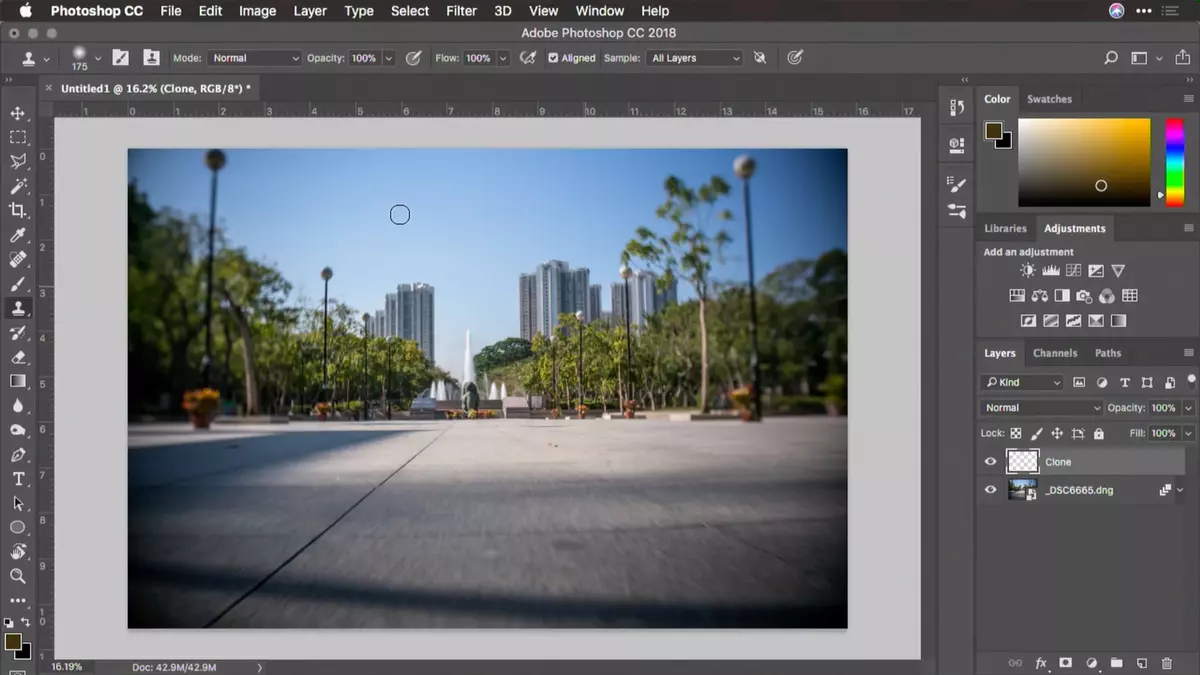
The Google Photos solution or Photoshop for perfect photos
Before starting to use Photoshop to get your photos perfect, you can also try the Google Photos people remover. It works by erasing people from the background and it’s quite interesting. It’s only available for those who subscribe to Google One. But if you are familiar with Photoshop, there’s a tool even better than the Clone Stamp tool.
In order to quickly remove objects from your photos in three steps you have to use the Lasso tool. Select it and outline the object or person you want to remove from the image. Do not stick to the exact edge of the object; instead, leave a little space so that the program can do its magic.
Once the object has been selected, hover the mouse over the selection and right-click to choose the Fill option. In the dialog box that appears you have to select the type of fill you want to use. As you want to eliminate an object, you need to replace it with other parts of the photo. You should choose the Content-Aware option. Depending on the complexity of the image edition, Photoshop will take more or less time in order to set the new adjustments for the image.

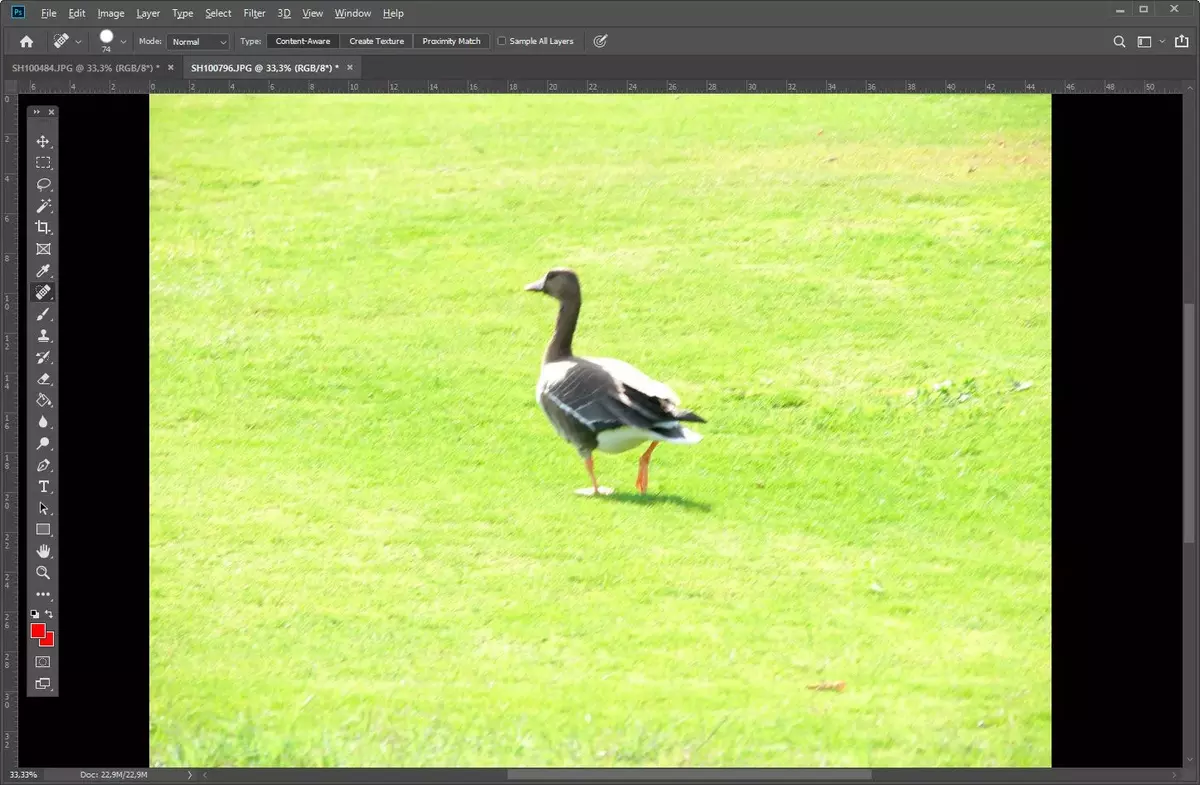
Do you have any questions or problems related to the topic of the article? We want to help you.
Leave a comment with your problem or question. We read and respond to all comments, although sometimes it may take a while due to the volume we receive. Additionally, if your question inspires the writing of an article, we will notify you by email when we publish it.
*We moderate comments to avoid spam.
Thank you for enrich our community with your participation!