There’s a trick to improve your speed when editing Word documents. Although copy and paste is one of the greatest ofimatic features, it can be limited when dealing with bigger documents. If you only need to copy and paste a word, phrase or paragraph, you won’t have problems.
But when you are dealing with longer documents, with different styles and formats, it’s easy to lose track of details. However, you can work on each Word documents separately and then use the combine function. This is a great tool that replaces the copy and paste method. You can instantly join two or more Word documents with just a click. And it works perfectly most of the times.
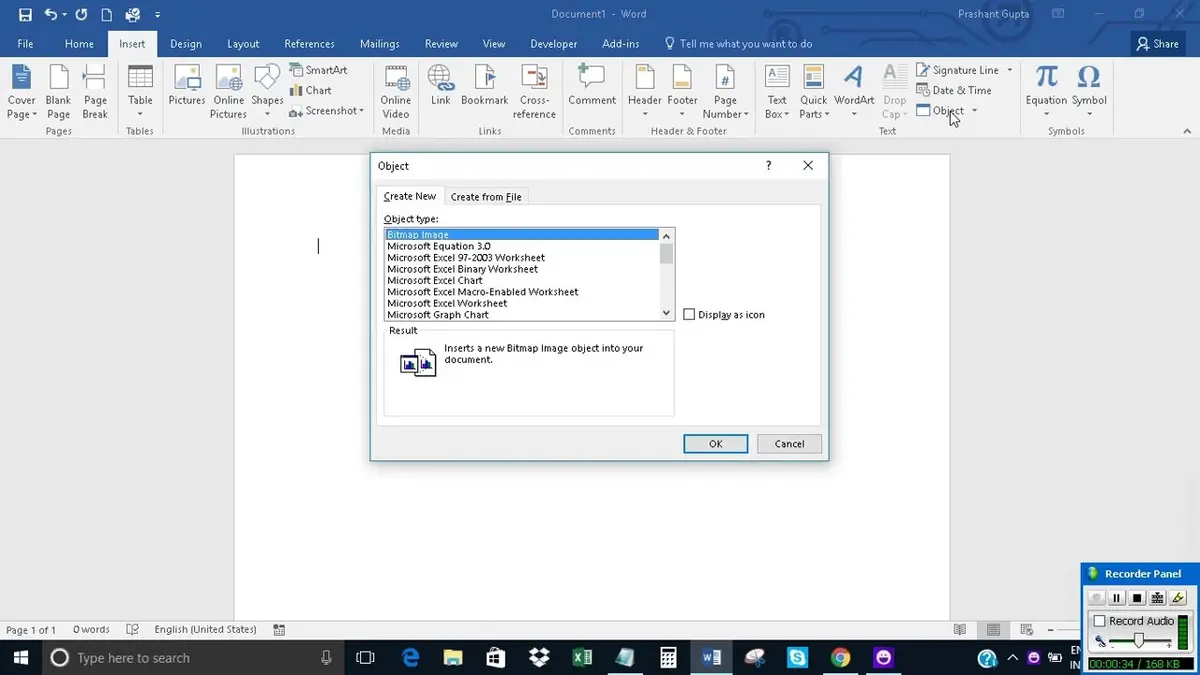
Combine Word documents into one
The best solution to combine numerous Microsoft Word documents is using the Insert order. Once you open the menu select the Object and Text from File option from the new menu. You will see a File Explorer window where you need to locate the documents you want to combine.
Select each file you want to insert, but take into account that they will be inserted in the order you select them. The best option is to name each file in an easy to identify order. Another detail is that Insert function only copies the text in Word files. It keeps the format but you won’t be able to insert headers or footers.
When using the combine feature, your Word files can be easily mixed without losing format and style you selected for each of them. It’s a good tool to use when you edit several Word files regullarly. If they are long documents, you may need a more precise feature to copy and move portions of the text. The Text from File insert tool works exactly like that. You can move all the text from a Word document directly into another.

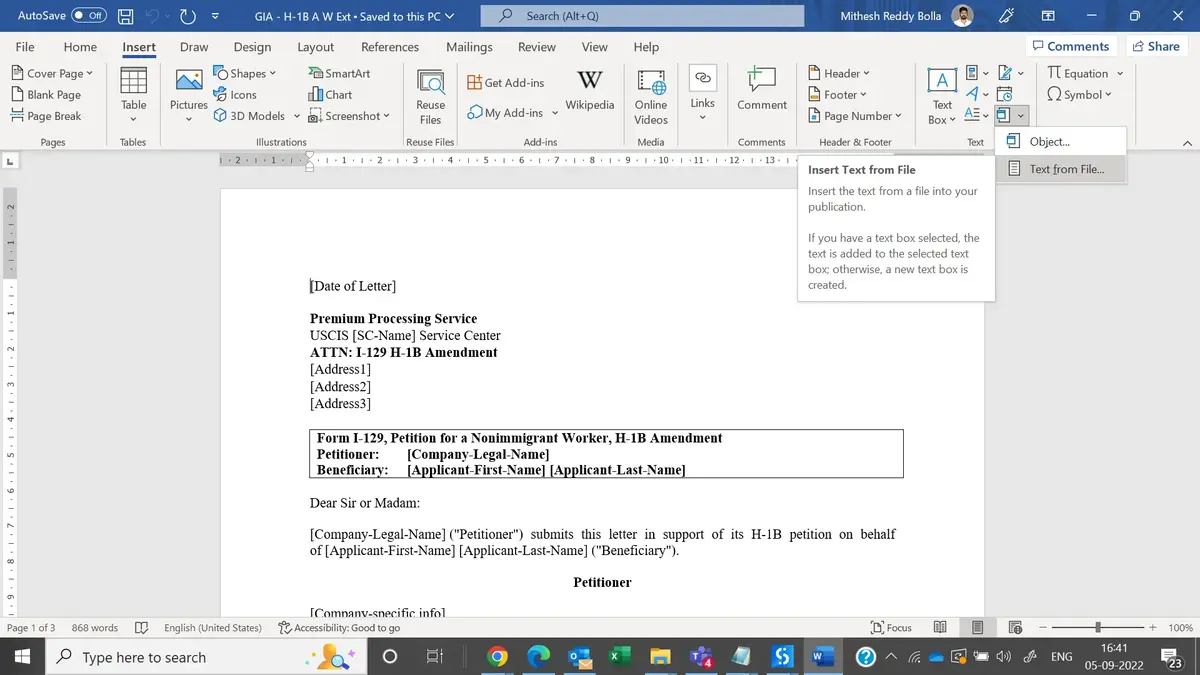
Do you have any questions or problems related to the topic of the article? We want to help you.
Leave a comment with your problem or question. We read and respond to all comments, although sometimes it may take a while due to the volume we receive. Additionally, if your question inspires the writing of an article, we will notify you by email when we publish it.
*We moderate comments to avoid spam.
Thank you for enrich our community with your participation!