The key shortcuts in Windows to copy and paste by default are Ctrl + V and Ctrl + C. However, sometimes the system doesn’t work and you need to select another alternative to copy and paste content. In Windows you can copy and paste text or images with a combination of keys that doesn’t involve Ctrl + C or Ctrl + V. The button you need to take into account is Insert.
When you combine the Insert key plus Ctrl or Shift, you can copy and paste respectively. It’s another shortcut to make your user experience easier. The objective of these shortcuts are the same as Ctrl + C and Ctrl + V. It’s a type of automation of the copy and process.
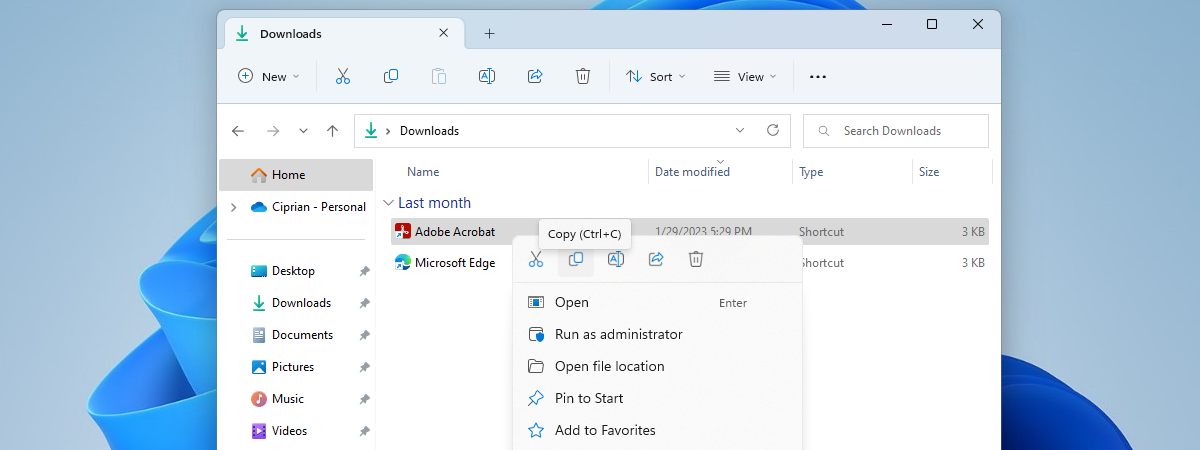
A key shortcut to copy and paste content in Windows
The Ins or Insert key is present in most of the computer keyboards nowadays. If you use the key in a correct combination, it can help you to improve the Windows user experience. When you select the text to copy using Insert + Ctrl and then paste it with Insert + Shift you are saving time. It’s an easy shortcut that saves you in case the C or V combinations aren’t working.
The Insert key is not very well known. So you can make more use of it now that you understand the capabilities it hides. In terms of practicality, it helps you to improve the variety of keys you press in a keyboard. If C and V are too wasted, you can start choosing Ins + Ctrl or Shift to make them last longer.

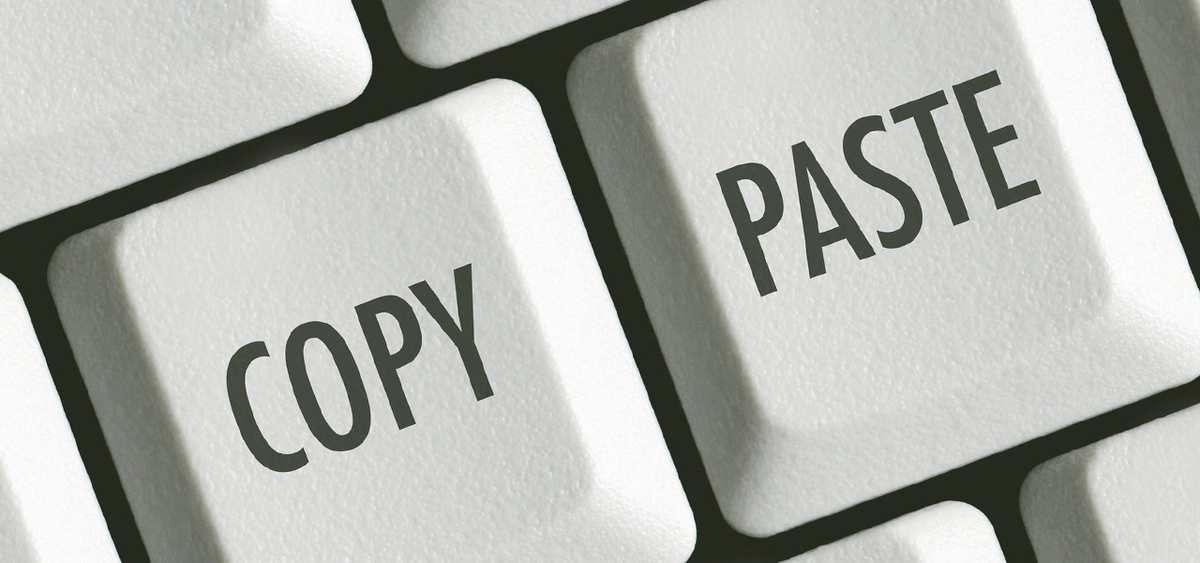
Do you have any questions or problems related to the topic of the article? We want to help you.
Leave a comment with your problem or question. We read and respond to all comments, although sometimes it may take a while due to the volume we receive. Additionally, if your question inspires the writing of an article, we will notify you by email when we publish it.
*We moderate comments to avoid spam.
Thank you for enrich our community with your participation!