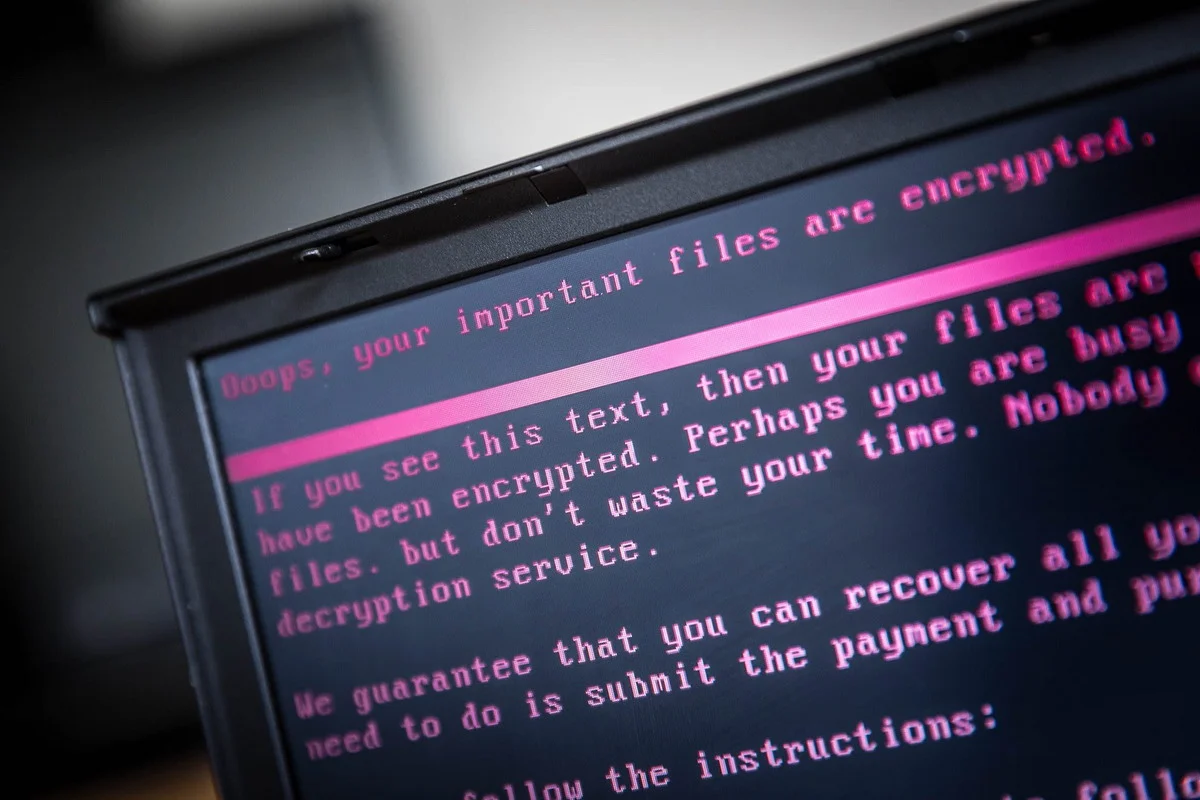When a malicious program enters your computer, the first fear is about personal data. A virus can steal or eliminate your information. However the issue is really deeper. A virus can destroy your computer device permanently. We explain how does a virus destroy your computer and the dangers you are exposed if infected.
We all know a person whose computer is a complete mess. The junk software consumes lots of resources and makes the device work slowly or noisily. Most of the time, these computers have spy programs installed that consume memory, processor and video card capacity.
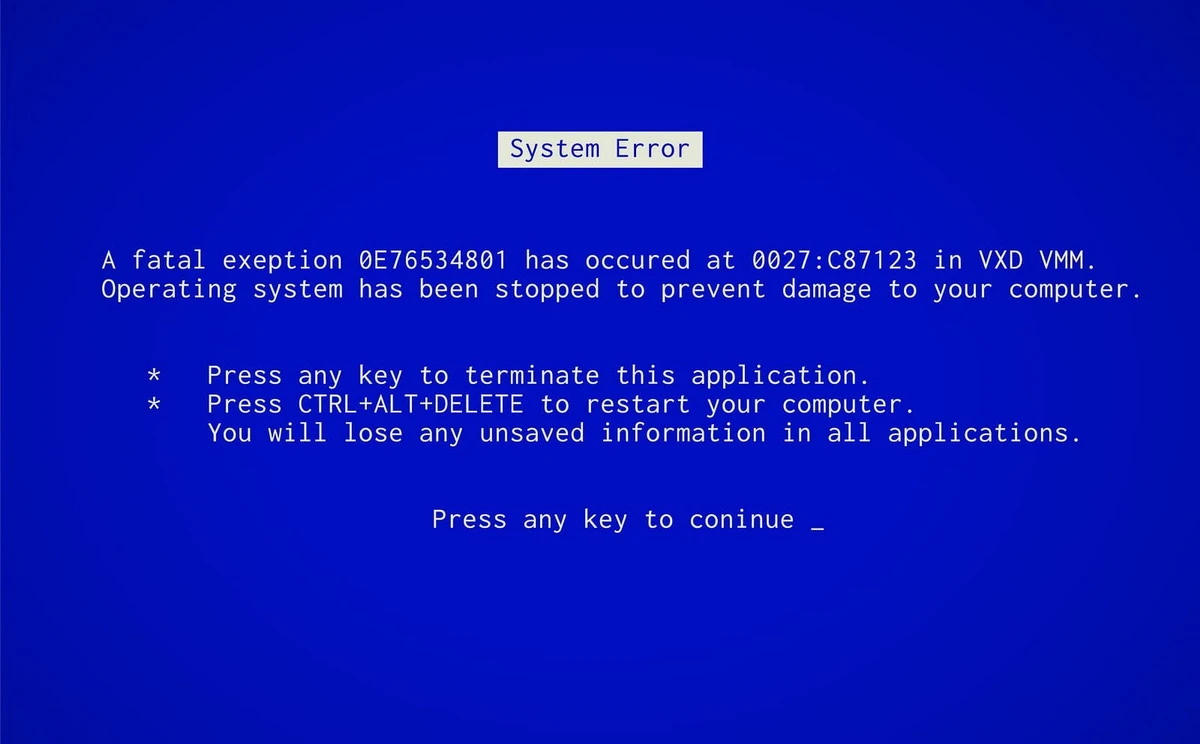
A virus that can destroy your computer hardware, the most common dangers
Stealing of information stored in your computer is the first danger you face when a virus infects your device. It can be stolen, spied or erased. Most of the hackers that create this kind of virus are psychopaths that enjoying hurting people. These viruses tend to have a non optimized code that forces the computer to its peak.
Hardware viruses
A virus that can destroy your computer hardware is even more dangerous. They can make your device explode in worst case scenario. They also open huge amounts of processes to saturate the memory driver and the processor cores. The hardware collapses and becomes unusable.
A lot of malware programs are web browser extensions in JavaScript. They use Chrome container, Edge and other apps to execute several actions at the same time but we can only see one.
Slow Internet may indicate virus
A virus can ask for lots of packages to your network driver. This action saturates the processing power. Sometimes the information is also sent to another user, a spy. This works thanks to algorithms that replicate themselves continuously to consume most of the resources of your computer.
Why do viruses degrade your hardware?
Even though processors today can work with high voltage rates, most computers use a TDP that doesn’t go above 65 W. The usual tasks do not require more capacity and 50% of it tends to be wasted. You can check this out by entering the Task Manager assistant.
A processor working with huge loads of tasks generates more heat. It reduces the lifespan of your battery and may destroy your computer components. This is especially true for laptops and MiniPC computers with basic cooling systems.