PDF is one of the formats more used for text documents. It’s a practical format for storing images, presentations and texts. It’s also relatively easy to edit and you can search for terms in PDF files with an easy series of steps. It also includes several free PDF online readers available.
A PDF file offers a lot of alternatives to work. It can store large amounts of information so it’s possible that the user needs to find certain terms. You can use the search process to find words in the pages of each of your documents. This process helps you save time as you don’t have to make a sentence by sentence revision manually.
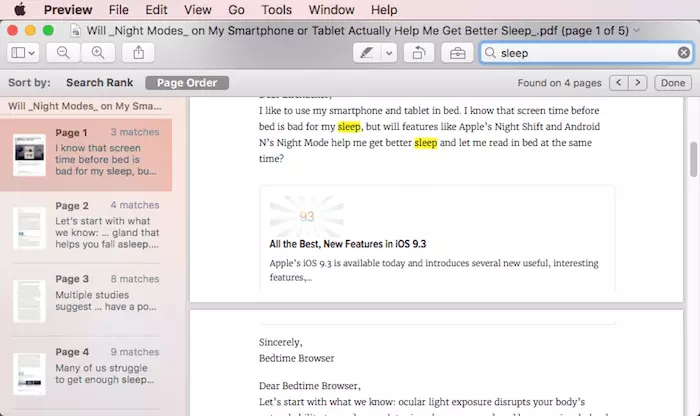
Search terms in PDF file with web browser
If you use a web browser to open PDF files you can search terms in a fast and simple way. You must follow these steps:
- Right click the PDF file you want to open and select Open with
- Choose a web browser app.
- When the PDF files opens press Ctrl + F keys for the search box tool to appear.
- Write the term you are looking for.
- The terms found will be highlighted in the document. You can navigate through them using the up an down arrows.
Search terms in a PDF file with Adobe Reader
The Adobe Reader app also includes the search tool. In a computer with Adobe Reader installed double click a file to open it automatically.
- Once the interface of Adobe Reader is opened, press Ctrl + F to start the search tool.
- Write the words you are looking for.
- The terms will be highlighted in color.
- You can press the Next button to visit one by one the terms found on the document.
As you can see, it’s very easy to search for terms in a PDF File. The documents stored in PDF format are very simple to navigate and explore in deep..


Do you have any questions or problems related to the topic of the article? We want to help you.
Leave a comment with your problem or question. We read and respond to all comments, although sometimes it may take a while due to the volume we receive. Additionally, if your question inspires the writing of an article, we will notify you by email when we publish it.
*We moderate comments to avoid spam.
Thank you for enrich our community with your participation!