The email account nowadays is almost an obligation. Lots of platforms require you to input an e-mail account to make use of working and educational tools. The e-mail can store information and it’s used for creating users in several apps and platforms. In order to create an e-mail account you need to follow easy steps that are pretty much the same in every e-mail service.
This guide is focused in the web-based email service Gmail but you can follow the same steps in any other provider. You need a valid e-mail account for almost anything of your Smartphone so it’s important to use a professional and a personal account in order to separate contents and contacts.
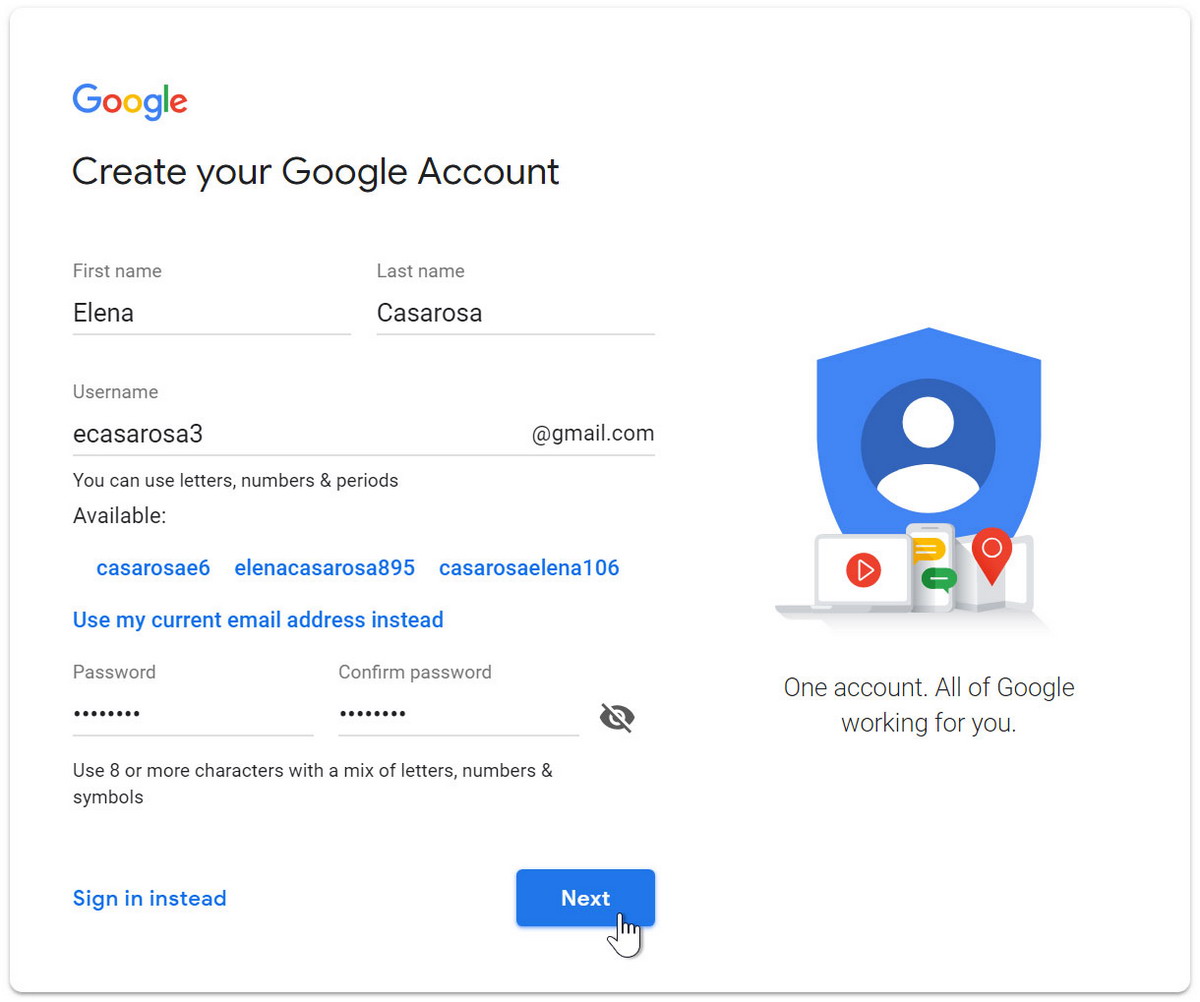
Steps to create an e-mail account
In order to have your own e-mail account in Gmail you first need to enter the official Gmail web page. Input this address in the search bar: gmail.com. Then, follow these steps to create a new e-mail account fast.
- Click on Create a new account
- Select the purpose of your account, it can be professional or personal.
- If you select Personal account you need to input your full name, the e-mail name and a security password.
- Click on next and select an alternative e-mail or telephone number for restoring options.
- Input your date of birth and gender.
- Click on Next and confirm the Terms of Use.
- Click on Accept and your Gmail account will be created.
- Gmail will open the inbox of your e-mail.
- In the right upper part of the screen you can access your profile.
- The system may ask for a cell phone number to send a security code. You must synch your mobile phone number to fully access Google services.
This is the easiest way to create an email account in just a few minutes. The steps are pretty much the same for Outlook, Gmail or other email service providers.

