Microsoft has been working to include mobile app functions in desktop devices. Windows is adding new functions to interact with operative systems such as Android and iOS. If you want to use Android apps in Windows in a simple way, you now have some alternatives.
Android is the most popular operative system for mobile devices, and Windows introduced several options to synch data and work with similar apps and interfaces both in mobile devices and desktop computers. You can use security apps, productivity ones or even games. In this guide we will explore WSATools, a software for Windows that lets you execute your favorite Android apps.
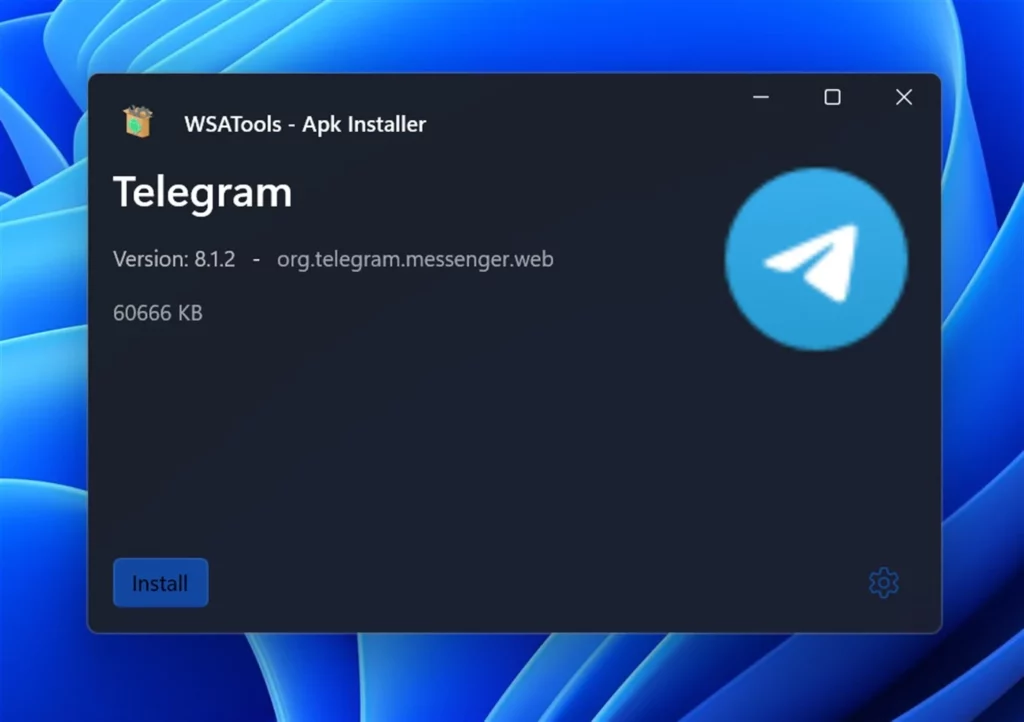
Install WSATools to use Android apps in Windows
You can download WSATools from the official Windows Store. It’s a APK installer that lets you open Android apps in Windows 11. It’s main objective is to let Android app developers to work also in Windows computers.
Once WSATools is installed in your storage memory, you open the software solution and press the Select an APK button. The installation process of APK packages is fast and similar to an Android app in the Smartphone or tablet.
You only need to download the APK file previously to start installing Android software in Windows with just two clicks. The WSATools solution also offers some additional features. It’s easy to use and the interface is friendly even to users with little experience.
Not official, but working
WSATools is not a Microsoft official app, but it gets the job done. You can easily install APK packages in Windows 11 and start using your favorite Android software directly in Windows. You will experience some difficulties with some apps, but most of the work perfectly. It’s also remarkable how well the apps integrate with the File Manager Windows system. You just have to double click the APK package for an immediate installation. You don’t need ADB or commands to install APK, it all work automatically.


Do you have any questions or problems related to the topic of the article? We want to help you.
Leave a comment with your problem or question. We read and respond to all comments, although sometimes it may take a while due to the volume we receive. Additionally, if your question inspires the writing of an article, we will notify you by email when we publish it.
*We moderate comments to avoid spam.
Thank you for enrich our community with your participation!