Multimedia content nowadays is very extensive. Managing songs, movies and series can become a challenging task. Think about Amazon Fire TV navigation options for example. However, Kodi multimedia player has a trick to help you find your video or song faster from a simple interface.
The open source multimedia center has been available for some years, adding different alternatives and tools to manage and find your files. You can introduce television channels as well as several file formats to play your songs and videos without complications.
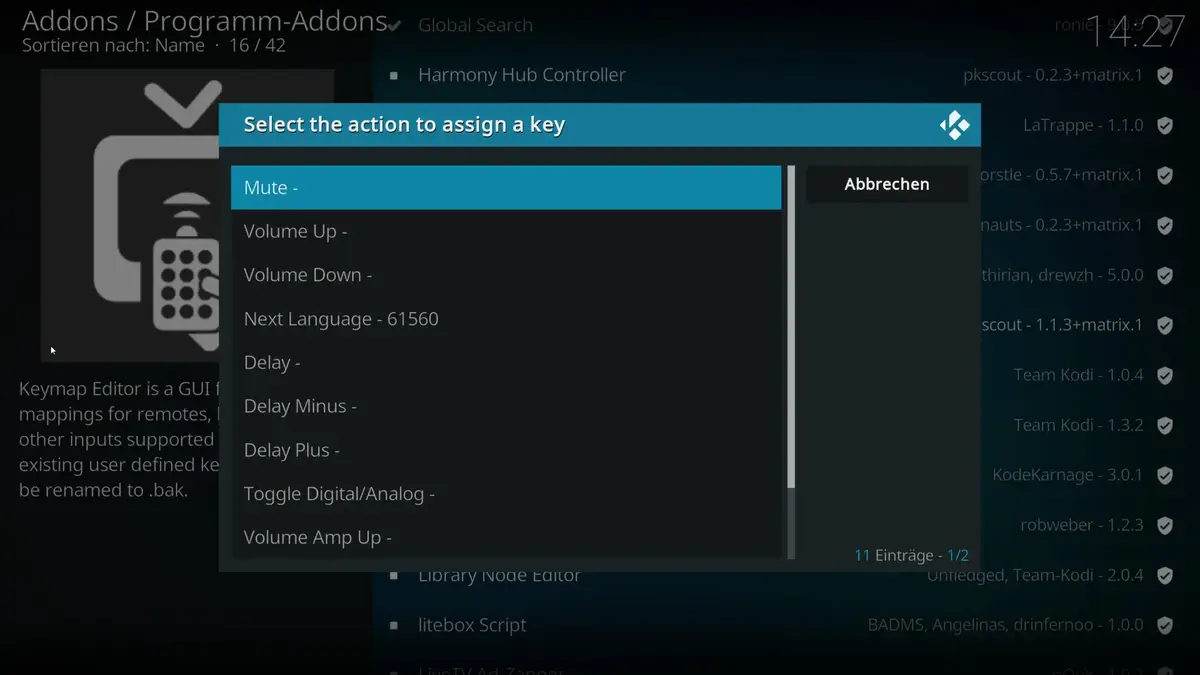
Kodi compatibility and the trick to find your video or song faster
The Kodi app let the user play almost any multimedia format without the need of installing new codecs. The developers include Kodi versions for almost all devices and platforms. If you want to get the best compatibility rate, you should try Kodi as your multimedia center app.
If you want to find a video or song faster directly from Kodi you must know how to set your customizable add-ons. One of this apps is the one who lets you find files faster, downloading the add-on directly from the Kodi app repository.
Download Global Search for Kodi
Kodi has its own app repository. There you can download several add-ons to customize your user experience. The add-ons are simple and totally free. To install them you have to manually get into Add-ons menu and select Install from the add-on we want.
In order to find a song or video faster in Kodi you need to install Global Search. When you open Global Search from the Programs menu a search bar appears. Write the video or song you are searching for and select one of the results. Kodi does not include any default browser to find your songs or videos. Nonetheless, by using Global Search you can avoid manual navigation through folders. You just have to type your video or song and play it using the multimedia center.

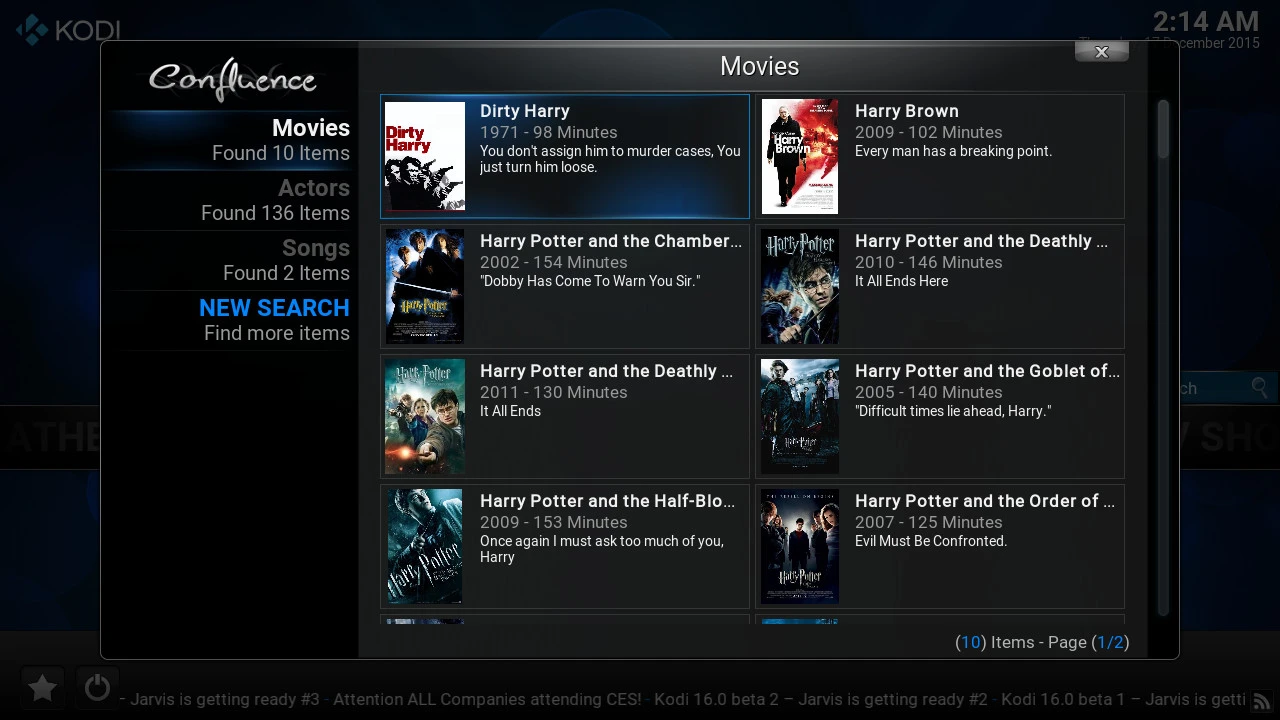
Do you have any questions or problems related to the topic of the article? We want to help you.
Leave a comment with your problem or question. We read and respond to all comments, although sometimes it may take a while due to the volume we receive. Additionally, if your question inspires the writing of an article, we will notify you by email when we publish it.
*We moderate comments to avoid spam.
Thank you for enrich our community with your participation!