In case you come across a Vimeo video that you want to download and don’t know how. This guide will help you to easily download the file to your device. There are 2 different methods to get any content downloaded, even if there isn’t a download icon nearby. It’s not that strange to find videos from Vimeo you want to save in your computer.
The online platform is filled with various types of content that you usually can’t find on other platforms. There’s even a great community that recommend Vimeo over YouTube. On Vimeo there are some videos you can download with a button. The creators want you to save and share their content. However, there are also videos where the button doesn’t exist. Even though, there are different tools available online when downloading files from Vimeo and other multimedia online platforms. This guide helps you to download videos from Vimeo easily.
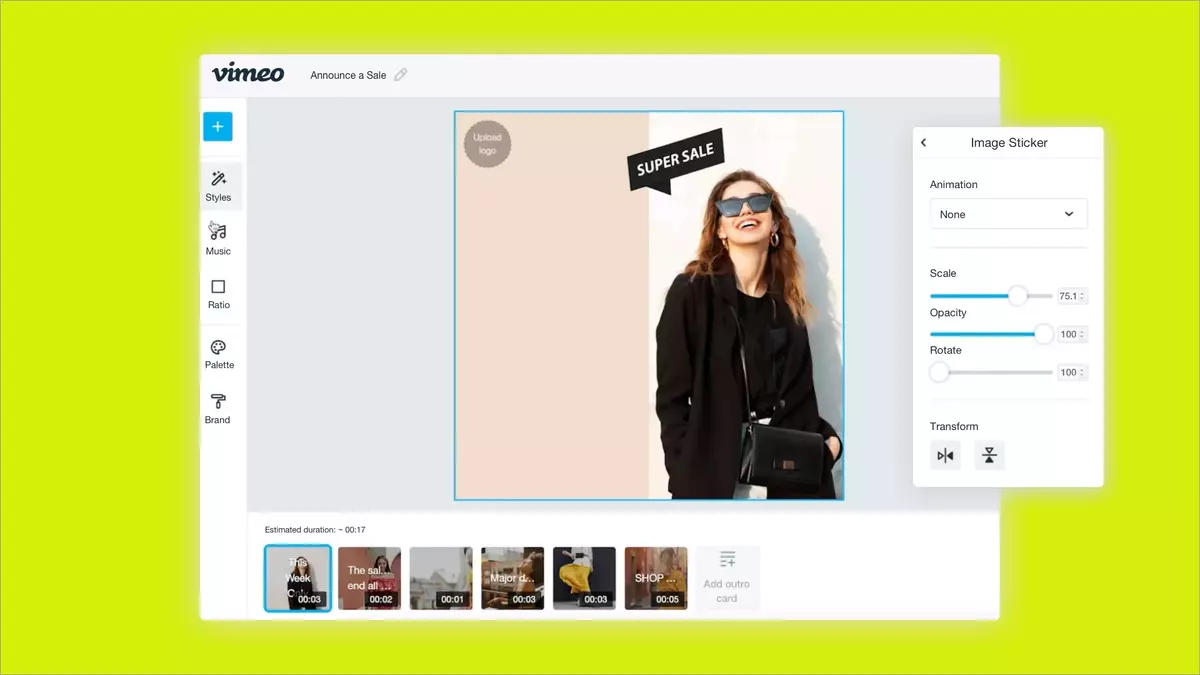
Download Vimeo videos without external apps
There are so many apps offering you multimedia download from sites like Vimeo, that you may hesitate when choosing. There’re also the viruses or malware that some hackers hide in false apps. In order to skip infecting your device, you can download Vimeo videos through an online converter. This tool converts content online into a compatible format and then you can download it to your computer or Smartphone.
KeepDownLoading is one of the best video converters nowadays. It only requires a few clicks to get the video on your device. The following steps let you store the content:
- Locate the Vimeo video you want to download and copy the link.
- Past the link into KeepDownLoading’s box and click on Downloads.
- Select the resolution for the video and click on Download again.
That’s all you need to do. You can save all the Vimeo videos you want into your device. Keep in mind that private videos can’t be downloaded using this method. In order to download private videos you must install a program on your computer.
4K Video Downloader
The best choice to download Vimeo videos is 4K Video Downloader. The app is available for Windows, Mac and Linux operating systems. It allows you up to 30 free downloads per month and it’s user friendly.
- Find the video you want to download on Vimeo and copy the link.
- Open 4K Video Downloader app and click on Paste Link.
- The software will automatically start the download process.
Once it’s finished, the video will be stored on your device for you to watch it every time you want.


Do you have any questions or problems related to the topic of the article? We want to help you.
Leave a comment with your problem or question. We read and respond to all comments, although sometimes it may take a while due to the volume we receive. Additionally, if your question inspires the writing of an article, we will notify you by email when we publish it.
*We moderate comments to avoid spam.
Thank you for enrich our community with your participation!