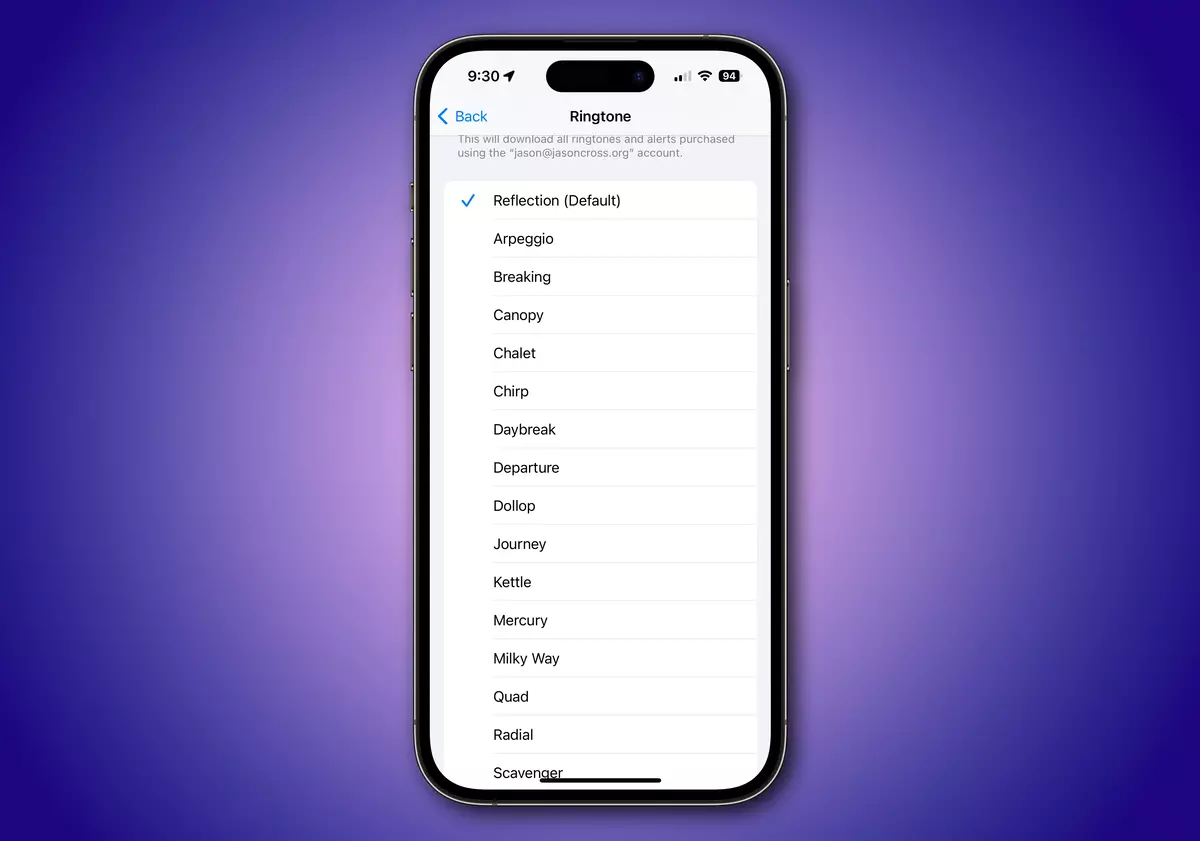The iOS 17 presentation during the WWDC23 included several news. One of the most criticized ones is the new ringtone options. In the new iOS 17 some of the classic ringtone melodies have changed and Cupertino created newer tones. Not every iOS user is in accordance with the decision.
For example, if you want to use the famous Opening ringtone you won’t find it in the Settings menu. There is a new section where you can find the classic melodies, but iOS 17 wants the user to familiarize with the new ringtone variants.
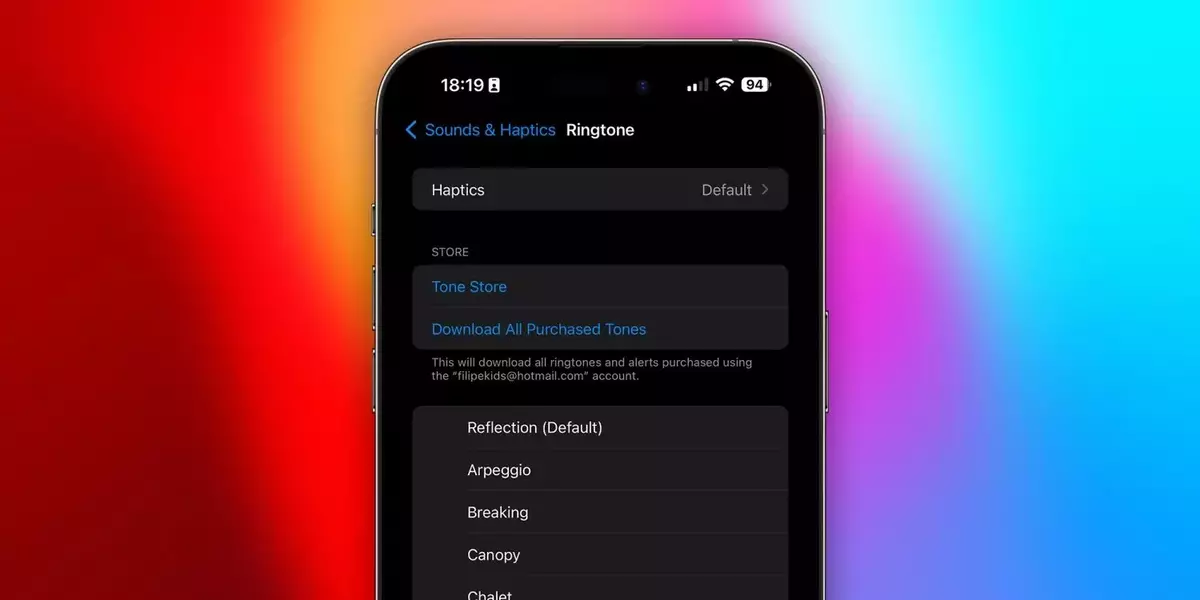
How to use change ringtone melodies in iOS 17 and change between them
The steps you must follow to configure older melodies or the new iOS ringtone are these:
- Open the Settings app.
- Select Sound & vibrations.
- Open Ringtones.
- Scroll down to Classics in order to find the melodies from previous iOS versions prior to iOS 17.
In case you want to choose from the newest ringtones, you can easily do so from the first options in the list. It’s very simple and fast, inviting new users to start playing and getting used to the newest melodies. However, if you still prefer older ringtones Cupertino gives you the possibility to load them easily. You only need to open the new Classics section where you will find the everyday iOS ringtones.
During the WWDC23 the introduction of new ringtone melodies was received with mixed opinions. Technology users tend to be open to changes, but the main idea is changing those aspects that don’t work. The ringtone and notifications sounds that iOS established since the first versions, are nowadays easily recognized. Hiding them in a new settings section may not be the best idea. It’s understandable that Cupertino wants users to listen newer ringtones, but the audience is very stern when dealing with certain changes.