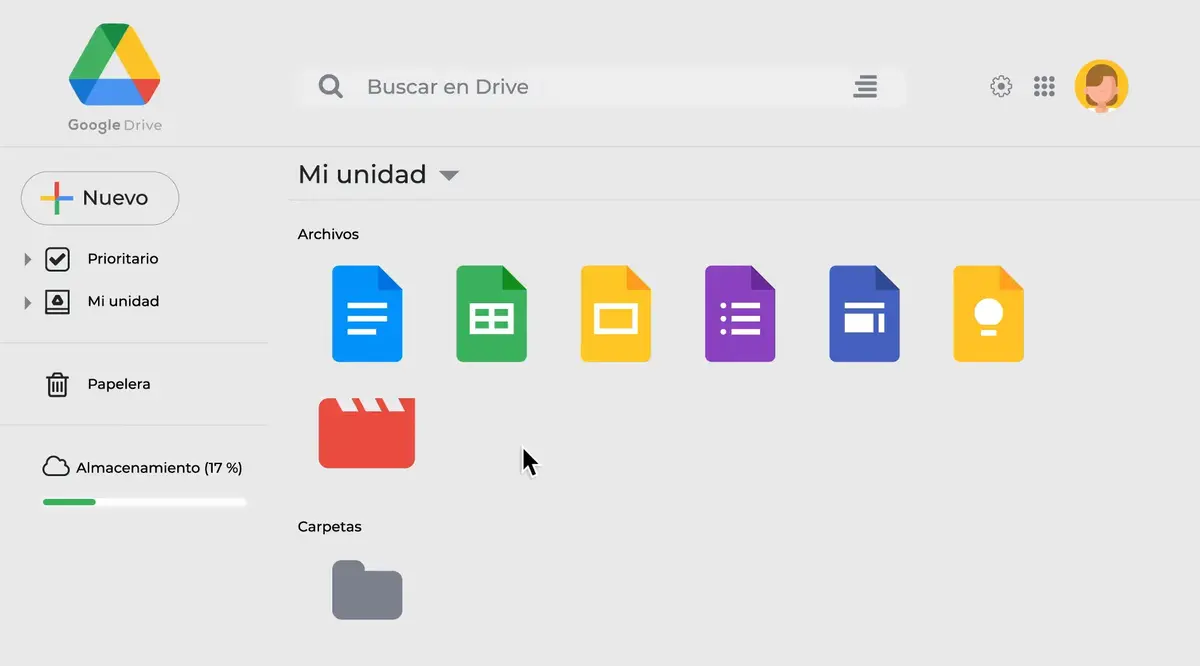When you use cloud services for sharing files you have to avoid errors. You need to focus on the files you want to protect and those which are private. Paying attention is the key for your files to remain secure and avoid them falling in the wrong hands.
There are certain actions you can take in order to protect your privacy and use cloud services efficiently. It doesn’t matter which cloud service you use. You can follow these tips in OneDrive, Google Drive or Dropbox. Elude the most common errors when sharing files and protect your data when using cloud platform services.

Avoid errors when sharing files on cloud platforms
If you don’t avoid errors when sharing files on the cloud, a hacker may get access to your personal information. In order to keep yourself away from attacks, you need to share files correctly. Follow these indications to protect your cloud presence.
Use only secure platforms
Don’t use cloud services with no reliable experiences. If you share your files in a non secure platform you risk your data to leak on the Internet. Make sure you enter the cloud service from an official link and avoid any strange looking app or mail that invites you to enter a cloud sharing platform.
The subscription model is the most popular way to get access to cloud sharing platforms. As there are several options, the price is not that high. One of the most recommendable ones is pCloud. You can pay just one time for the space you need, and never bother again.
Don’t let your files be available for everyone
If you let your documents to be opened by anyone who has the link, you are exposing your data. A good way to protect your content is setting who can see, edit or download the files you share on public folders. Another good security measure is the password setting. Each file you share should have a different password in order to grant access.
Deactivate timeless access
You should restrict access to your files after certain time. If you let the access open, a friend may be hacked and then your data may be exposed.
Don’t share links through insecure methods
When you share links with your friends or companions, make sure the channel is secure. Sometimes non encrypted messaging apps are vulnerable and your links may be exposed to hackers. Try to share data and links through secure ways to avoid errors when sharing files on the cloud.