The latest update of Google Play Services in Android includes CSV files support for the password manager. This means that you will be able to manage all your passwords easily. And then move them from one place to another with no compatibility issues.
The Android password manager is a tool included in Google Play Services. Up until now it didn’t support CSV files with password data. The newest update allows the user to export passwords in CSV file using Microsoft Authenticator or similar apps. Then you can run it on Android. It’ a great feature to have a precise control over your passwords and accounts. And it also replaces the Chrome password manager tool.
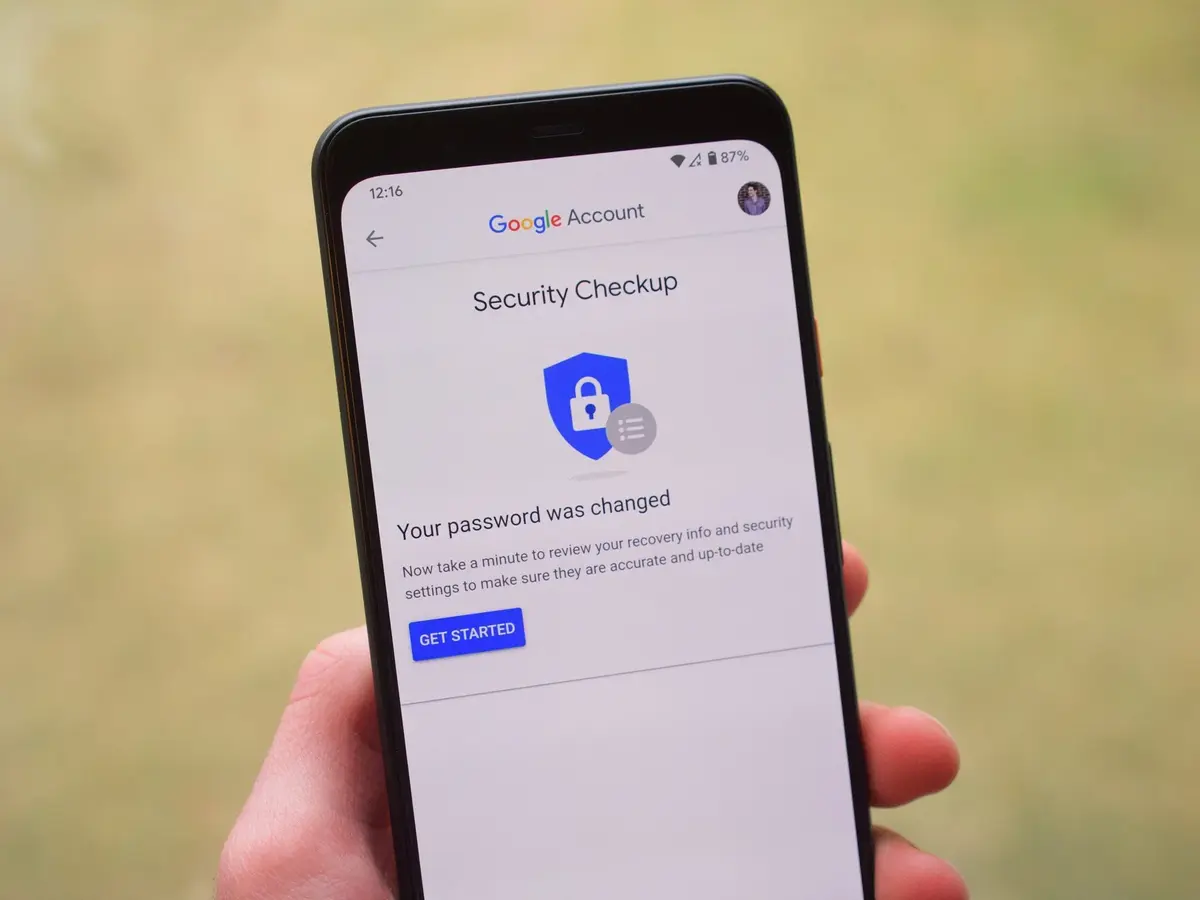
All you passwords in CSV files compatible with Android password manager
The 24.12 Google Play Services version lets you import passwords directly from the mobile phone. The CSV files is the most common way to bring your passwords from a manager to another. But Android wasn’t compatible until now. The CSV files contain all the user names and the passwords without encryption.
Android password manager compatibility is still in beta testing phase. But in the next few weeks or months it should arrive to every mobile device. The update includes the option Import passwords between the menu options. When you select the task, Google password manager appears and you need to log in to continue.
Select the CSV file with your passwords from the mobile device storage and confirm the Import order. You won’t be able to select useful or useless passwords, the software will import all the CSV file content. The process shows you the number of passwords imported as well as a list of those that couldn’t be moved.
The most important feature of CSV files import is that you can move your passwords directly from your Android phone to other apps. You have no needof a PC. Easy, fast and clearly.

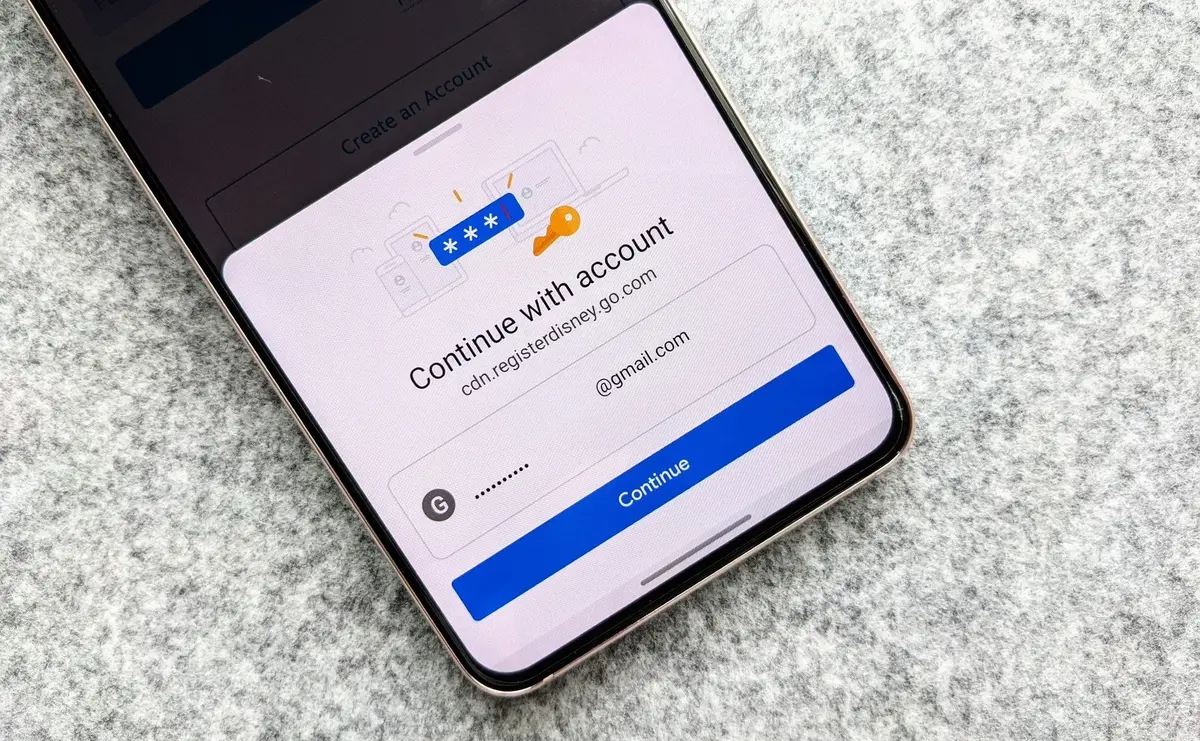
Do you have any questions or problems related to the topic of the article? We want to help you.
Leave a comment with your problem or question. We read and respond to all comments, although sometimes it may take a while due to the volume we receive. Additionally, if your question inspires the writing of an article, we will notify you by email when we publish it.
*We moderate comments to avoid spam.
Thank you for enrich our community with your participation!