The rise of AI video translation marks a significant milestone in communication accessibility. The technology is now useful for businesses, creators, and organizations. Each industry can now aim to expand its reach to a global audience.
The guide explores the transformative power of AI video translators. The page provides practical insights on how to take advantage of this innovative solution. The article will also recommend a tool to streamline your video translation in the next parts. Unlock the potential of translating video using AI to connect with audiences worldwide. Read on to learn more.
Part 1. How To Use a Dedicated AI Video Translator
Wondershare Virbo AI video translator offers a powerful video translation solution with its AI video translator feature. The software provides an efficient and intuitive platform for video translation. Follow these steps to use the tool with ease:
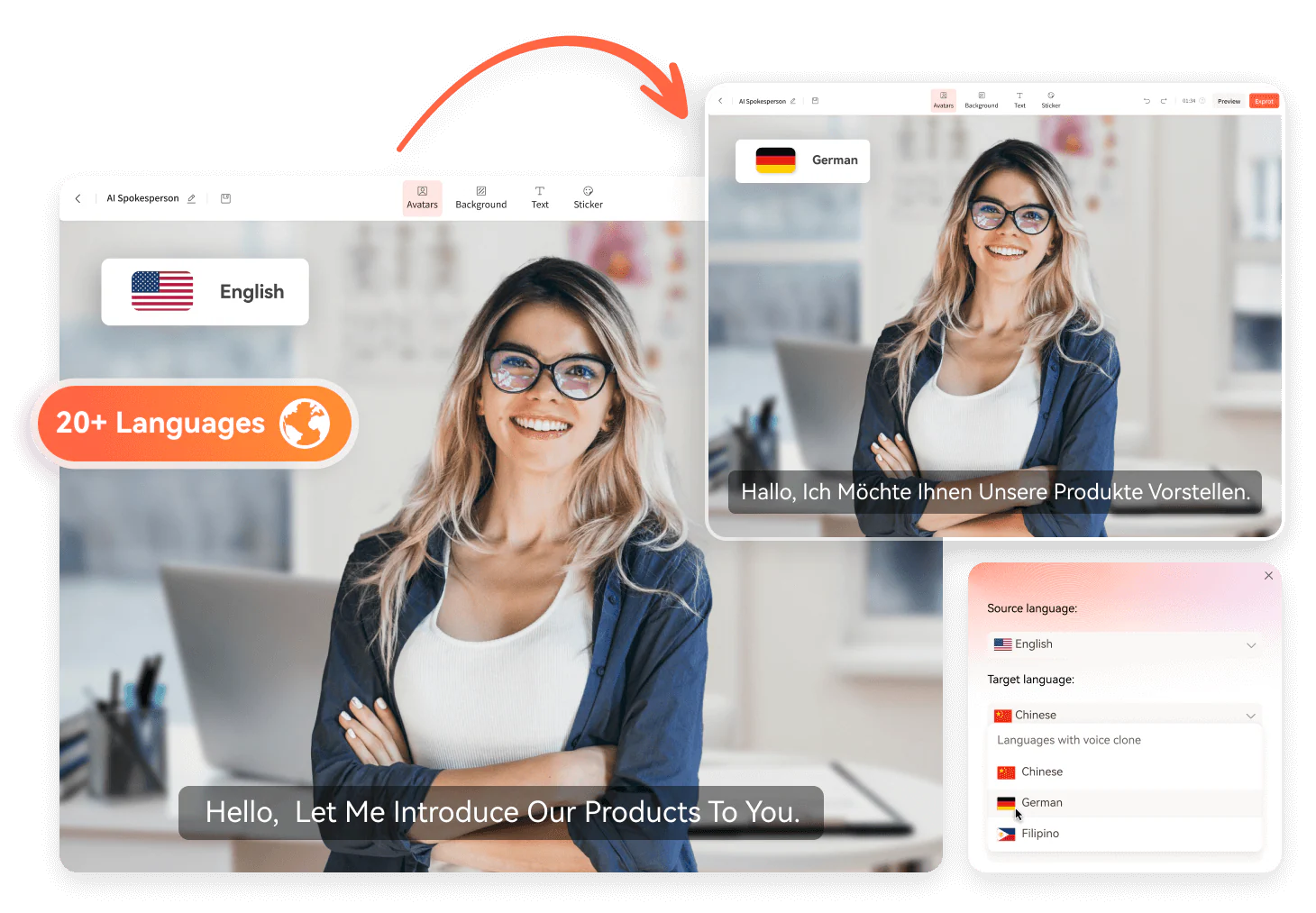
Step 1: Download, Install, Launch, and Log in
Download and install Virbo on your computer. Once installed, launch the software and log in or register a Wondershare account. You can also log in using your Google, Facebook, or X (formerly Twitter) account.
Step 2: Click Video Translator to start the process.
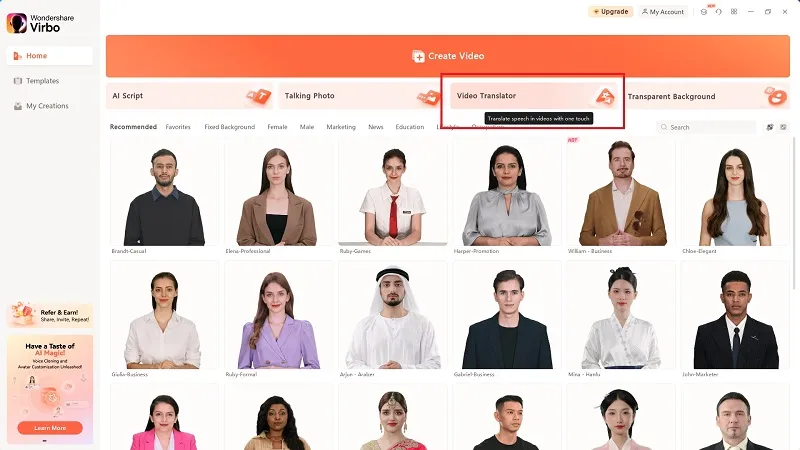
Step 3: Upload the Video for Translation
Upload the video file you want to translate into the Virbo interface. Then, select the original language of the video. Choose the target language for translation. Under Advanced Settings, turn on the Subtitle and Lip-sync features depending on your needs.
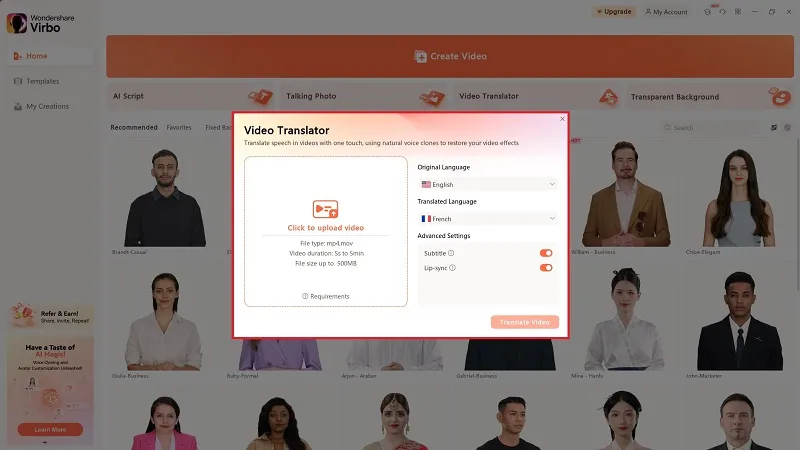
Step 4: Generate AI Video Translation
Click the Translate Video button to start the AI video translation process. Once done, review and make changes if needed. Then, save or export the translated video file to your desired format. When you’re satisfied, share it with your audience.
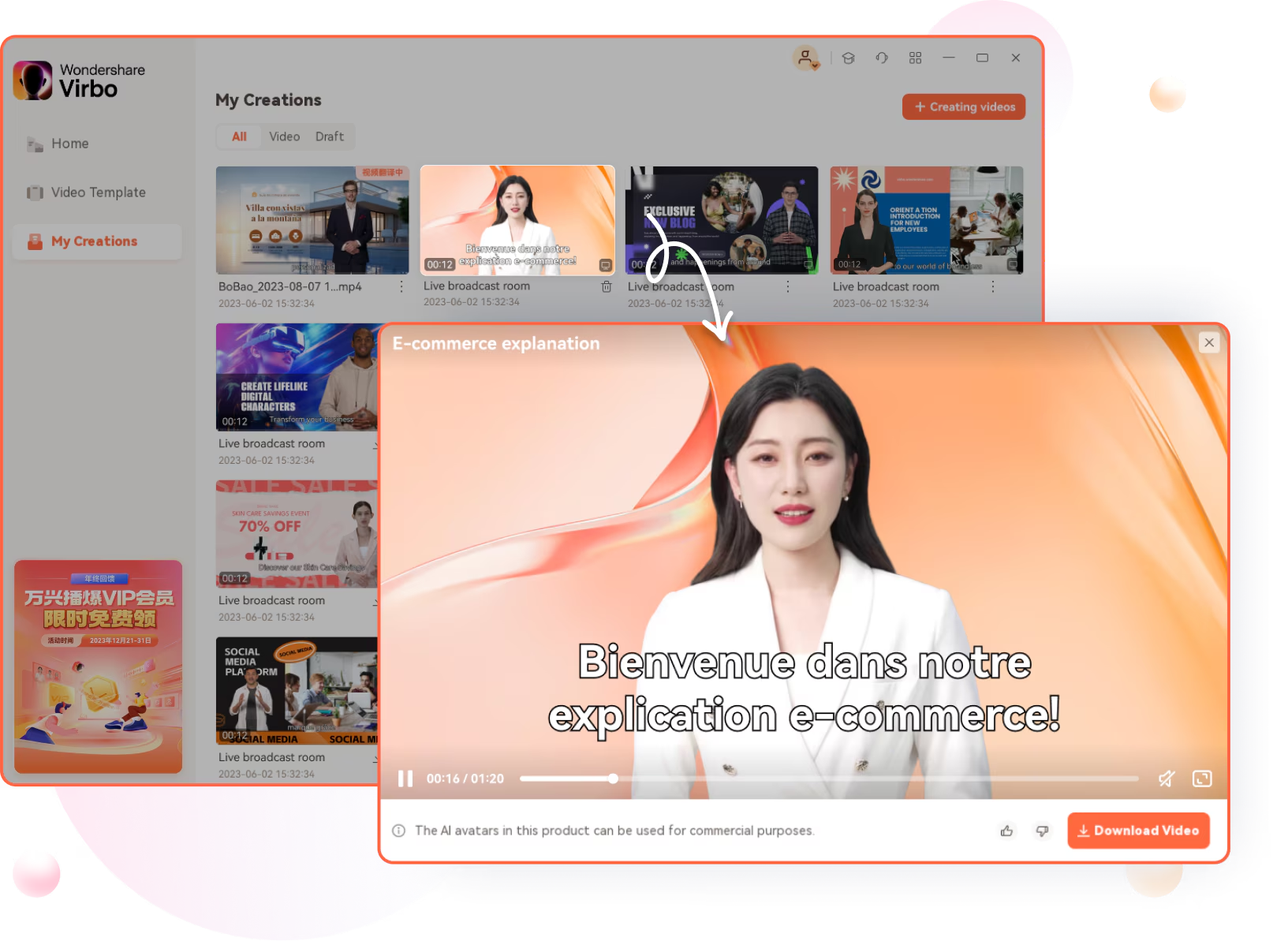
Pricing
Virbo provides a free version with essential features. Additionally, it offers flexible pricing plans tailored to your requirements. Choose from the following options:
- Monthly Plan: $9.9 per month. Access Virbo’s complete features with a monthly subscription.
- Yearly Plan: $19.9 per year. Save on costs by opting for an annual subscription.
- Yearly Plan – Pro: $199 per year. Unlock premium features and exclusive content with the Pro version of the Yearly Plan.
Use Cases for AI Video Translator
Using AI video translation with Wondershare Virbo offers numerous benefits. Here are use cases to get you started:
- Video advertising. You can translate promotional videos to reach audiences in different regions. It can increase the effectiveness of your advertising campaigns.
- Social media content. Virbo allows you to localize video content for social media platforms. It gives you the power to engage with diverse audiences and expand your social media presence.
- Corporate videos. The tool can translate training videos, corporate presentations, and internal communications. Virbo ensures clarity and understanding across multinational teams.
- Educational content. Virbo translates educational videos to make them accessible to students from diverse linguistic backgrounds.
- Documentaries and films. The tool can also translate documentaries and films. It allows you to share important stories and perspectives with audiences worldwide.
Part 2. How Wondershare Virbo Empowers Your Brand
Virbo empowers content creators to expand their reach and enhance their brand’s visibility. Here’s how Virbo’s comprehensive features enable creators to achieve their goals:
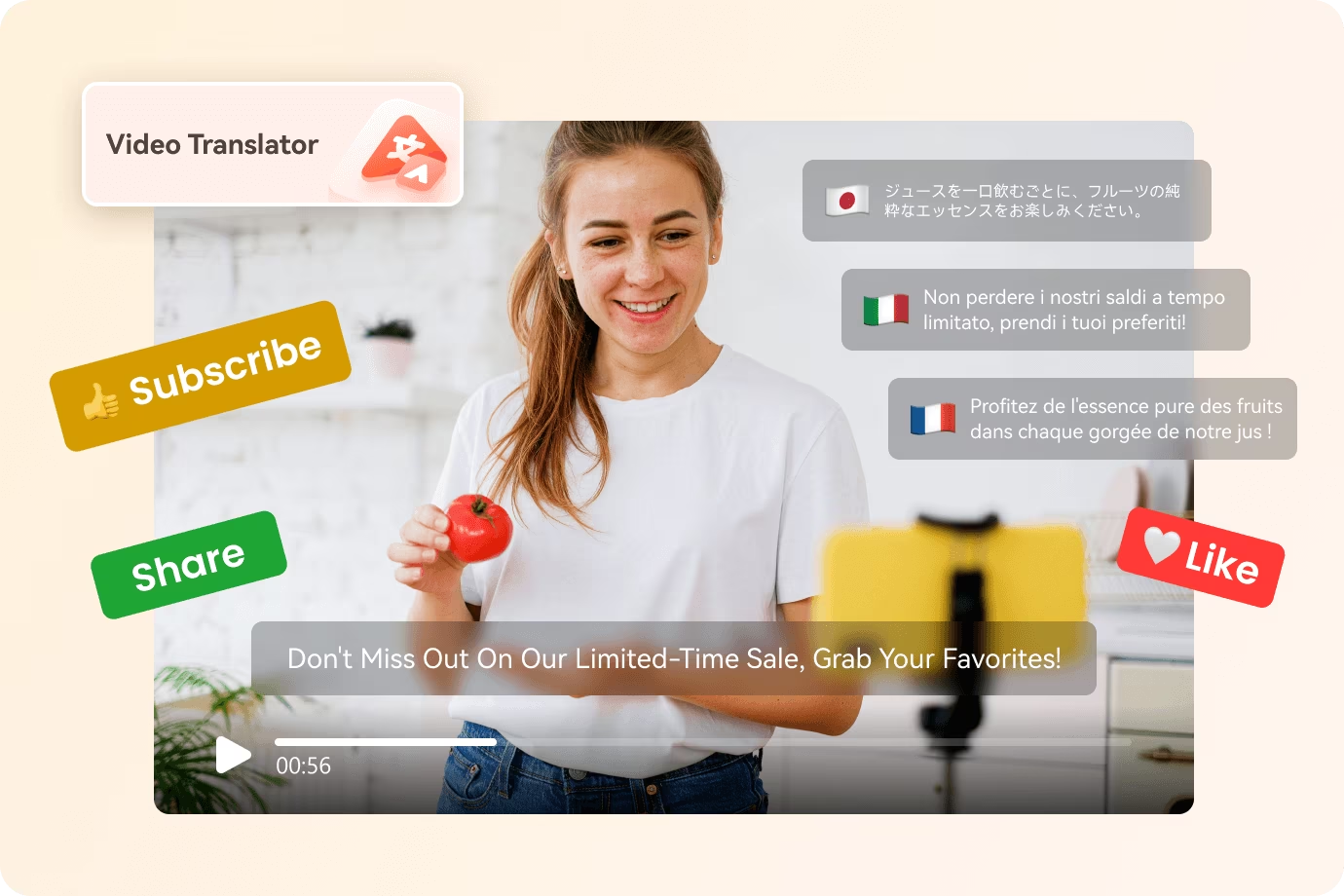
- Auto-generate scripts. You can automatically generate accurate and natural scripts for translated videos, saving time and effort.
- Lip-sync precision. The tool ensures seamless lip-syncing between translated audio and video for a professional viewing experience.
- AI cloning voices. Copy voices with remarkable accuracy to maintain consistency across translations.
- Soundtrack reversed. Preserve the original soundtrack while reversing or altering the video content for localization.
- Cost-effective. Affordable pricing plans make AI video translation accessible to creators of all budgets.
- Cross-platform compatibility. You can enjoy the convenience of using Virbo across desktop, mobile, and online platforms.
With its advanced AI video translation capabilities, Virbo can effectively elevate your brand’s presence. Here’s a list of supported languages for translation by Virbo:
| Original Video Language | Translated Languages |
| English, French, Spanish, German, Portuguese, Italian, Japanese, Indonesian, Chinese, Arabic, Filipino, Korean, Hindi, Russian, Vietnamese, Burmese, Urdu, Thai, Burmese, Bangla, Dutch, Turkish, Croatian, Polish, Swedish, Romanian, Czech, Greek, Finnish, Malay, Slovenian, Danish, Tamil, Ukrainian. | English, French, Spanish, German, Portuguese, Italian, Japanese, Indonesian, Chinese, Arabic, Filipino, Korean, Hindi, Russian, Dutch, Turkish, Polish, Swedish, Bulgarian, Romanian, Czech, Greek, Finnish, Malay, Slovak, Danish, Tamil, Ukrainian. |
Part 3. Tips for Effective AI Video Translation
Using AI video translation for your content can be a game-changer. To make the most out of it, consider the following tips:

- Choose the right tool. Look for a reliable AI video translation tool like Virbo to ensure accuracy and efficiency.
- Review the translations. Take time to review translated content for clarity and accuracy.
- Customize as needed. Tailor translations to suit specific dialects, cultural nuances, or branding guidelines.
- Optimize for SEO. Use or add relevant keywords to boost the search engine visibility of your translated videos.
- Test across platforms. Ensure compatibility and consistent performance by testing translations across platforms and devices.
- Add brand elements. Maintain brand identity by including logos, colors, and fonts in translated content.
- Get feedback. Collect feedback to improve translation quality and effectiveness.
These tips will help you during the AI video translation process. Following these tips ensure your content resonates with global audiences.
Conclusion
The article discussed the role of AI video translators in reaching global audiences. Having a reliable tool can break down language barriers with ease. As creators and businesses connect with diverse viewers, having a reliable tool is important.
With effective AI video translation tools, Virbo is a powerful asset in modern content creation. Take the time to learn the features of Virbo. Experiment with its desktop, mobile, and online apps. Discover how to unlock new opportunities to engage and resonate with audiences worldwide.
FAQS
Welcome to Virbo’s FAQs section. Let’s address common inquiries about the platform’s AI video translator. Get answers to questions on video length limitations, translation accuracy, and customization options:
1. Are there any limitations to the length or format of videos the Virbo can translate?
Yes, free users have a limit of up to 2 minutes long or within 512MB of storage. Beyond this, you may need to upgrade to a premium plan for extended capabilities.
2. How accurate is the AI translation output of Virbo?
Virbo’s AI video translation output has remarkable precision. It uses advanced AI algorithms to ensure it captures the meaning of the original video. Accuracy is vital for keeping the clarity of the message across different languages.
3. Is it possible to customize the translation output to match specific dialects or cultural preferences?
Virbo allows you to tailor translation outputs according to your specific needs. The upcoming updates for both mobile and desktop versions will enhance this feature. The next updates ensure that translated content resonates with diverse audiences worldwide.

