When using your smartphone daily, the small data accumulates and makes the device work slowly. A good way to revitalize it is to clean the cache and erase all your mobile data regularly. You can help this process by using apps with cloud backup services. In this tutorial you will find some tips for a fast erasing of mobile data without losing your personal information.
It’s a practice that you need to train. If you follow certain steps each time you erase your mobile data, you won’t need to fear losing any important files. At the same time, erasing data regularly helps to avoid normal issues regarding Smartphone usage.
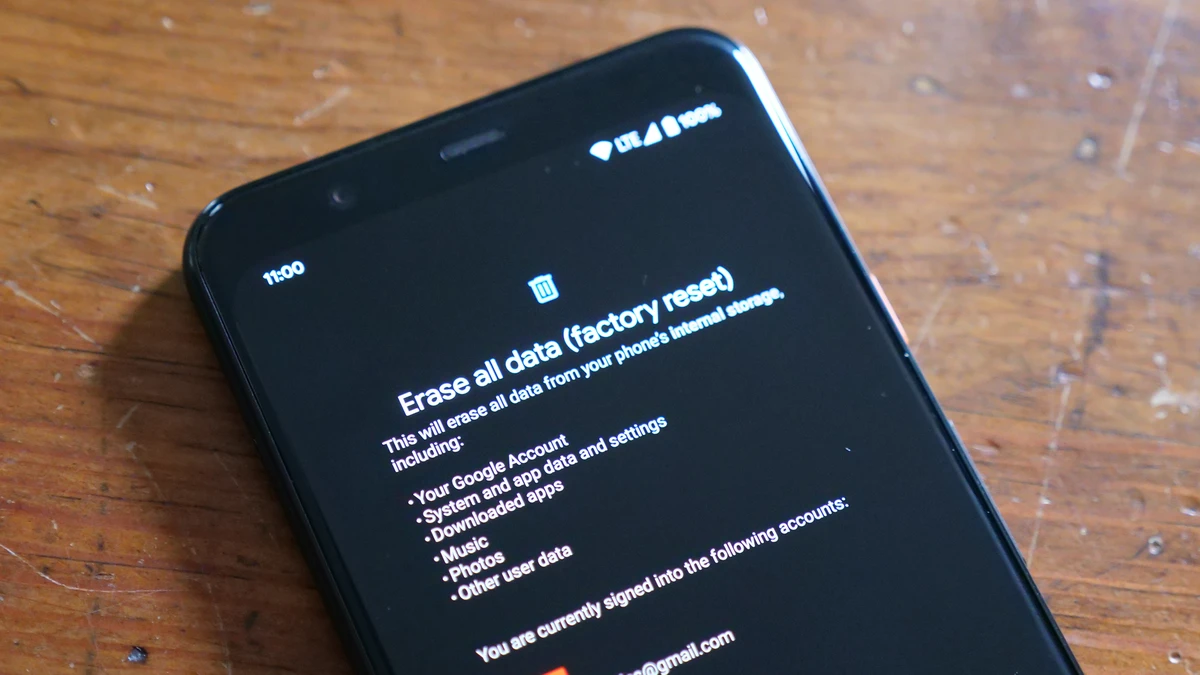
Advantages of erasing your mobile data
If you want a faster device, you can try erasing all your mobile data to restore it to factory settings. There are several advantages in formatting your telephone. For example, you get a faster response to operative system actions. You can easily make maintenance actions and organize your files. The advantages of erasing your mobile data include:
You will have less battery consumption. As your phone will have less apps running at the same time, your autonomy time will rise.
The storage space is free. When erasing all your mobile data you can save storage space and download only files and apps you use frequently.
An erased mobile phone is faster. The operative system is free of background processes and the user experience is faster.
It helps you to erase useless apps. It’s common to download apps that we use only once. These apps tend to accumulate and we don’t erase them just in case. When erasing all your mobile data, the useless apps go away too.
It helps solving Android issues. When formatting a mobile phone, it’s common that system or apps issues get solved. There are certain incompatibility issues that can only be fixed by returning the device to factory settings.
These are the most important reasons for a regular erasing of your mobile data. You can improve your Android experience with only a few steps.

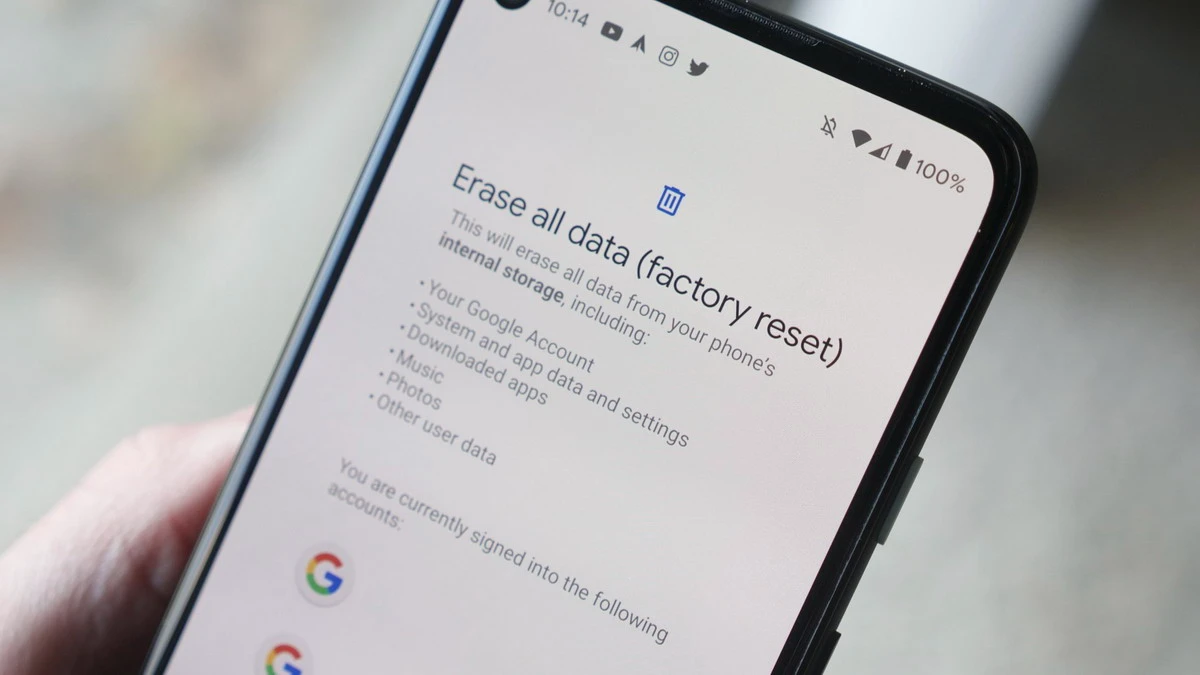
Do you have any questions or problems related to the topic of the article? We want to help you.
Leave a comment with your problem or question. We read and respond to all comments, although sometimes it may take a while due to the volume we receive. Additionally, if your question inspires the writing of an article, we will notify you by email when we publish it.
*We moderate comments to avoid spam.
Thank you for enrich our community with your participation!