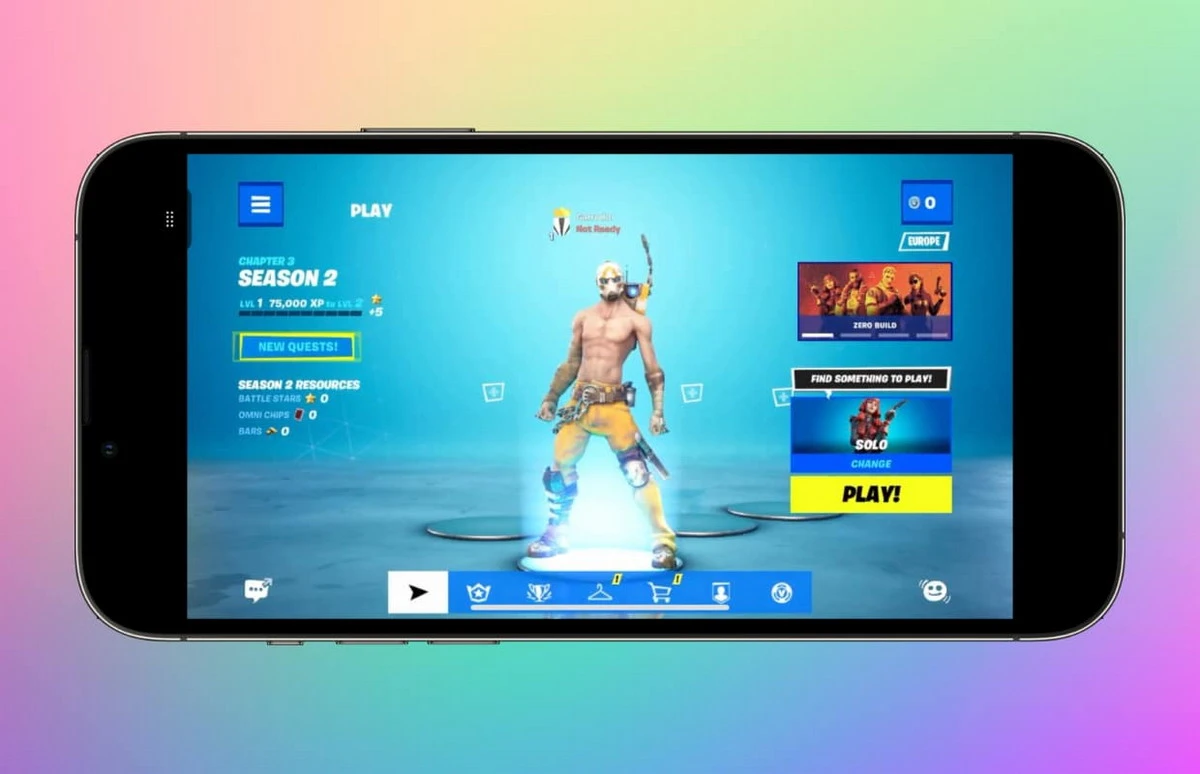Maybe you don’t remember, but Fortnite was available in the App Store of iOS. Nevertheless, Epic Games and Apple had a quarrel and the app is not available anymore for official download. Even when Epic Games can’t upload new apps in the App Store, there is a way to play Fortnite in iPhone and we are explaining it to you.
In order to play the game in your iPhone you need to use the cloud service Xbox Cloud Gaming from Microsoft. This service is synched to the Game Pass subscription. If you have it, you can enjoy Fortnite in the iPhone without problems.

Play Fortnite from your iPhone
You have to open the web browser in your smartphone (Safari, Chrome, Opera) and copy the following link:
https://www.xbox.com/es-es/play
The system will ask you to create a direct access in your desktop. Confirm it. From that point onwards, you can start any game from the service by only pressing on the direct access. If you want to play fortnite complete the following process:
- Open Xbox Game Pass direct access in your iPhone screen.
- Log in to the Microsoft service.
- Search Fortnite in the game catalog.
- Press the green button to Play.
Another possibility involves using GeForce NOW! This is a cloud service that rents you a powerful computer to play several games. It is a service from Nvidia, the famous GPU developer. You can play games from GeForce NOW! As well as some of the Steam games you have already bought.
Conclusions
In order to play Fortnite officialy in your iPhone, you have to make use of the cloud gaming services. Because of the conflict between Apple and Epic Games, you can’t download the Fortnite app and updates anymore, but you can run it in a different device and connect via Internet to play on iPhone.