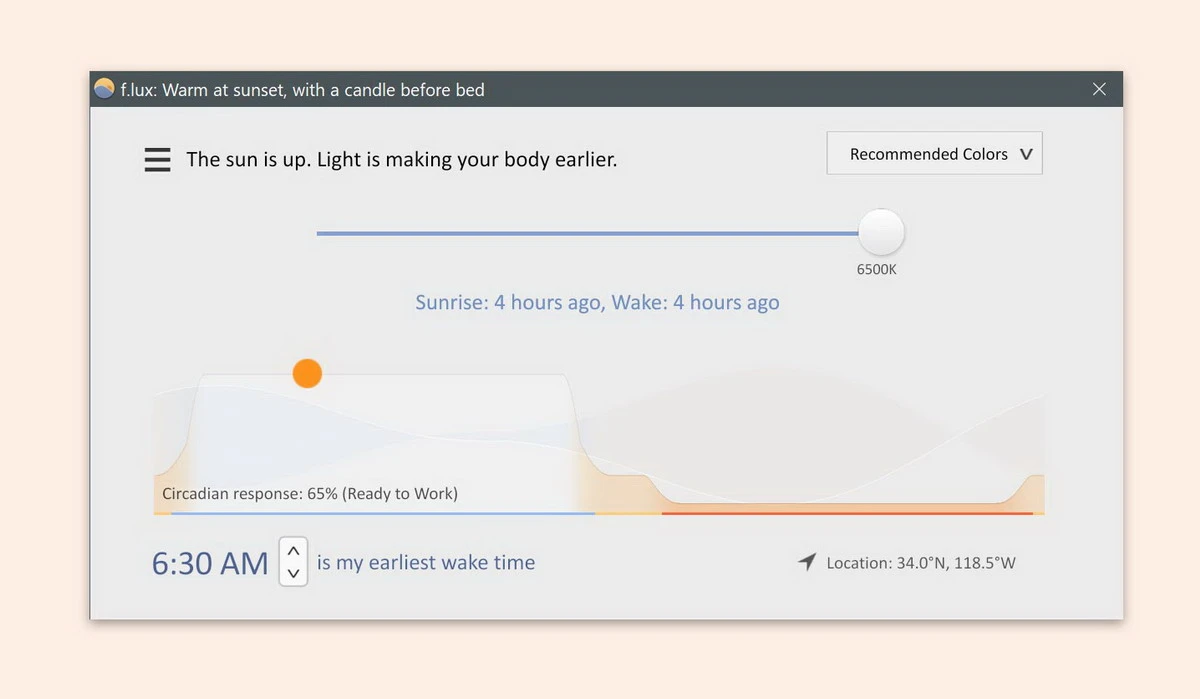When you buy a new computer you want it to last several years. The optimization and caring software can make your device last longer even when manufacturer’s try to hide it. Taking into account the price of technological components, it’s easy to understand that we want a long lifespan.
Combined with caring manipulation of laptops and portable devices, there is software developed only to optimize and improve the computer lifespan. You can try these two programs and see the results in your own laptop.
Software to care for your battery and make the computer last longer
One of the most important components of a laptop is the battery. You always need to check the battery health in order to know how long it will last. The free app BatteryInfoView can show you all the important data about your battery.
The software compiles and shows the actual state of your battery life. It helps the user to optimize the charge cycles. Another similar software is called BatteryCare and also helps you to improve the lifespan of your battery.
Optimization software
Most laptops use Windows operative system. In order to make the computer last longer we can use optimization software to deal with Windows features. You can reduce the resources consumption, avoid overheating and control the hard drive disk speed.
BleachBit is one of the better options. A free software solution with dozens of categories to improve Windows’ performance. As well as Glary Utilities, they share an easy and swift interface to set the laptop behavior.
Take care of your screen
The screen is one of the most delicate hardware components on the laptop’s outside. You have to avoid hits and scratches. But you can also use f.lux to set brightness, contrast and colorimetry to care for the screen and you own sight. Another option is the Lightbulb software that lets you manage color and brightness easily.