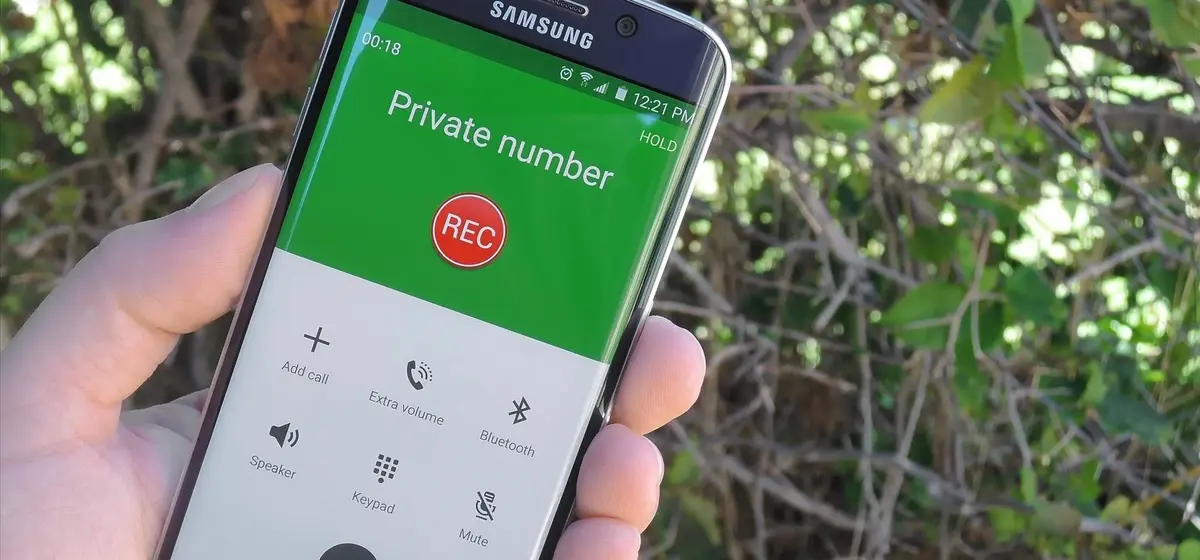Google has strict rules according to the possibility of recording calls on Android. The apps that can perform a record for calls on Android require several permissions in order to store personal information. A lot of the apps that previously worked fine, now start failing or only record the user voice but not the other end.
Besides the technical issues, there are also legal complications to consider. In many countries it’s illegal to record calls without consent of the other party. Privacy regulations like the GPDR are clear: you need consent before making a record for calls on Android or any other operating system. However, there are still two methods that still work properly.
Record calls on Android using Call Recorder App – Cuber ARC
Call Recorder App – Cuber ARC is one of the few remaining apps that still work properly and you can download from the Google Play Store. The app gets around Google’s restrictions and supports recording both sides of a phone call. The only difficulty is setting the app. You have to pay attention to details as it requires specific permissions to access Android. Then you can make sure the app records the full conversation on both ends.
In case you forget something during the setup, you may experience a broken or incomplete recording. The app uses a subscription model but it also has a free trial period. You can test the main features and then decide if paying is a valid option.
Record calls on Android using a second device
Another alternative to record calls on Android is using a second device. It’s old fashioned but it works. Put your Android phone on speakerphone mode a use a recording device. You can use another Smartphone, a tablet or even a digital voice recorder. It’s a great solution as you don’t need to rely on any Google app or policy.
Is it legal to record a call?
Before recording a phone call it’s important to know the legal framework of your country. There are different jurisdictions and countries that apply laws against recording calls. In EU countries for example, it’s illegal to record a call without explicit consent of the other person. Google’s Phone and Voice apps include a built-in call recording feature but automatically notify all participants when the recording starts. This way each user complies with privacy laws and gives the participants the option to disable the recording.
Another alternative for work
In case you need to record a work call or meeting, you can use Zoom or Microsoft Teams built-in recording feature. Everyone knows from the start that the call is being recorded. These are excellent platforms for business calls because privacy rules need to be fully respected.
Finally, recording calls in Android in 2025 is more complicated because of privacy and legal issues around the world. Thanks to Cuber ARC app, a second device or VoIP platforms you can still do it. Just choose the one you like the most.