Twitter is one of the most popular and used social networks worldwide. Millions of people use this platform to share information, news, opinions and content of all kinds. However, at times, these contents may be inappropriate, violent, offensive or sensitive to some users.
That’s why Twitter has a special sensitive content tag that allows users to label this type of content and protect those who prefer not to see it. But do you know how this label works and how you can protect your experience on Twitter?
In this article, we’ll show you everything you need to know about viewing sensitive content on Twitter safely and responsibly. We will explain how to activate or deactivate the display of this type of content, how to report inappropriate content and we will offer you some useful tips to navigate this social network without putting your emotional well-being at risk.
What is sensitive content on Twitter?
Sensitive content on Twitter refers to any type of content that may be inappropriate, violent, offensive or disturbing to some users. This type of content may include, but is not limited to, explicit images or videos, vulgar or insulting language, hate speech or violence, or even content that may trigger negative emotions such as fear, sadness, or anxiety.
Note that the definition of sensitive content on Twitter may vary according to the cultural and social standards of each country and community. For this reason, Twitter allows users to tag their posts as sensitive content, which gives other users the option to choose whether or not to see this type of content.
The sensitive content label on Twitter is used to protect those users who may be affected by this type of content and to ensure that the platform is safe and appropriate for all types of users. While Twitter does not prohibit the posting of sensitive content, it does encourage responsibility and respect for other users by tagging these types of posts. In the next section, we’ll explain how the sensitive content tag works on Twitter and how you can interact with it.
How does the sensitive content tag work on Twitter?
When a user posts content to Twitter that may be considered sensitive, they have the option to tag their post as such. To do so, simply select the “Label as sensitive content” option before posting the tweet. This way, Twitter will automatically add a sensitive content warning to the post, and only users who have enabled the display of this type of content will be able to see the post.
On the other hand, users who do not wish to see sensitive content on Twitter can activate or deactivate the display of this type of content in their account. To do so, they must follow the following steps:
- Access your Twitter account and click on your profile icon in the upper right corner.
- Select the “Settings and privacy” option.
- In the “Content” section, find the “Sensitive Content” option and check or uncheck the box according to your preference.
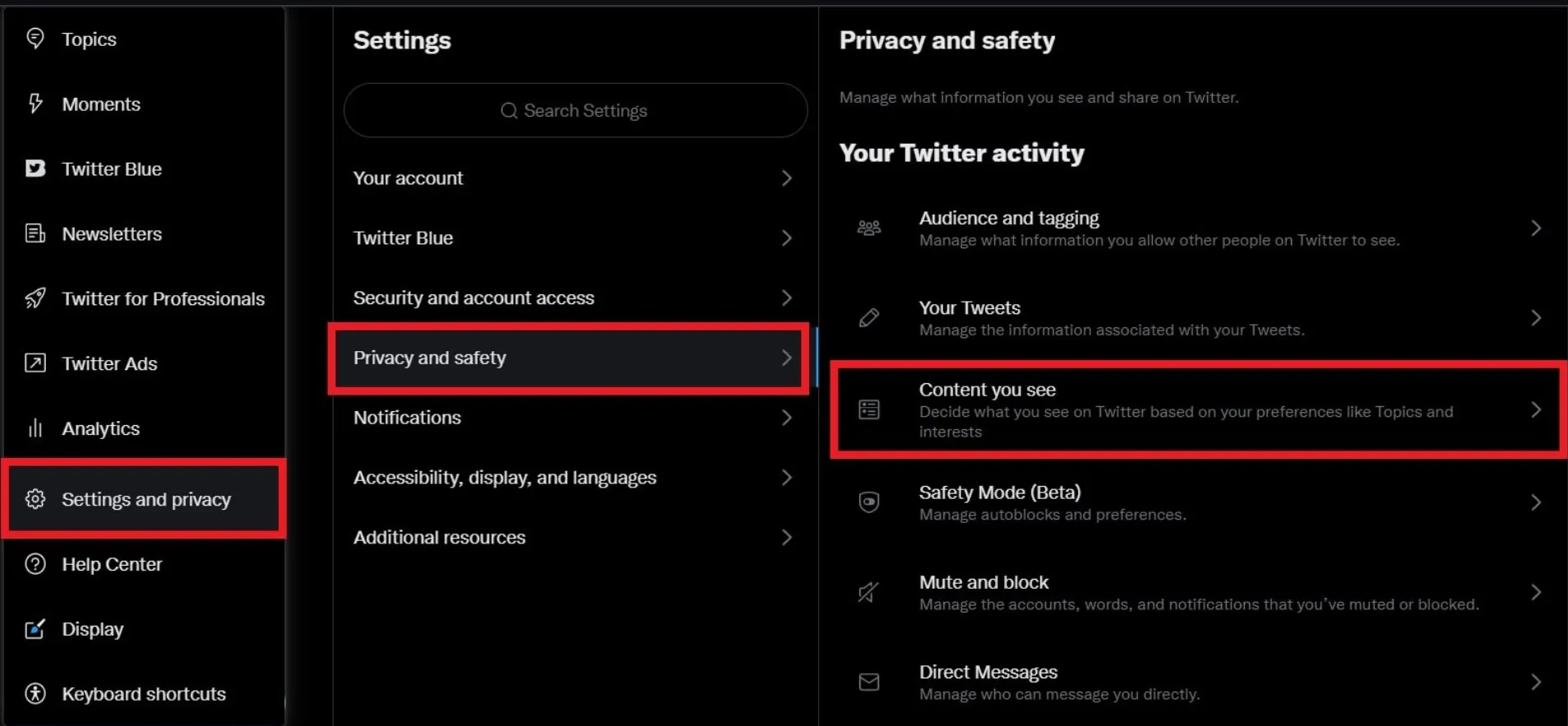
But while the sensitive content label on Twitter is a useful tool for protecting users from inappropriate content, it’s not a perfect solution. Some sensitive content may not be labeled, or some users may mislabel your posts. For this reason, users who browse Twitter must do so in a responsible and respectful manner.
How to report sensitive content on Twitter?
If you come across sensitive content on Twitter that you feel is inappropriate or violates Twitter’s guidelines, you can report it by:
- Click the “More options” icon (three dots) in the upper right corner of the tweet you want to report.
- Select the “Report Tweet” option.
- Select the reason for which you want to report the tweet. In this case, select “Sensitive Content”.
- Twitter will ask if you want to see less of this type of content in the future. If desired, select the “Yes, see less content” option.
- Click “Submit Report” to complete the reporting process.
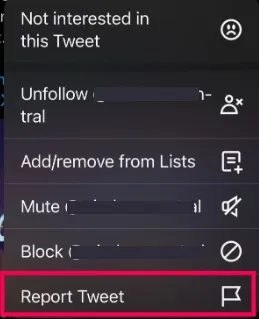
Tips for navigating sensitive content on Twitter
Although Twitter has tools to protect users from sensitive content, keep in mind that it is still possible to find posts that may be disturbing.
If you prefer not to see sensitive content on Twitter, be sure to enable the “Sensitive Content” option in your account settings. In this way, Twitter will warn you if a post contains sensitive content and you will have the option to see it or not.
If you find a post that violates the Twitter guidelines or that you find inappropriate, you can report it.
Also, when browsing Twitter, it is normal to come across posts that can generate negative emotions such as fear, anxiety or sadness. If you feel that a post affects you in a negative way, take some time to breathe and disconnect from the platform.
And finally, Twitter is a public platform where anyone can share their opinions and views. However, you must be respectful of other users and avoid the use of offensive or discriminatory language.
Final words
Knowing how to view sensitive content on Twitter is critical to having a positive and safe Twitter experience. Now that we’ve taught you how to turn sensitive content on/off and some tips, you’ll be able to enjoy everything this platform has to offer without putting your well-being at risk.


Do you have any questions or problems related to the topic of the article? We want to help you.
Leave a comment with your problem or question. We read and respond to all comments, although sometimes it may take a while due to the volume we receive. Additionally, if your question inspires the writing of an article, we will notify you by email when we publish it.
*We moderate comments to avoid spam.
Thank you for enrich our community with your participation!