YouTube Music continues to expand its features and benefits for users of its Premium level, which already exceed 80 million listeners. Now, YouTube Music Premium brings the new feature called “Recently Played Songs” has been added to the Android app. When activated, the app will automatically download up to 200 songs based on your recent playback history.
This feature works independently of Smart Downloads and is available to Premium users. Although Google has not specified where these automatic downloads will appear, it is suggested that they are exclusive to offline listening.
If you’re a YouTube Music Premium user, you can enable this feature by going to “Downloads and storage” in the app’s settings.
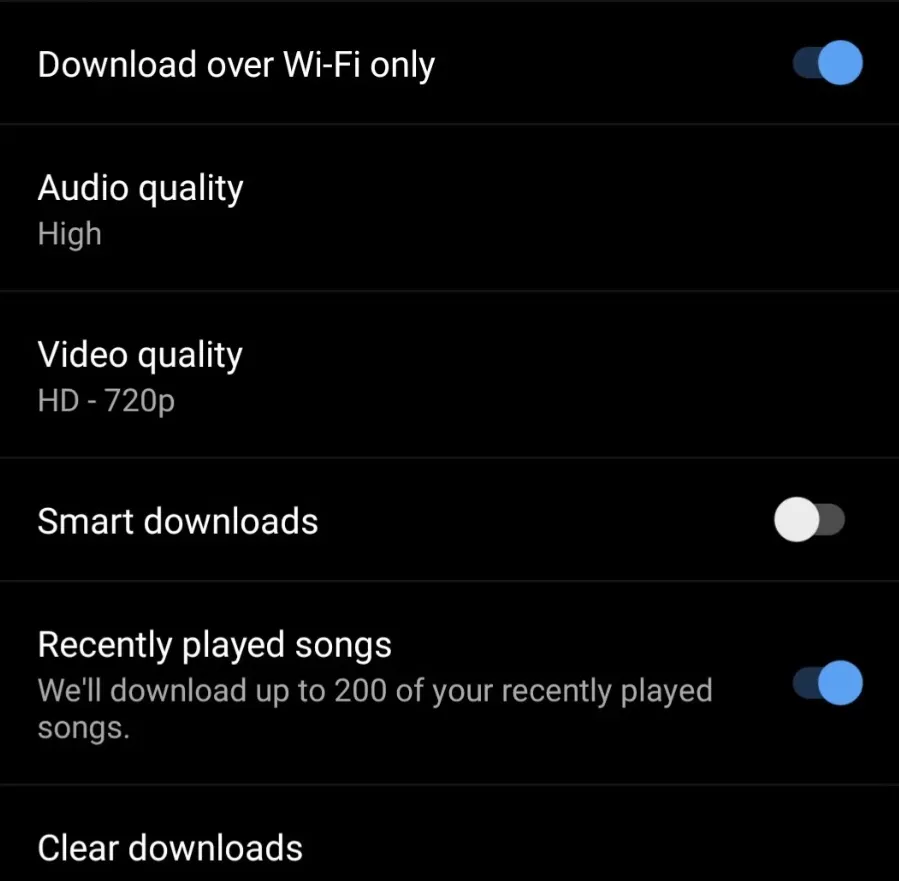
This new function began to be implemented on January 12, although most users have begun to see it in recent days. Both “Smart Downloads” and “Recently Played Songs” downloads can be useful options if you are offline and want to enjoy music.
Subscribe to the YouTube Music Premium service
In case you want to subscribe to the YouTube Music premium service, follow these simple steps:
- Open the YouTube Music app on your mobile device or go to the YouTube Music website in your web browser, and sign in to your account.
- Tap your profile photo in the top right corner of the screen and select “YouTube Subscriptions” from the dropdown menu.
- Tap “Get YouTube Premium” at the bottom of the screen. Select “Free trial” or “Get YouTube Premium” to start the subscription process.
- Enter your payment information and complete the subscription.
Now that you know how to subscribe to the YouTube Music Premium service, you can enjoy a new feature called “Recently Played Songs”. This feature allows you to easily access the songs you have recently listened to on the platform. No more digging through your playlists or search history to listen to a song you liked again, as all recent songs will be available in a dedicated playlist.
This feature is especially useful for those who have a long playlist or listen to a lot of music and want to listen to something they listened to a short time ago.

