If you’re looking for a guide on how to add music to your Instagram Stories, this step-by-step tutorial will show you how to use Instagram’s built-in music library and the Music sticker to enhance your content. Learn how to search for songs, choose the perfect segment and how to position and resize the music sticker. Additionally, we will show you alternative ways to add music to your Instagram story by using third-party apps or by recording a video while playing music on your phone.
Make Your Instagram Stories Stand Out with Music
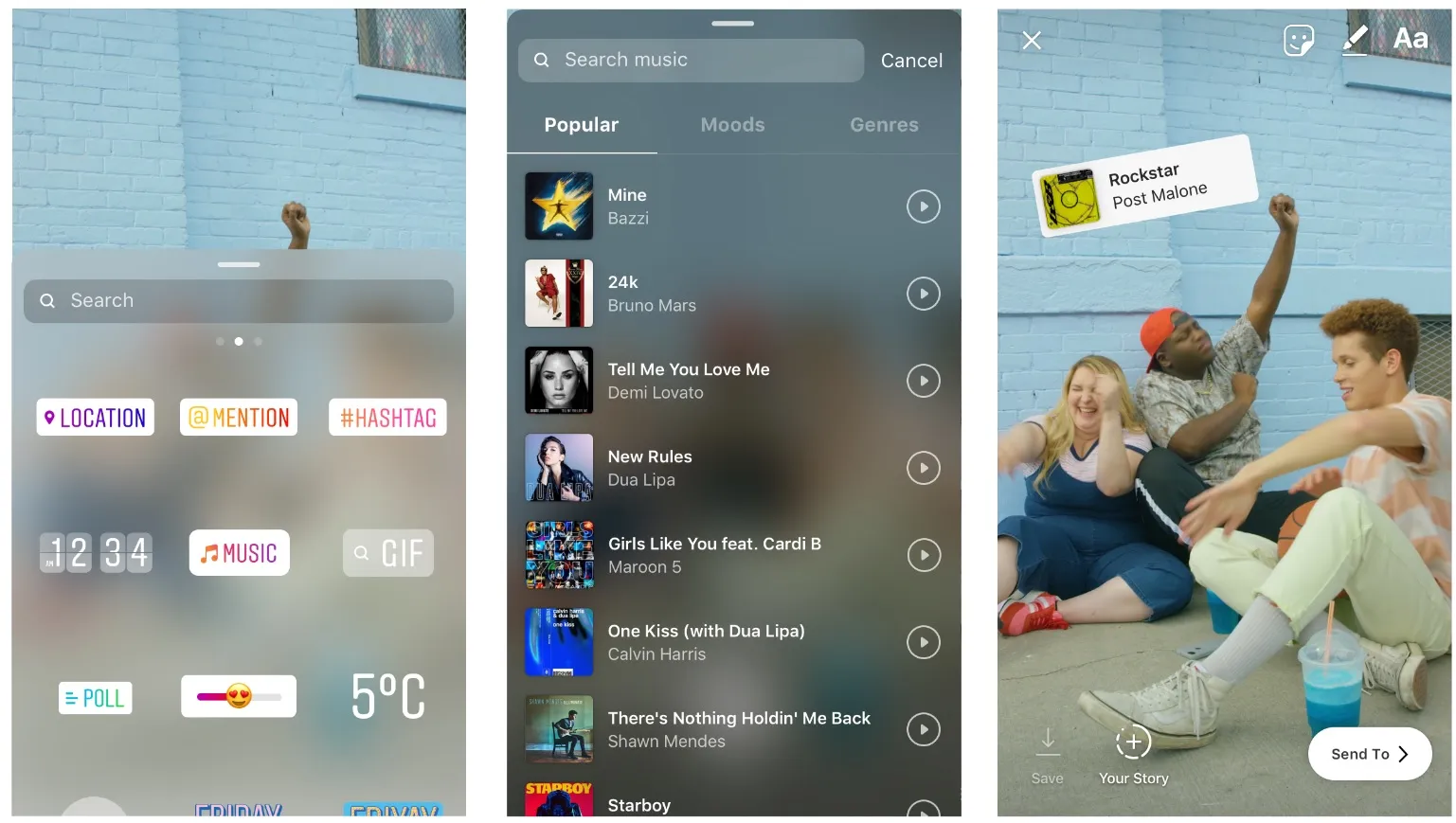
Adding music to your Instagram Stories is a great way to enhance your content and make it more engaging for your followers. Here’s a step-by-step guide on how to add music to your Instagram Stories:
- Open the Instagram app on your device and tap on the camera icon to start creating a new Story.
- Take a photo or video that you want to add music to.
- Once the photo or video is captured, tap on the Sticker button located in the top right corner of the screen.
- Select the “Music” sticker from the list of options.
- Search for the song you want to add to your Story by typing the name of the song or artist in the search bar.
- Select the song you want to use from the list of options and use the slider to choose the exact part of the song you want to use.
- Position and resize the music sticker to your liking, you can also make it disappear after a certain time.
- Tap on the “Your Story” button in the bottom left corner of the screen to share your Story with your followers.
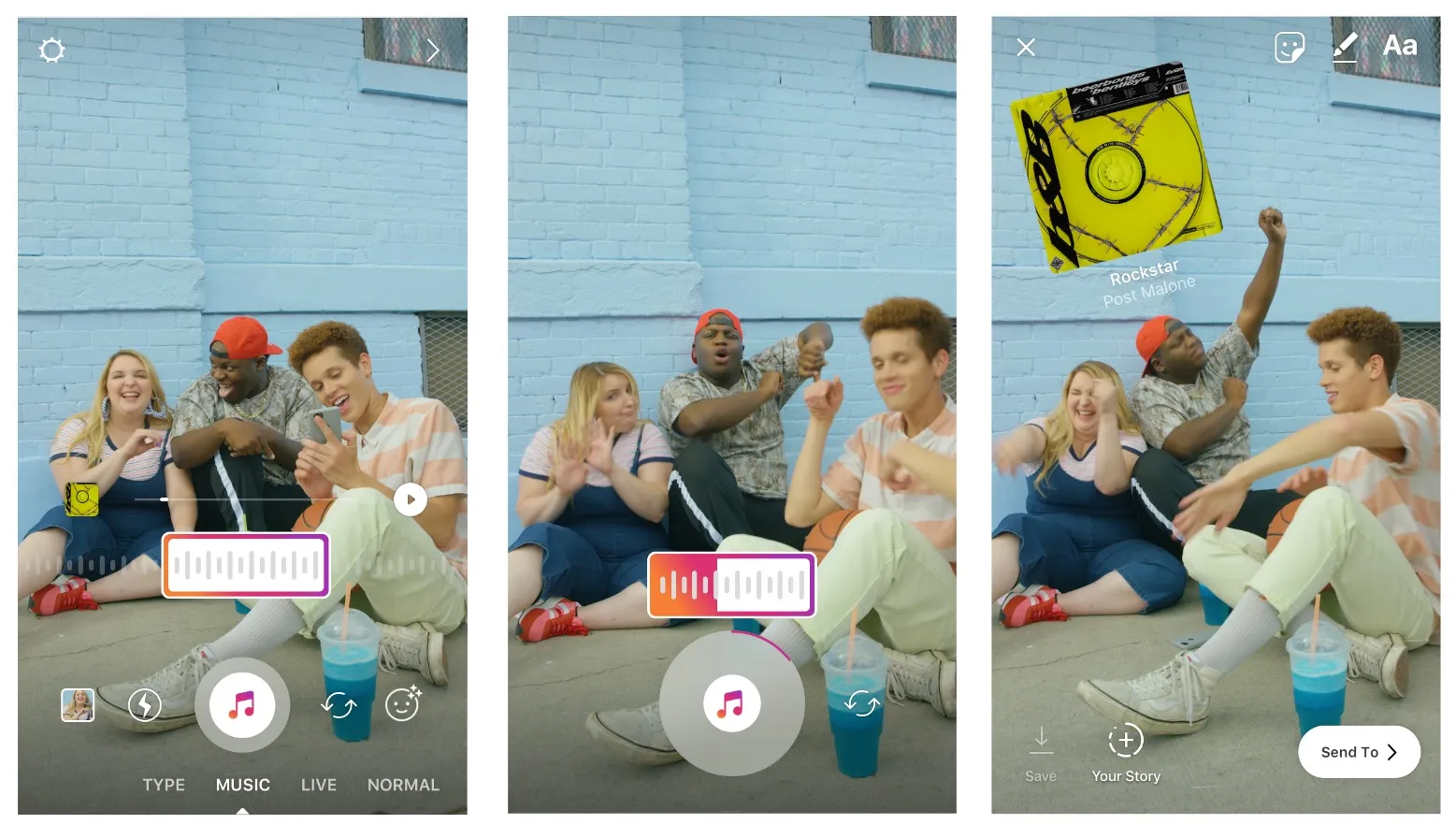
Other ways to add music to your Instagram Story:
- Use a third-party app like Inshot or Canva to add music to your videos before uploading them to Instagram.
- Record a video while playing music on your phone, this way you can add the music to the video and then upload it to Instagram.
- Use Instagram’s built-in music library. You can add music to your Instagram Story directly from the app without having to leave it, but you’ll be limited to the songs that Instagram has available.
How to use the Instagram music library to create a consistent soundtrack
We’ve added this section here that explains how to create a consistent soundtrack for your Instagram Stories using Instagram’s built-in music library, and tips and tricks on choosing the right songs for your content.
- Open the Instagram app on your device and tap on the camera icon to start creating a new Story.
- Take a photo or video that you want to add music to.
- Once the photo or video is captured, tap on the Sticker button located in the top right corner of the screen.
- Select the “Music” sticker from the list of options.
- Search for the song you want to add to your Story by typing the name of the song or artist in the search bar.
- Select the song you want to use from the list of options and use the slider to choose the exact part of the song you want to use.
- Position and resize the music sticker to your liking, you can also make it disappear after a certain time.
- Once you have added music to your first Story, you can go back to the music library and select the same song for your next Story, this way you’ll be creating a consistent soundtrack for your Instagram Stories.
Tips and Tricks:
- Create a playlist: Before you start creating your Instagram Stories, create a playlist with the songs you want to use as a soundtrack, this way you’ll have all your music in one place and you won’t have to search for it every time.
- Choose songs that fit the theme and tone of your content: The music you choose should match the style and tone of your content, for example, if you’re creating a travel vlog, choose upbeat and energetic songs, if you’re creating a product review choose calm and relaxing songs.
- Experiment with different songs: Don’t be afraid to experiment with different songs, you never know which one will work best until you try it.
- Create a consistent Soundtrack: Once you’ve found the perfect song for your Instagram Stories, use it consistently throughout your content, this will create a consistent soundtrack and help to establish a theme and tone for your Instagram Stories.
- Use different parts of the same song: If you want to use the same song throughout your Instagram Stories but don’t want it to become repetitive, use different parts of the same song, this way you’ll be able to use the same song without it becoming too monotonous.
- Utilize the fade-in and fade-out effects: To make your Instagram Stories more polished and professional, use the fade-in and fade-out effects to make the transition between songs smoother.
- Showcase your soundtrack: If you’re proud of the soundtrack you’ve created for your Instagram Stories, consider showcasing it by adding a sticker or text to your stories that says “Soundtrack by [Your Name]”.
By following these tips and tricks, you can use Instagram’s music library to create a consistent soundtrack for your Instagram Stories and make your content more engaging and professional.


Do you have any questions or problems related to the topic of the article? We want to help you.
Leave a comment with your problem or question. We read and respond to all comments, although sometimes it may take a while due to the volume we receive. Additionally, if your question inspires the writing of an article, we will notify you by email when we publish it.
*We moderate comments to avoid spam.
Thank you for enrich our community with your participation!