Windows 11 includes several features designed to enjoy multimedia files easily. One of these features is the live captions and you can activate them from the Windows 11 menu. It’s an excellent addition for those who have hearing impairment. Thanks to the live captions they can see the sound turned into words not only in movies or series but also in songs.
The live captions in Windows 11 can be enabled or disabled easily with different methods. The idea is to make users comfortable with the tool and allow them to use it whenever they feel comfortable. Thanks to live captions you can be aware of what happens surrounding your system.
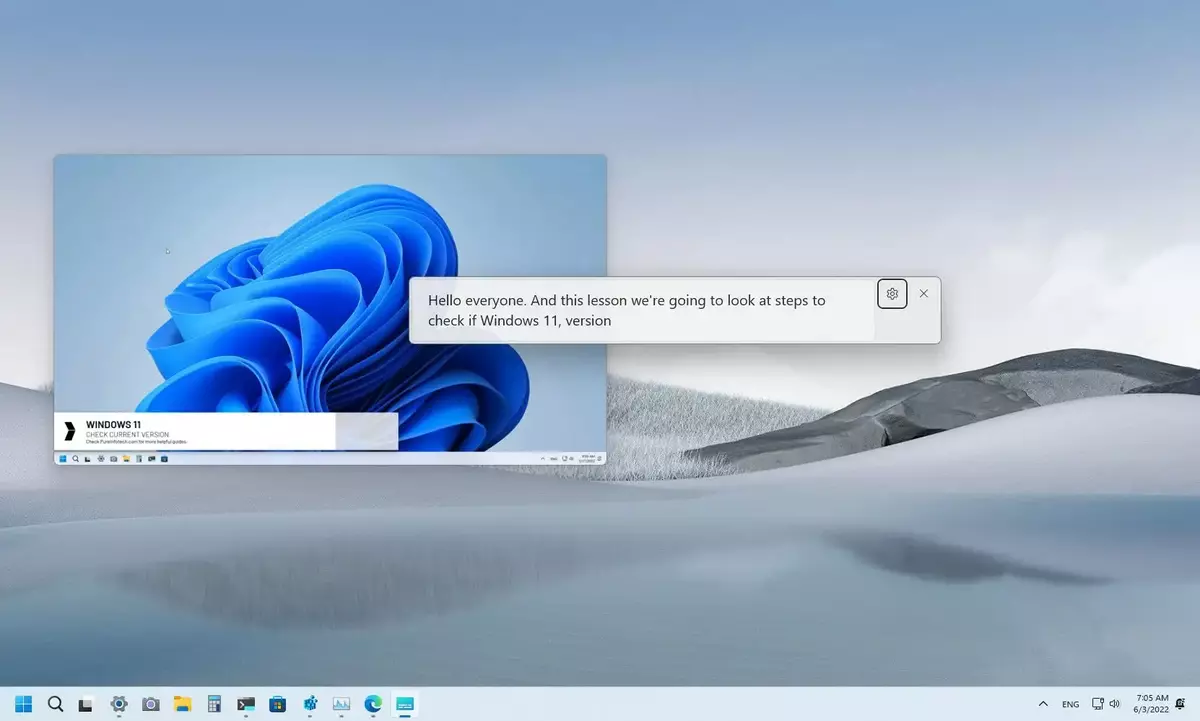
Activate Live Captions from Settings
The first method is located in the Settings menu of Windows 11. You need to go to Settings – Accesibility and open the Captions menu. From here, follow these steps:
- Turn on the Live Captions with the switch.
- You can set the Live Captions behavior from the upper screen.
- Remember to download the languages for the captions.
- Press the gear icon to set Position, Language and Preferences for the Live Caption feature.
- You can also select the style you want to give to the subtitles.
Activate Live Captions from Quick Settings
In the network icon from the Task Bar you can enter the Accesibility section faster. The Live Captions are turned off by default but you can activate them easily by sliding the switch. Remember that the Live Captions work live with your music files, movies or series.
Turn off subtitles from the Task Manager
If you already have Live Captions in Windows 11 and want to remove them, the Task Manager can help you with that. You just need to do the following:
- Open the Task Manager from the contextual menu at Start.
- The default tab is Processes and there you must find Live captions.
- Click on End task to kill the process.
- The desktop environment should be visible without Live captions.
Using these three methods you can easily turn on or off the Windows 11 subtitles. Live captions is a great tool to improve your experience with the operating system in case of hearing impairment.

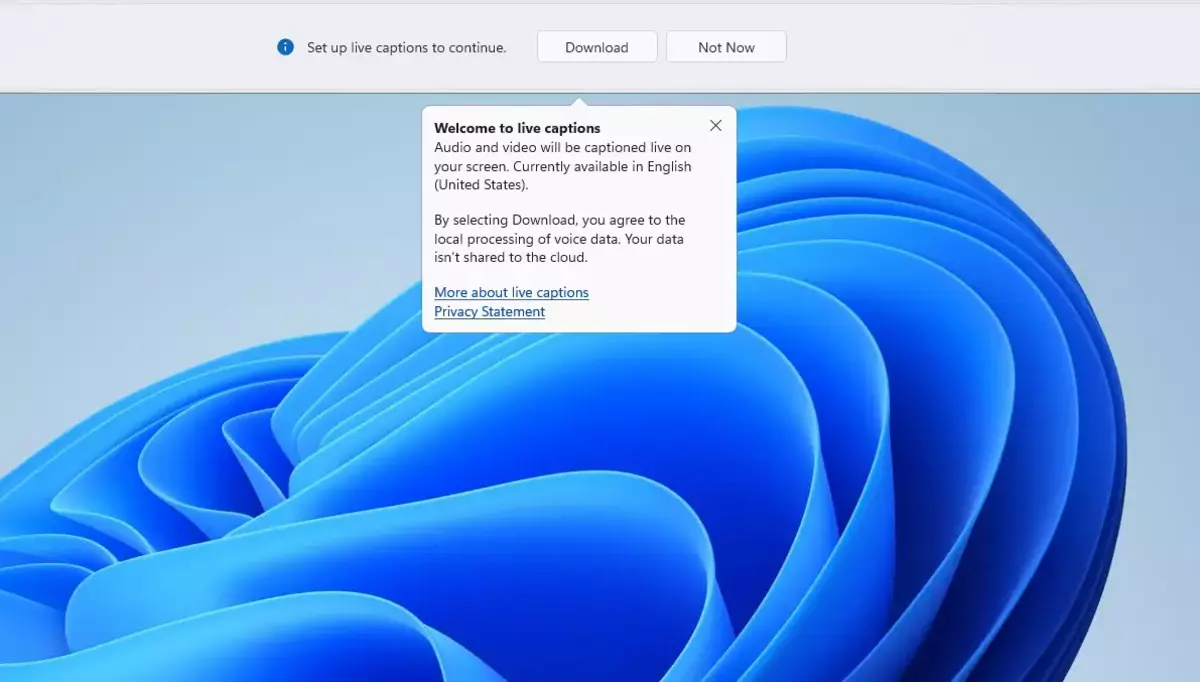
Do you have any questions or problems related to the topic of the article? We want to help you.
Leave a comment with your problem or question. We read and respond to all comments, although sometimes it may take a while due to the volume we receive. Additionally, if your question inspires the writing of an article, we will notify you by email when we publish it.
*We moderate comments to avoid spam.
Thank you for enrich our community with your participation!