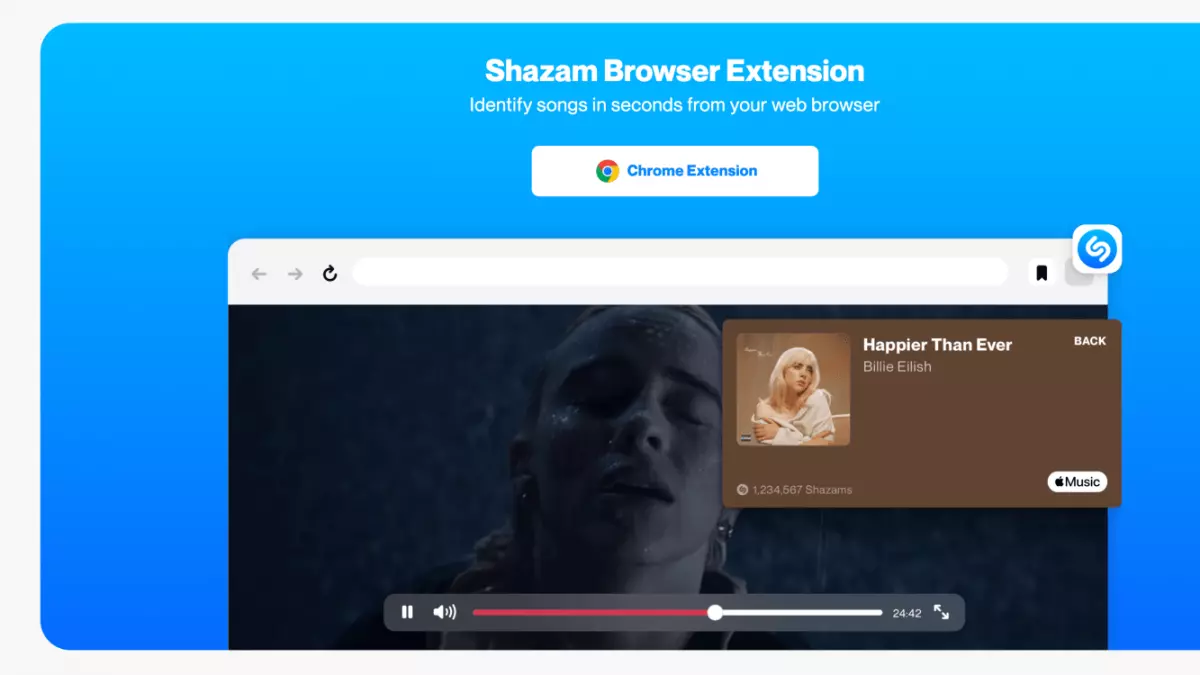The Shazam extension in Google Chrome is a variation of the mobile devices app. It’s capable of identifying music on its own and display the title and artist onscreen. The Shazam app has been around for several years but it’s still a great tool to identify songs.
Although it sometimes fails, you can use it and most of the times you will get the result you’re looking for. And the Google Chrome extension works in the same way but directly from your web browser. In a matter of seconds you will discover the name of that song or artist you were trying to guess.
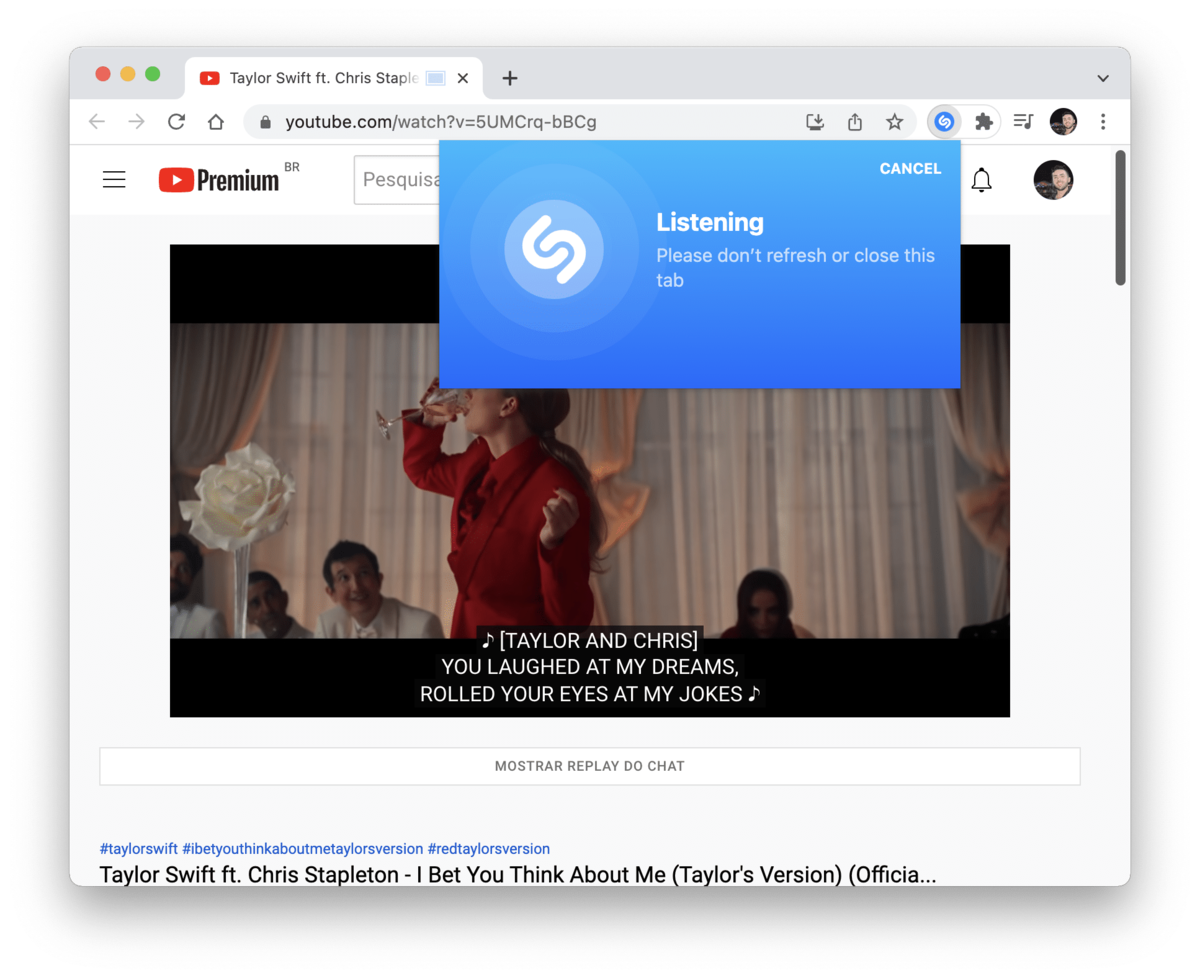
Does Shazam Google Chrome extension always work?
Sometimes Shazam fails, this means that it’s unable to identify the song or maybe it gives a wrong result. However, those are rare occurrences. Most of the times, it suggests the correct song. It also provides links to the most popular streaming platforms where you can hear your identified song. The links are great because you can add those songs directly to your playlists in the online services. Thanks to its great popularity as an independent app, Shazam has been converted into a Google Chrome extension.
How to use Shazam Chrome extension to identify music
If you don’t want to use your mobile app you can identify songs from the Google Chrome web browser. Search for the extension in the Chrome menu and download it directly to your session. The installation is extremely easy as you have to look for Shazam in the Chrome Web Store, install and it’s done.
Furthermore, once installed the Shazam function is extremely user friendly. You need to play a song in Chrome and click on the add-on button. Automatically it will start trying to detect the song that is currently active in the web browser window.
If Shazam Google Chrome extension identifies the song you will see a link to several music streaming platforms such as Apple, Spotify and so on. It can also provide useful information about the song and the artist, like artist, title and album cover for example. The music identifying feature in Chrome is extremely easy like in the mobile phone.