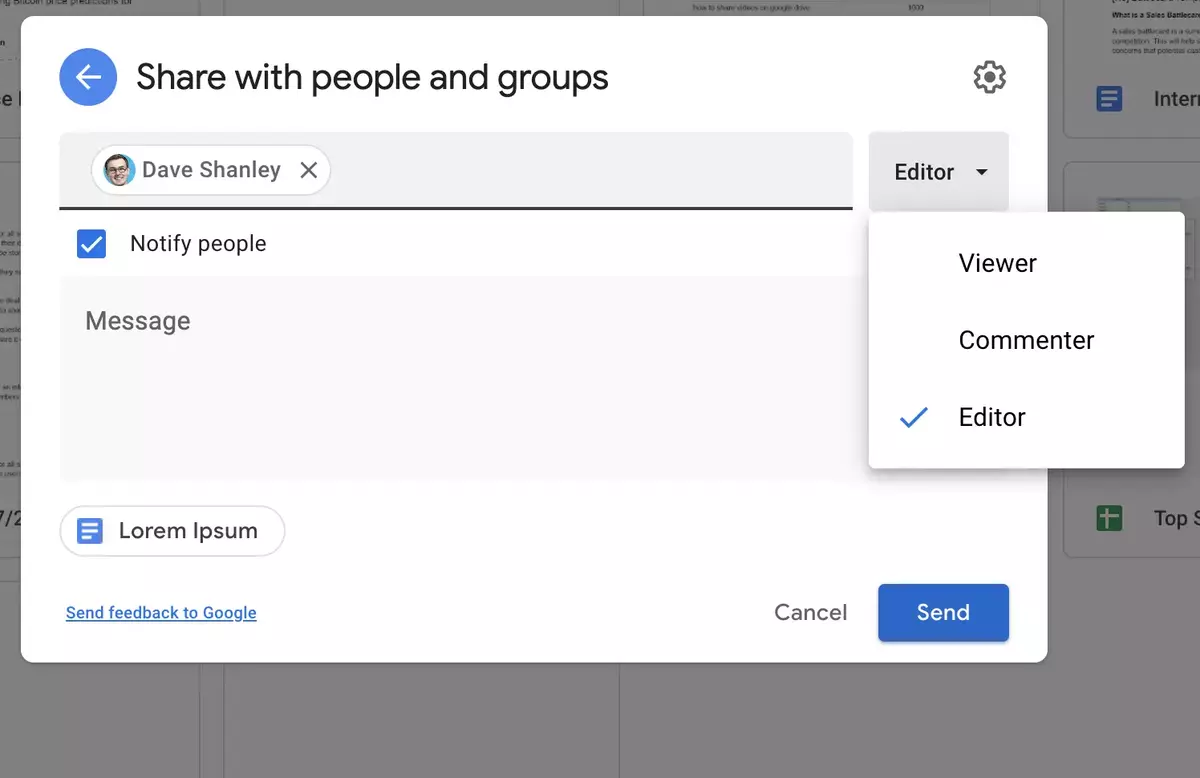Using the Internet, we can easily share videos and photos with friends and family. There are several options available, and you can use Google to search for websites and platforms for sharing multimedia files. However, how secure are these platforms? The real answer is that many of these are not secure at all. You can expose your personal and sensible data if you share files through insecure or unstable means. The information could leak and end up in the hands of hackers. In this article we explore 7 ways to share photos and videos privately and securely through the Internet.
When sharing content through the Internet we reach the other person without the need for a physical device. There’s no need to use a USB drive or an external disk. You can easily share a file using your Internet connection and the content is quickly sent over the other user.
Alternatives to share photos and videos privately online
Even though you can send all types of files over the Internet, we made a list of services to share photos and videos privately. Think about the folder of images of your last vacation that you want your best friend to have. How can you share it securely? Pick up the option that suits you best on this list.
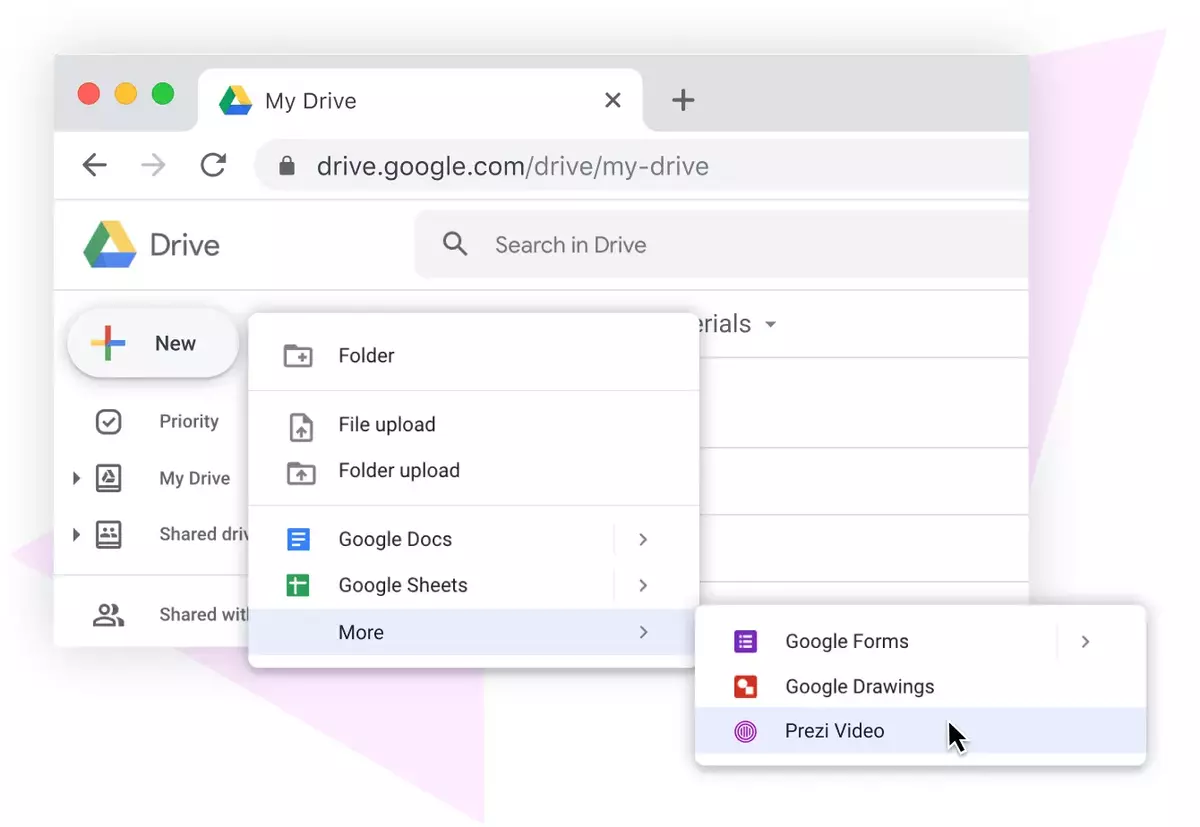
1. Secure cloud services
You should first check secure cloud services to share your multimedia files. Don’t use just any service you find on the Internet, as they may use a weak encryption system or expose all the content for hackers to spy on you. There are numerous alternatives that include security measures, but the most popular ones include:
- Dropbox
- Google Drive
- OneDrive
2. Use NAS server
Another good option to share photos and videos privately is the use of your own NAS server. In simple terms, it’s a hard drive connected directly to the network. You can store your photos and videos and let others download them from the network. NAS server has the advantage of greater available storage compared to other free cloud services.
It’s important to bear in mind that the NAS devices must be powered on. When you turn it off, the content is no longer available on the Internet. The NAS server option is more customizable.
3. Social media sharing
You can also share content through social media platforms such as Instagram or Facebook. You can upload the photos and make them available just for a few contacts. On the other hand, you can directly send the files as direct messages, which will go to the friends and family members of your choosing.
The downside of social media sharing is that image quality may decrease. These platforms are not the best option for uploading large files but they can help you for occasional sharing.
4. Messaging apps to share photos and videos privately
The other alternative is to use messaging apps like Telegram or WhatsApp. These are secure and you can customize which files and which contacts receives each one individually. However, these applications also reduce the image quality. In terms of security, the usage of end-to-end encryption helps your files to be protected.
5. Email sharing
A classic method to share photos and videos privately is to use email addresses. You can attach all kinds of files. When sending photos or videos to friends or family, the email is a viable and useful option. Outlook and Gmail are the most popular options, but you can also use other platforms. The only limitation is the size of each file. Usually, Outlook and Google only let you send files from 25 to 50 MB.
6. Photo or video platforms
On the Internet you can find platforms specifically developed for hosting multimedia files. For example, Flickr can upload up to 1000 images without paying a cent. It’s also compatible with videos. If you want to exceed that amount of files, you must pay for a subscription. These type of platforms are extremely useful for professional purposes.
7. Share photos and videos privately through networked devices
The networked device alternative requires configuration but it’s also possible. You customize a device for other person to access it remotely and have access to the content you store. It’s a secure alternative as long as you don’t make any mistake. In order to use networked devices you should have updated services and official apps to avoid any leak.
There are several alternatives and tools for sharing videos and photos over the Internet. Nowadays, users from all around the world use these platforms to move content in the form of digital data. The idea is to select the most secure ways to share your content without taking any risk.