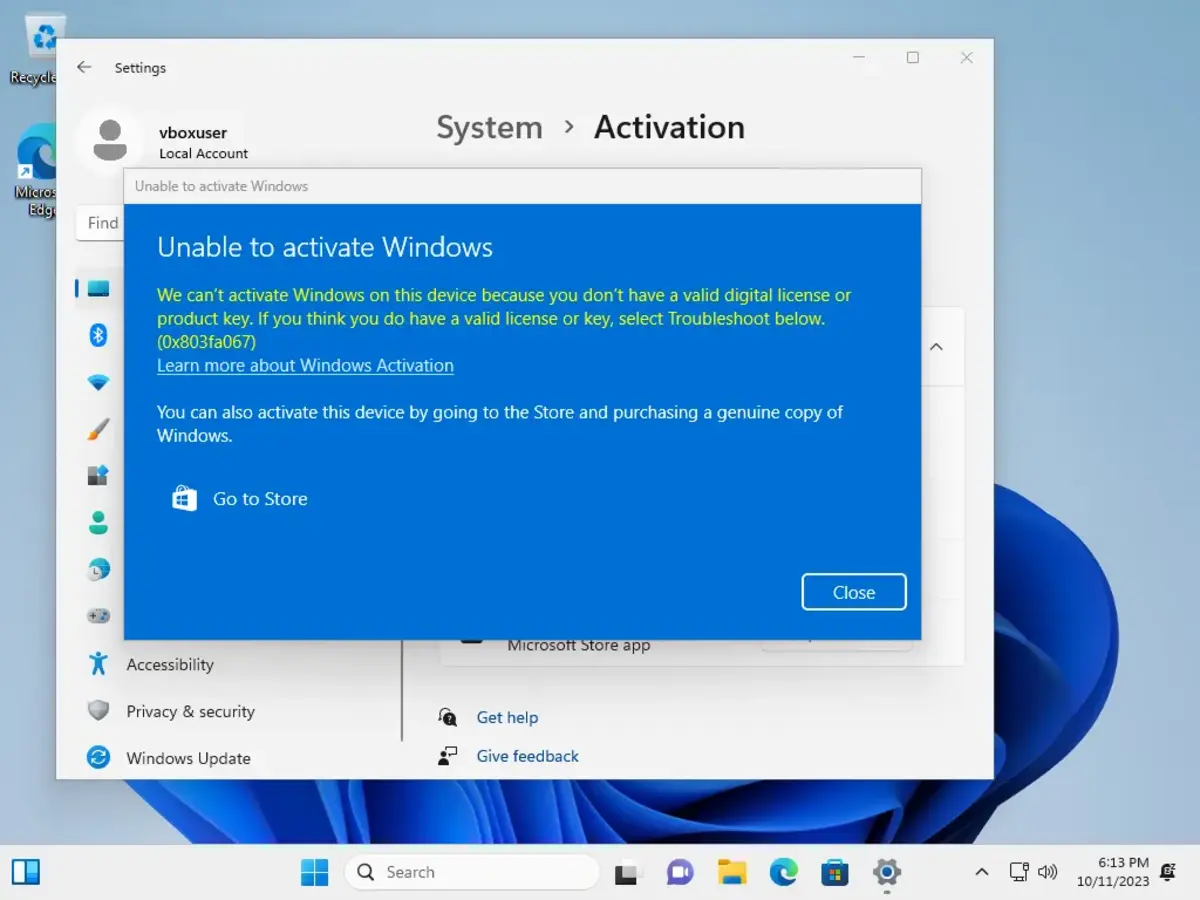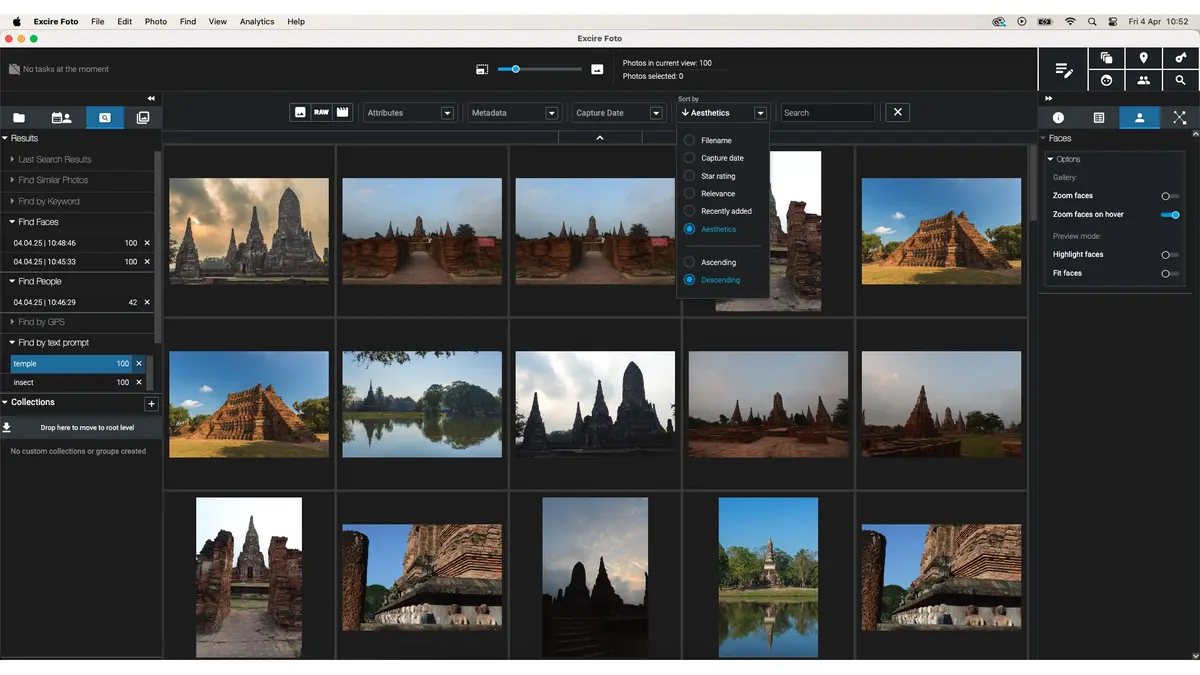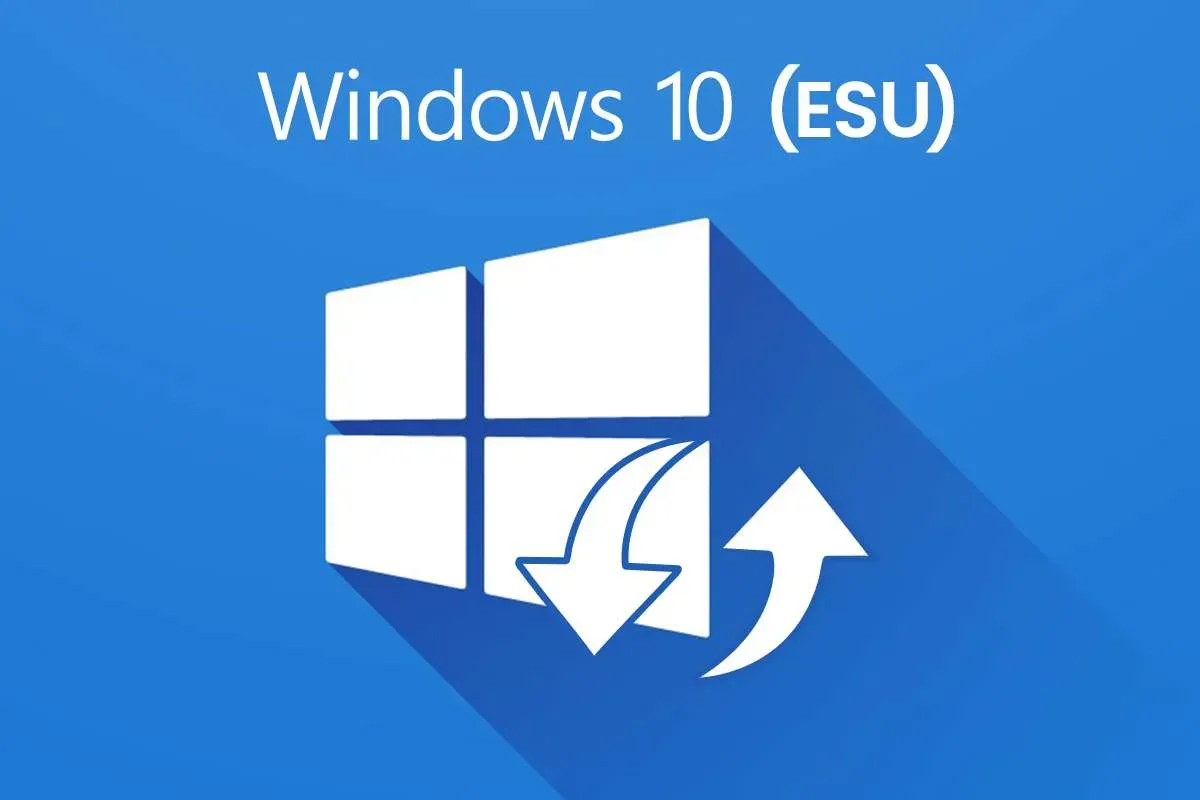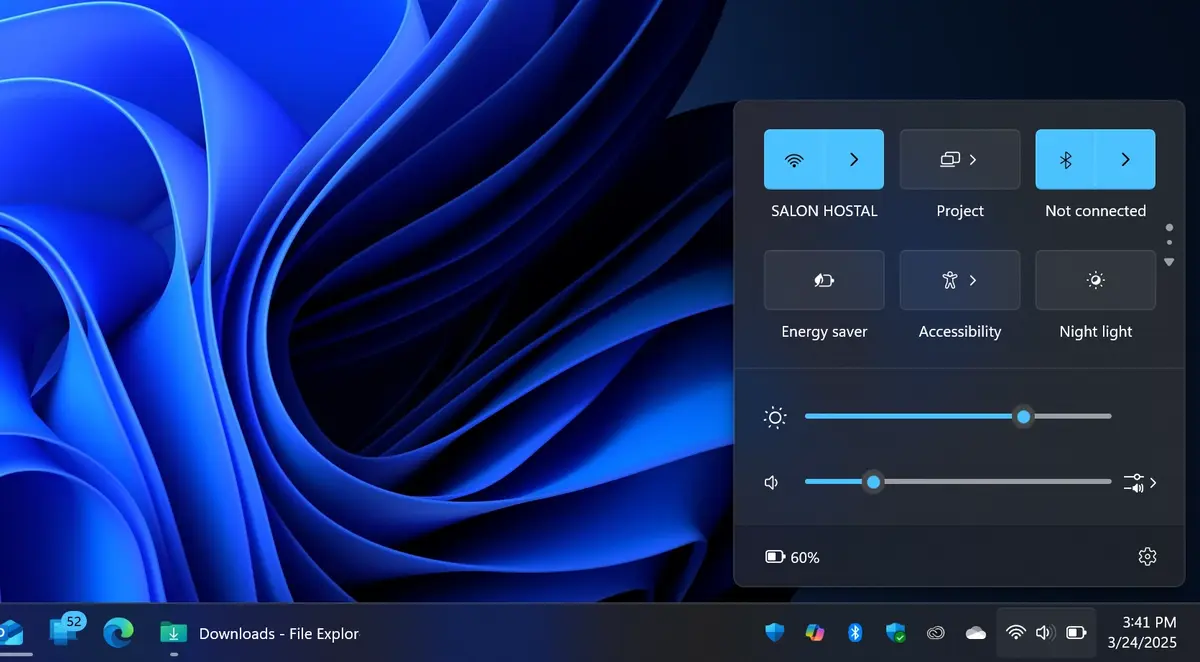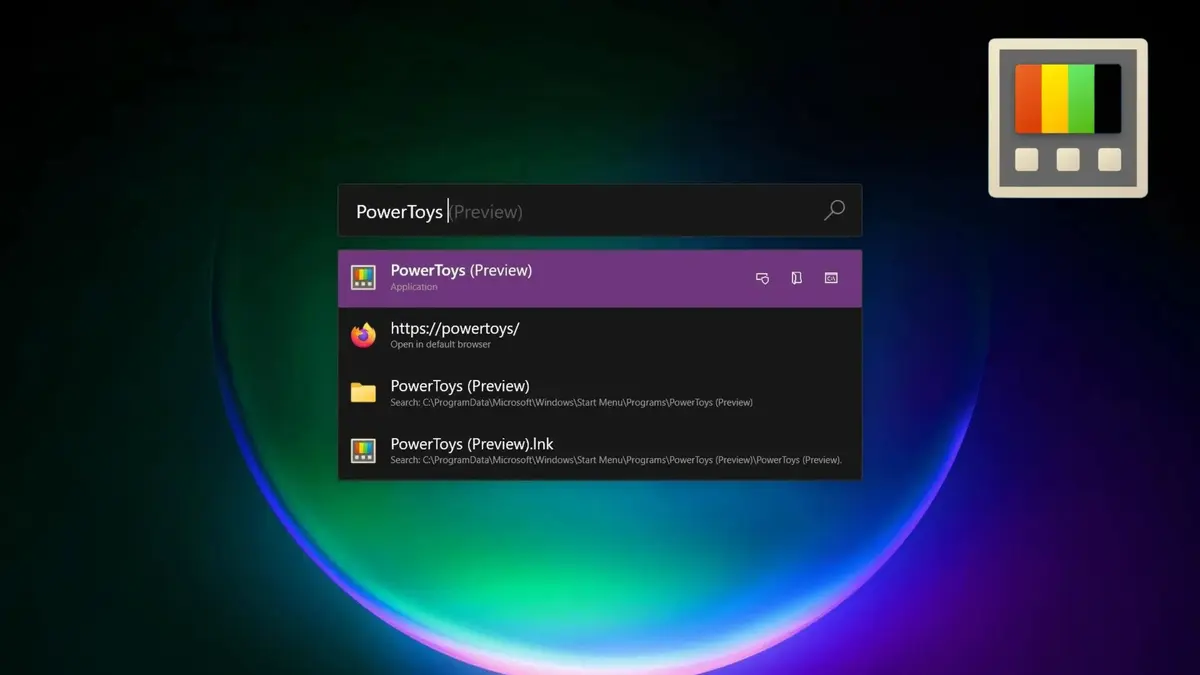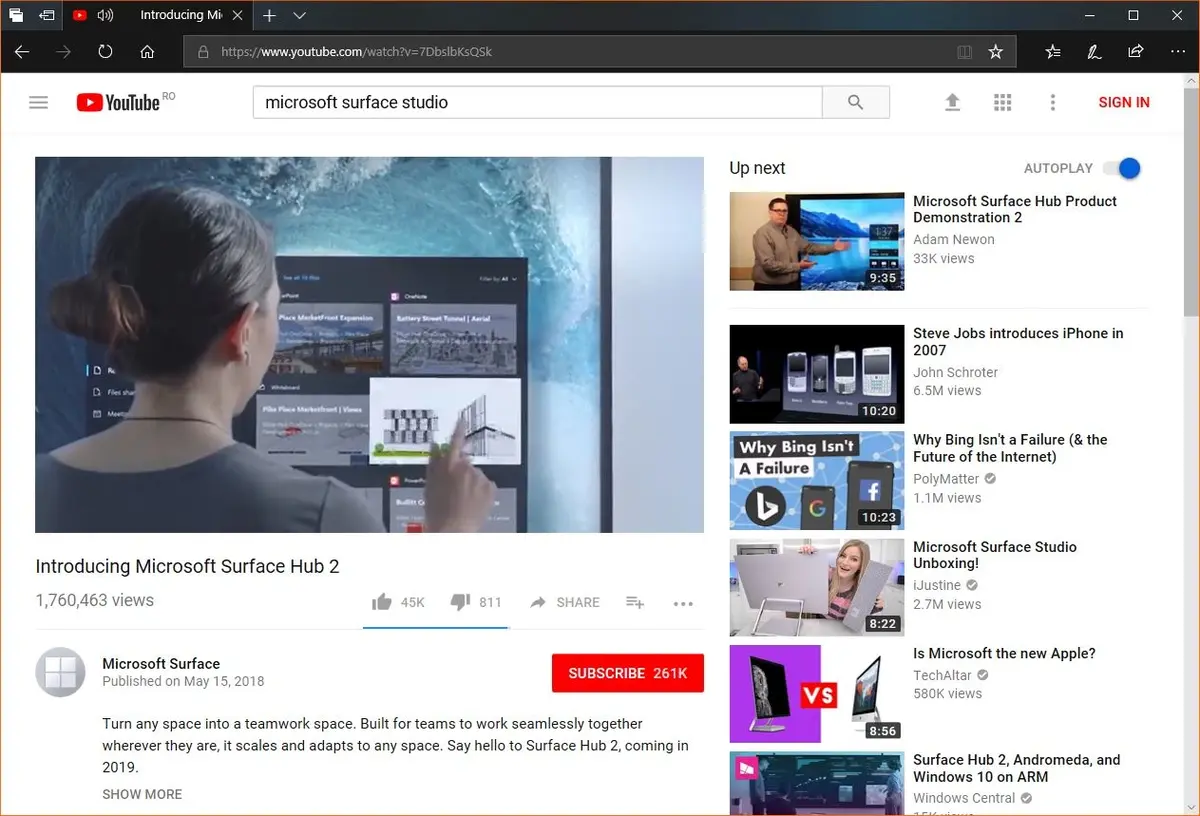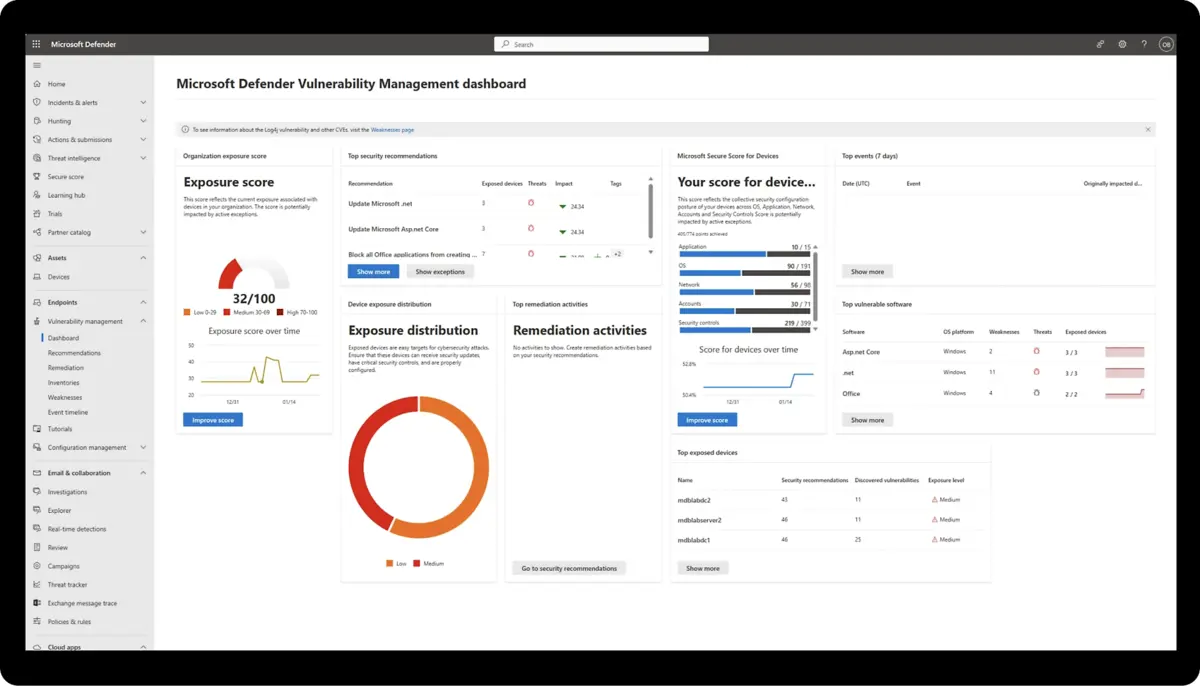Microsoft will force users to activate Windows 11 with Internet in 2026
Most users know that you can download and install Windows operating system without paying the license. However, if you want to make use of all the features you need to pay and receive assistance and full access. In 2026 Microsoft won’t allow users to activate Windows 11 without Internet connection, and that’s a great change … Read more Microsoft will force users to activate Windows 11 with Internet in 2026