Google Photos includes an option to create a video mounting with your best photos of 2023. It’s a great tool that works with the same features as online platforms and professional software. And the tool is totally free for the Google user.
The multimedia option of Google Photos lets you create a mounting experience with several photos in your cloud gallery. The best feature of this element is that you can activate it with only opening the Google Photos app that comes by default in Android devices. You just have to open it and follow very easy steps.
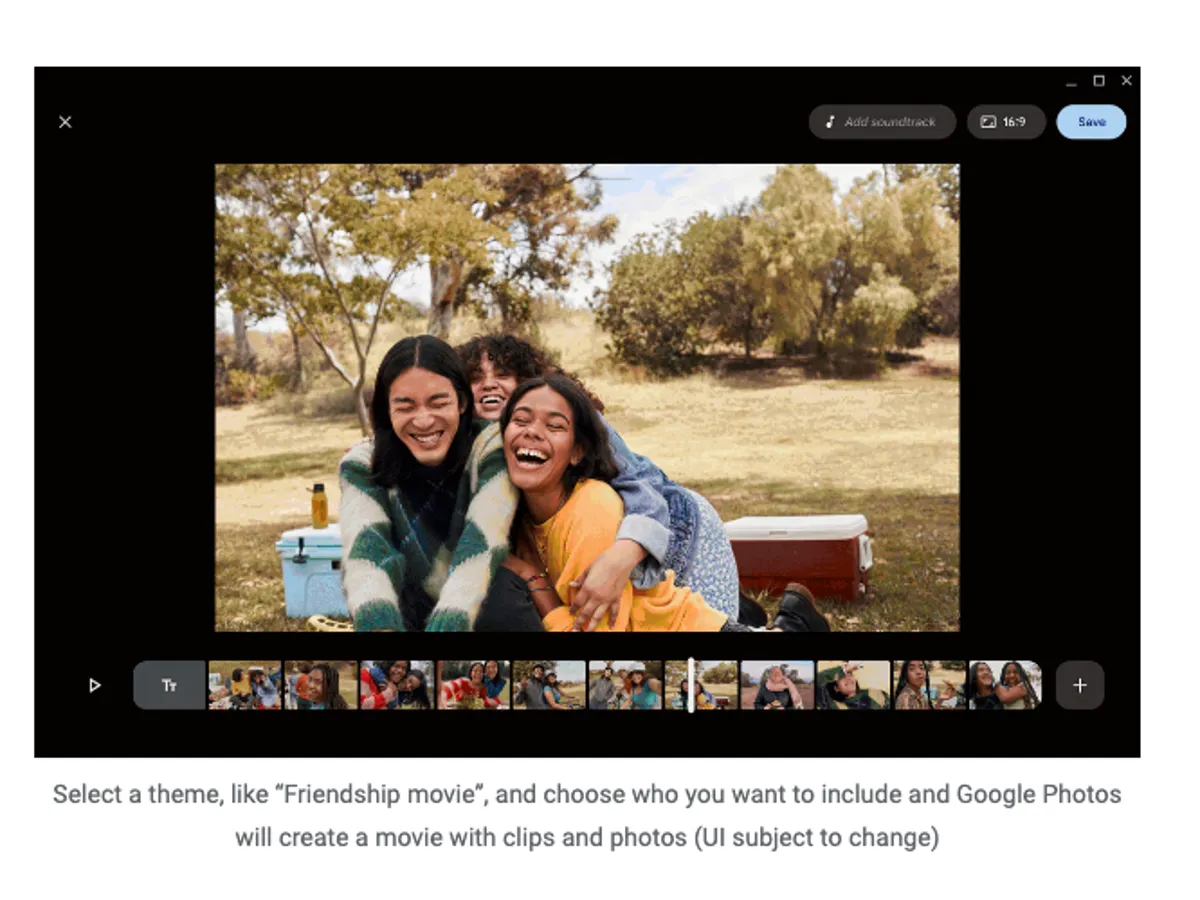
Create the video with your best photos with Google Photos
The first step is to open the Google Photos app and select the Search button in the bottom screen. Then you have to click on Creations to access a new interface. There you will press the New creation button to start making a collage, movie or animation using your Google Photo images. If you select Highlights the app will select the best photos using certain filters you can customize.
You can choose different people, places or months of the year to search the images to create your video. The best part is that Google Photos makes it automatically, mixing the photos for you. It’s possible to customize and edit the creation but in most cases Google Photos assistant does a great job.

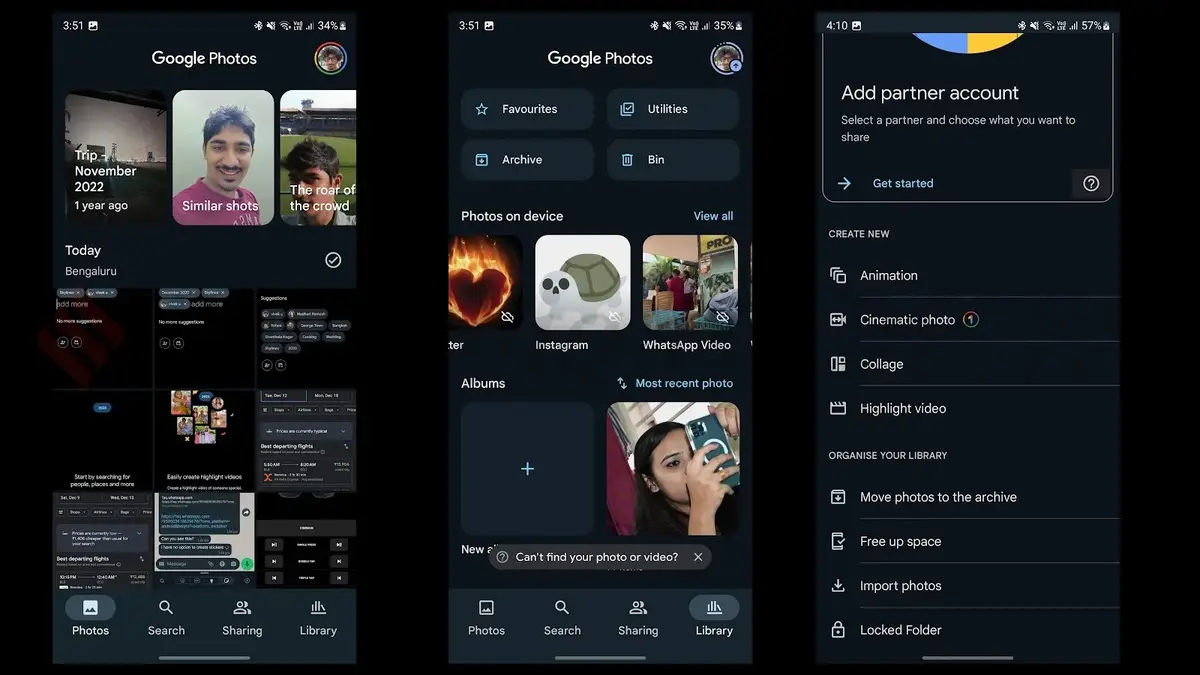
Do you have any questions or problems related to the topic of the article? We want to help you.
Leave a comment with your problem or question. We read and respond to all comments, although sometimes it may take a while due to the volume we receive. Additionally, if your question inspires the writing of an article, we will notify you by email when we publish it.
*We moderate comments to avoid spam.
Thank you for enrich our community with your participation!