If you want your iPhone number to appear as hidden when you call someone, you have to set it manually. It’s a very easy process and it’s intrinsically related to iPhone origins. Steve Wozniak and Steve Jobs started selling Bluebox before creating Apple. Bluebox were boxes made to hack phone lines. The hidden number feature in iPhone is totally legal and you can activate with just a few steps.
In this article you will find a step by step guide to activate the hidden number feature in iPhone. All your calls will appear as coming from a hidden number. There are two different methods to activate it, and you can choose the one you find more easy.
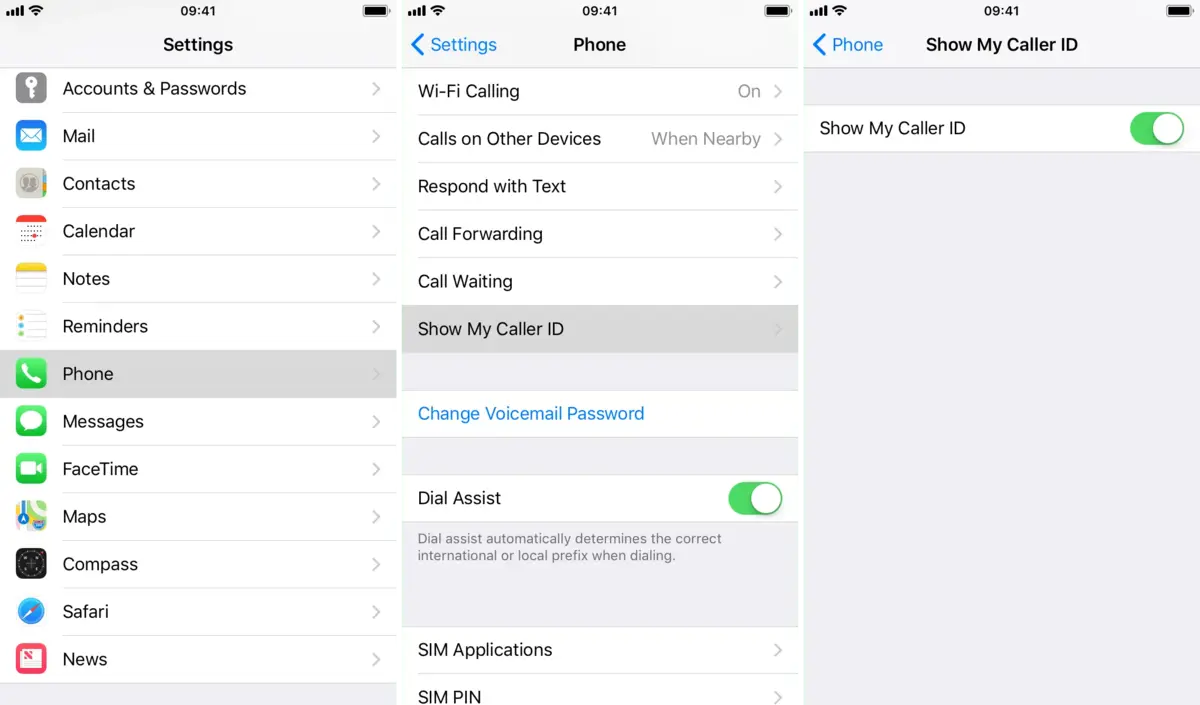
Call with a hidden number with this iPhone feature
When you make a phone call the other end mobile device shows you which number is calling. That’s if you don’t set your own phone number as hidden. This is an easy feature that comes included in iOS devices to protect your intimacy. Both methods are independent of your phone provider. You can set your iPhone number to be hidden in just a few clicks.
Hide your phone number for just one call
This is the classic setting to make your phone number hidden. You only need to open the phone app and mark the following number: #31# before the number you are calling. When you do this, your phone call goes out with your number hidden. With this setting, the next call you make will return to normal. So you have to hide each call manually.
Hidden iPhone number for all your calls
In order to set your iPhone caller ID hidden for every call you have to enter the Settings menu and set the Show my caller ID feature off. Follow these indications:
- Open the Settings app and go to Phone options.
- Scroll down to Show my caller ID.
- Disable the button to hide you iPhone number when you make a call.
Hidden number codes in other countries
The manual secret code input to hide iPhone number is not #31# in every country. For example, in Latin American countries you need to put 33PIN# before the number. And to disable the code is #33*PIN#. It’s a curious setting that can vary depending on the country you are in.

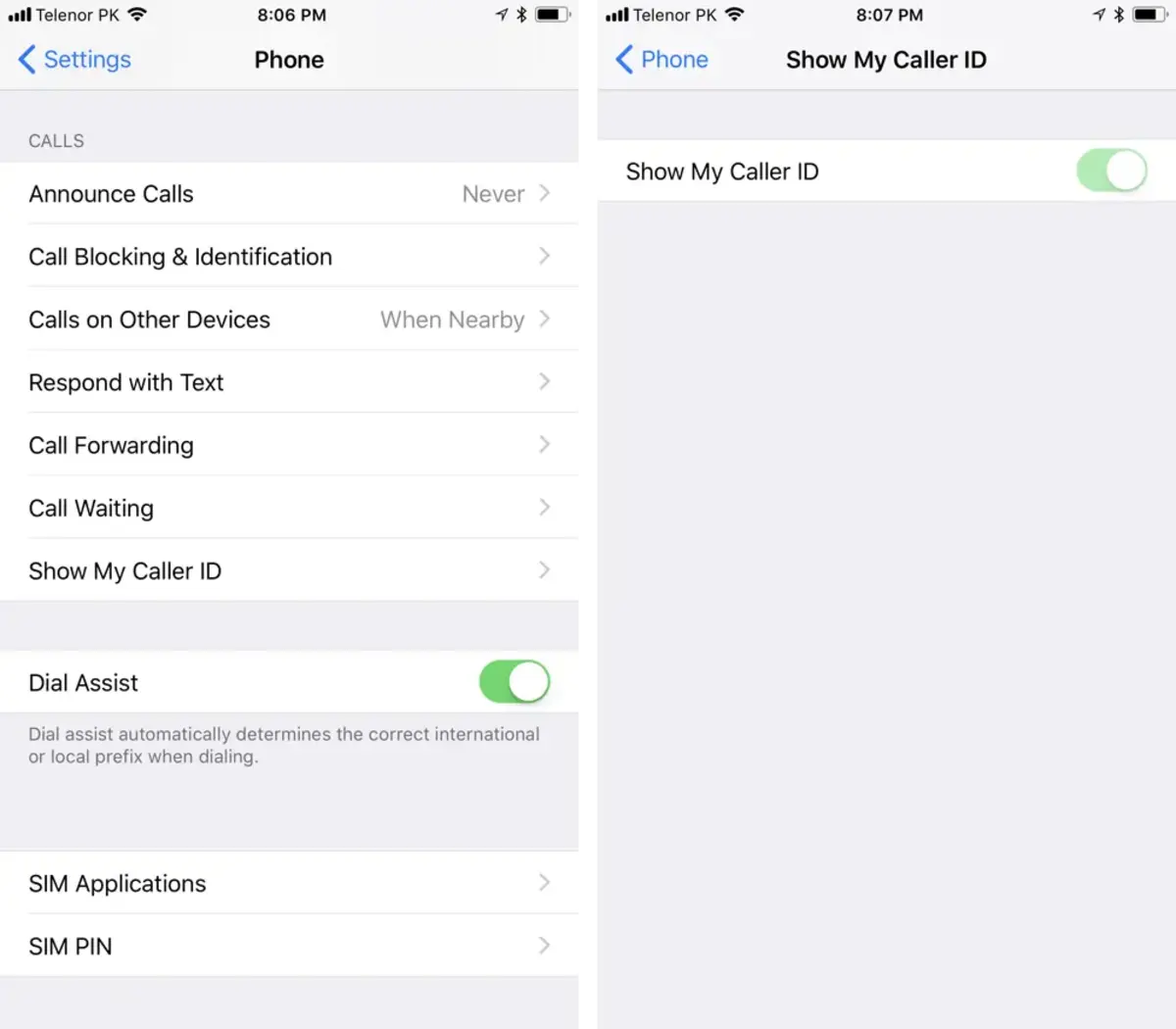
Do you have any questions or problems related to the topic of the article? We want to help you.
Leave a comment with your problem or question. We read and respond to all comments, although sometimes it may take a while due to the volume we receive. Additionally, if your question inspires the writing of an article, we will notify you by email when we publish it.
*We moderate comments to avoid spam.
Thank you for enrich our community with your participation!