Changing the background image in a Samsung phone is the easiest customization way for your device. However, finding the correct background may take some time. You need to select an image that calls your attention and you can enjoy your lock screen everytime.
If you are a Samsung user you have to know that One UI has a function to automatically change the block screen of your device. You can activate it manually to change background image automatically with your favorite photos every day.

Dynamic block screen activation to change background image
The dynamic block or lock screen activation in Samsung devices is pretty simple. If you already have the latest One UI version you just have to follow these steps to enjoy a new background image every time you use the phone:
- Hold your finger pressed on the home screen of your phone.
- Press the Background screen and style option in the lower left corner.
- Select Change background screen.
- Swipe to Wallpaper services and choose the Dynamic lock screen.
- Select the categories you life for background images.
This function lets you choose up to 5 different categories between a extensive list:
- Landscape
- Plants
- Life
- Cats
- Dogs
- Food
- Art
- Animals
- Desserts
- Special
Once you have selected the ones you prefer, the phone will show you random images each time you block the screen. The main advantage this feature include is that Samsung adds new photos every two weeks. You won’t get easily bored anymore.
Nevertheless, in case you are worried of your mobile data consumption, you can disable the download process when you are not connected to WiFi. That way you will always download new images only when connected to a WiFi network and save your mobile data pack for Internet and other activities like messaging, videos or social networks posting.

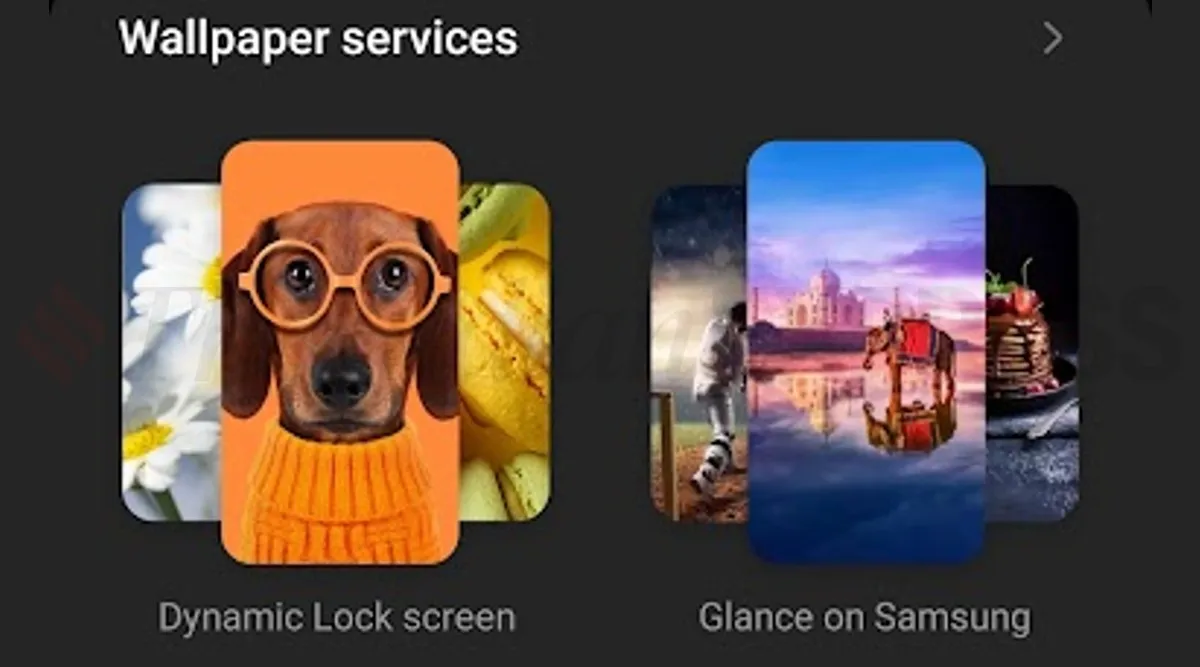
Do you have any questions or problems related to the topic of the article? We want to help you.
Leave a comment with your problem or question. We read and respond to all comments, although sometimes it may take a while due to the volume we receive. Additionally, if your question inspires the writing of an article, we will notify you by email when we publish it.
*We moderate comments to avoid spam.
Thank you for enrich our community with your participation!