When you buy a SSD unit to expand your storage space there are certain characteristics to take into account. There are some factors to compare because not all SSD units are the same and the motherboard compatibility is also different.
The only thing you shouldn’t consider when comparing a SSD device is the storage space. Because it only depends on the budget you have available. But the difference in SSD characteristics that may define your setting are the ones in this list.
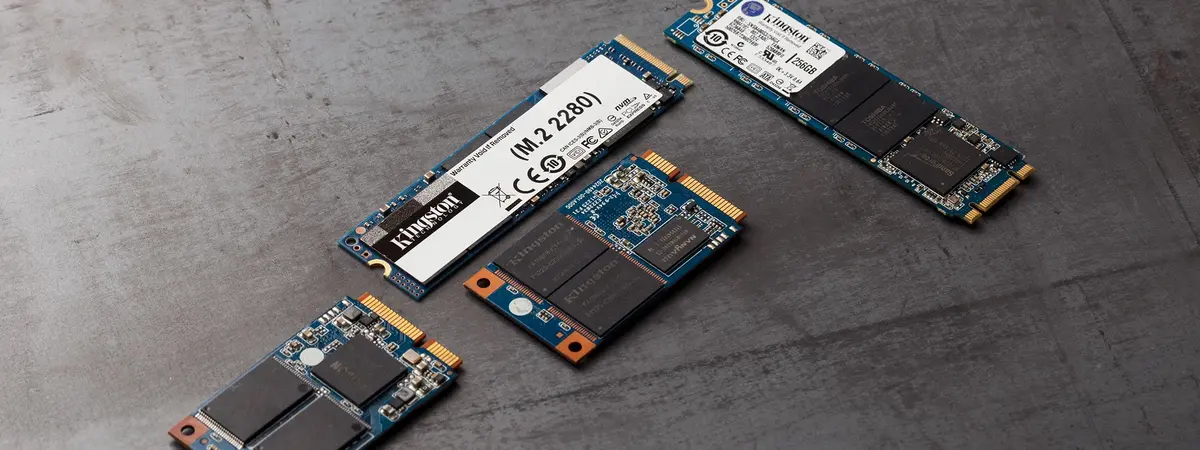
How to buy an SSD without making a mistake by checking these characteristics
If you are going to buy a SSD you can take a look at these characteristics in the different devices to choose properly. Take into account what are you going to use the SSD for as well as the other components in your desktop computer or laptop.
Format
SSD units come in two different formats. There are 2,5 inches units that are the most popular size. They are compatible with any desktop PC and laptop. And then you have the M.2 SSD units that are smaller. The M.2 units are thinner and longer and they connect directly to a PCI port. Not every computer is compatible with M.2 SSD units.
Interface and the SSD characteristics
Another of the characteristics of SSD devices is the interface. The SATA III offers a maximum velocity of data reading and writing of 500 MB/s. On the other hand, the M.2 SSD devices offer a faster reading and writing speed thanks to the PCIe port. They can reach 12.000 MB/s.
PCIe version
Related to the previous feature, not all SSD units are compatible with the same PCIe version. Higher PCIe offers more speed for data writing and reading. If you use a PCIe 4.0 motherboard and you buy a compatible SSD you will enjoy the higher speed available.
On the other hand, if you buy a SSD with PCIe 5.0 support in a 4.0 motherboard, you will be wasting possibilities.
Reading and writing speed
In the market you can find several SSD devices with the same PCIe support but different data writing and reading speed. This happens because of the type of memory used for manufacturing each model. At the same time, the maximum speed also relates to the final price of each SSD.
Durability
You must also take into account the SSD durability. This information is found on the TBW each manufacturer indicates. TBW stands for TeraBytes Written. The higher the number, the most writing cycles each SSD allows. It’s a referential number because not all storage cells work the same.


Do you have any questions or problems related to the topic of the article? We want to help you.
Leave a comment with your problem or question. We read and respond to all comments, although sometimes it may take a while due to the volume we receive. Additionally, if your question inspires the writing of an article, we will notify you by email when we publish it.
*We moderate comments to avoid spam.
Thank you for enrich our community with your participation!