If you have several subscriptions to streaming platforms and you like to centralize access from your Amazon Fire TV, it’s your lucky day. You can install Stremio on your Amazon Fire TV and start managing all your streaming content from one interface only.
Stremio it’s an app that you can install to manage all your streaming platforms from one simple interface. You can also play Netflix, Disney+ and Prime Video content directly from your device. It’s a versatile app that includes managing content features as well as a multimedia player. You can keep yourself up to date with your series and movies and integrate all in one place. Use it to organize your content and explore new streaming programs in a neat and simple way.
Organize your Amazon Fire TV streaming content with Stremio

One of the great advatanges of Stremio is that you can use it in almost any operating system. You can install in on Windows, macOS, Linux, Android, Android TV or even Google TV. And it’s also available in iOS or from the website. If you want to use Stremio on Amazon Fire TV the process is a little tricky because there’s no official version, but it’s also possible to make a manual installation. Follow these steps to use Stremio on your Amazon Fire TV stick based on Android TV.
- Open your Fire TV settings menu and select My device.
- Choose Developer’s options and enable Unknown origin apps.
- On the Home screen search and download the Downloader app.
- Download Stremio APK from Downloader and choose the Android TV version.
- Open the APK to install it and log in with your own account or create a new one. Install the plugins and start managing and playing all your multimedia stream content.
Stremio is an indispensable app if you want to manage and watch your streaming content from one place only in your Amazon Fire TV stick. Even though the installation has to be manual, the benefits are pretty interesting. Don’t forget to download Netflix, Max and Disney+ plugins to play content directly.

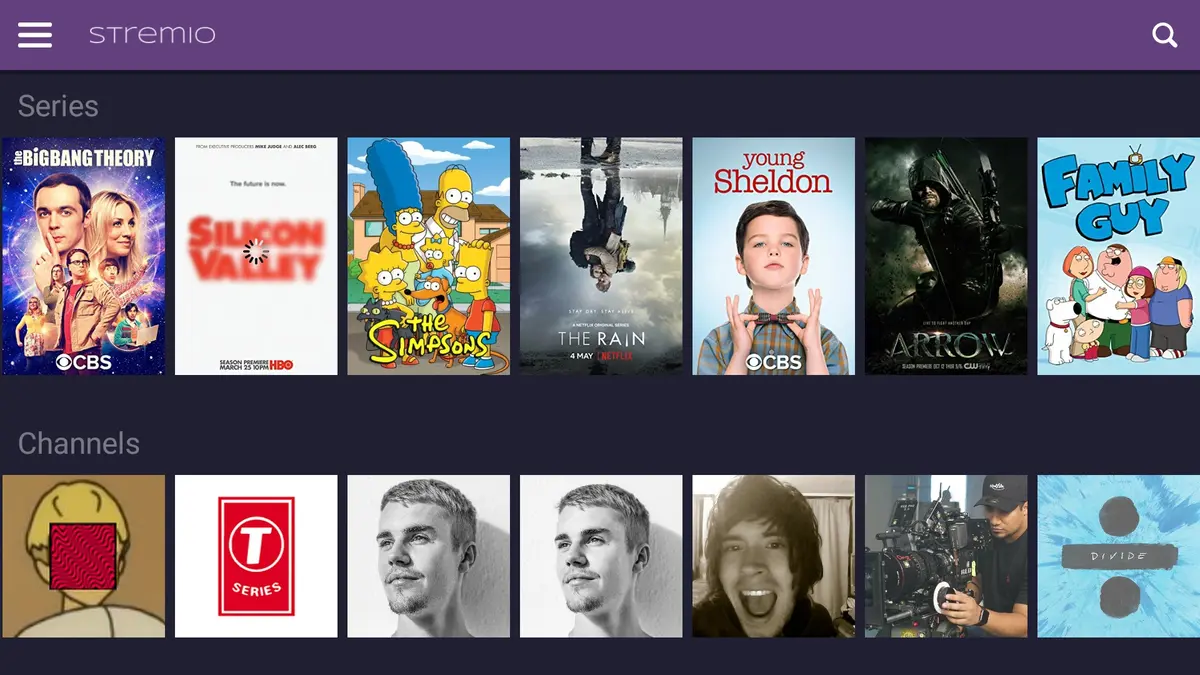
Do you have any questions or problems related to the topic of the article? We want to help you.
Leave a comment with your problem or question. We read and respond to all comments, although sometimes it may take a while due to the volume we receive. Additionally, if your question inspires the writing of an article, we will notify you by email when we publish it.
*We moderate comments to avoid spam.
Thank you for enrich our community with your participation!