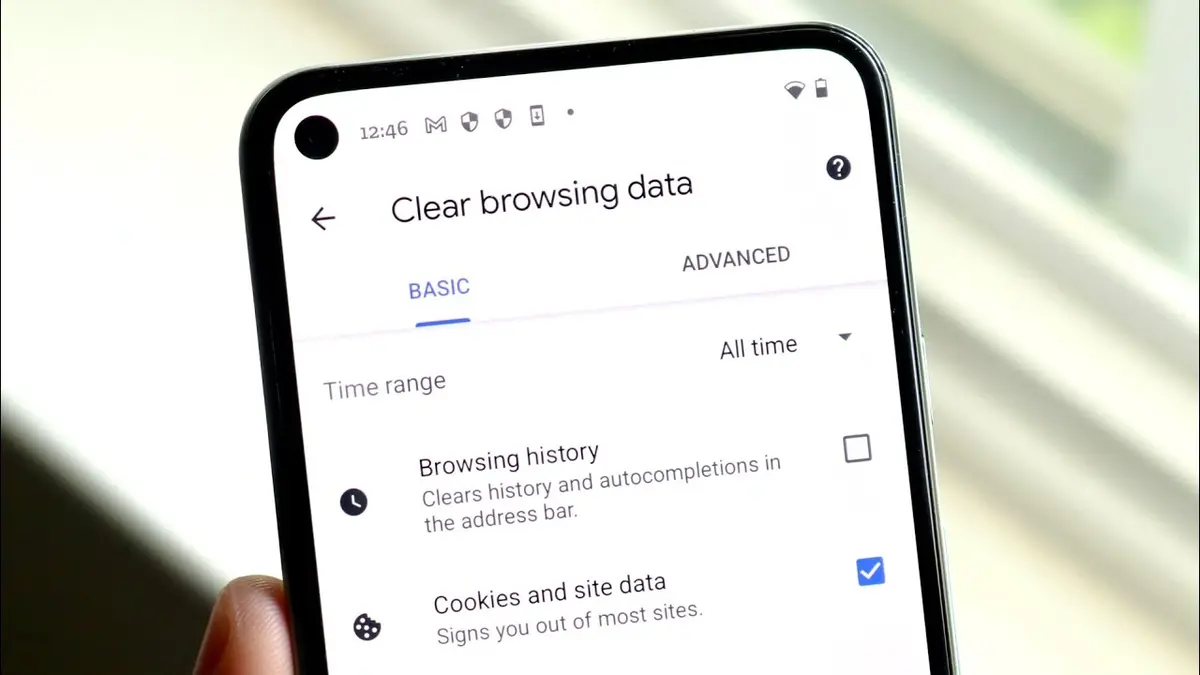When you are navigating the web you can frequently see the message asking to allow cookies in certain websites. These cookies are small files that generate each time you visit a web page. From an online store to a social network platform, they all generate cookies. You should erase cookies frequently in your web browser to avoid surprises. In this article we explain you why.
The information that cookies store is related to your device, settings and preferences. They can be very useful but it’s also a problem if you don’t take some security measures. Cookies expire and they won’t be available indefinitely. However, you can erase cookies from your web browser before they expire and it’s pretty easy.
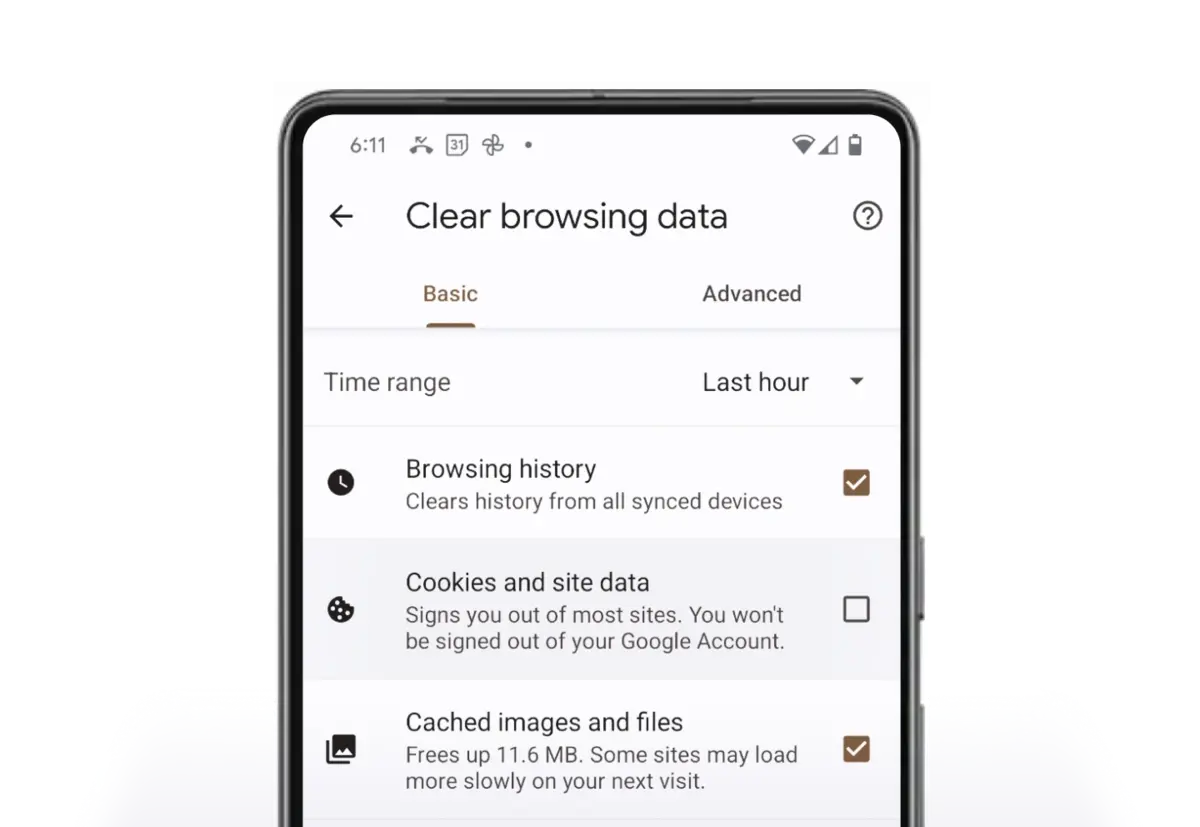
Reasons to erase cookies on your web browser
First of all, you should erase cookies when using your web browser because it improves privacy. As you accumulate cookies, you increase the information in your web browsing experience. You can accumulate too much information that you don’t want hackers to obtain. In order to avoid this, you only need to erase your cookies from the web browser settings.
There’re also security reasons to erase cookies from your web browser. If you save log in cookies, the data for your accounts is stored and you can be a target for hackers. There’s also malware with the capacity of stealing log in cookies. It’s a very important security issue that you shouldn’t ignore.
In terms of performance, erasing cookies is also a good idea. When you store too much cookies, your web browser may start working slower. It may spend more time trying to open a website or don’t load it at all. When you use web browser extensions the performance issues are more noticeable.
Finally, you can reset the information a website has about you. For example, if you enter an online store to buy a product, the ads will be different if they have cookies about your previous search.
How to erase cookies from your web browser
The process to erase cookies is very simple. You can do it from Google Chrome or any other web browser following almost the same steps. You just follow these indications:
- Go to the Settings menu and search for Privacy and security section.
- Search the Delete browsing data and select the time range from which you want to erase files.
- You can customize the cookies deletion or directly erase all the cookies at the same time. When you erase them , they start to download and store again. It’s a process you should repeat frequently.
.