The new WhatsApp update includes a new feature to create a sticker pack and share it with your friends. You can add your creations to customized lists organize them and access them quickly. It’s also possible to share a customized sticker pack to your contacts and use it in every chat you want.
Stickers are a great tool for communication. You can group together different ideas into one image, and now you can also make your own sticker pack for WhatsApp and use it instantly. The process to create your customized pack is extremely easy and this article shows the way step by step.
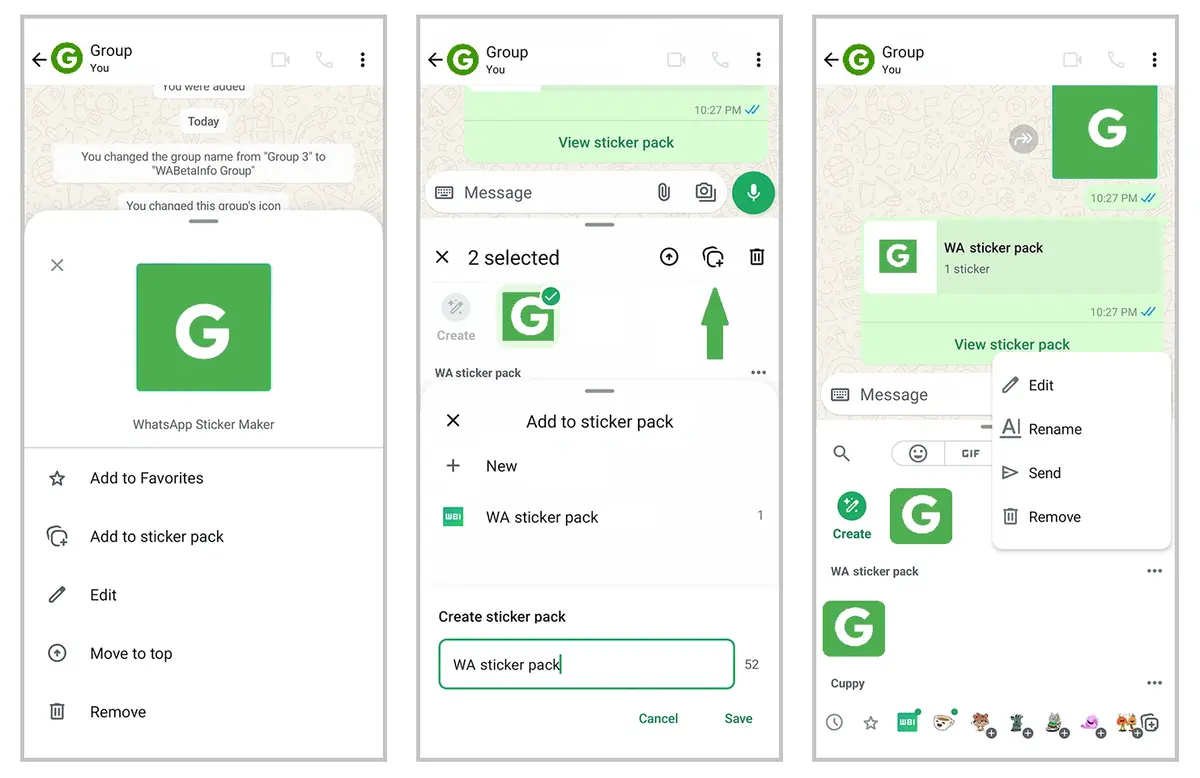
Organize your own sticker pack in WhatsApp easily
The use of stickers in your WhatsApp conversations is available since 2018. Meta introduced them later than other messaging platforms such as Line or Telegram. The new features for stickers are a constant in Telegram, for example. An app that allows for customized sticker packs from quite a long time.
Now WhatsApp introduces this feature to create your own sticker pack and share it with your friends. The option is available only for Android users. In iOS you can create your own stickers but you can’t make a pack. Android allows for both things.
Customized sticker pack for Android is available on the Beta version and some users may receive an update randomly. The tool lets you create a pack with several stickers that you can select individually. The process is simple:
- Open WhatsApp on Android and press on the Stickers option.
- Click on the little right pencil.
- All the stickers you created appear in this section.
- Press on the ones you want to choose.
- Select the + button to enter the customized sticker pack editor for WhatsApp.
- Press on New and write the name of your pack.
Every time you create a new sticker you can add it to your pack or make a new one. Organize them depending on your own liking. In case you want to share the sticker pack follow these steps:
- Open the chat you want to share the sticker pack.
- Press the sticker selector and the packs will appear first.
- Click on the three dots button on the right for the pack you want to share.
- Select the Send button.
WhatsApp also allows changing name of the sticker packs, remove stickers or eliminate them from your account. All these features appear when your press on the pencil button.

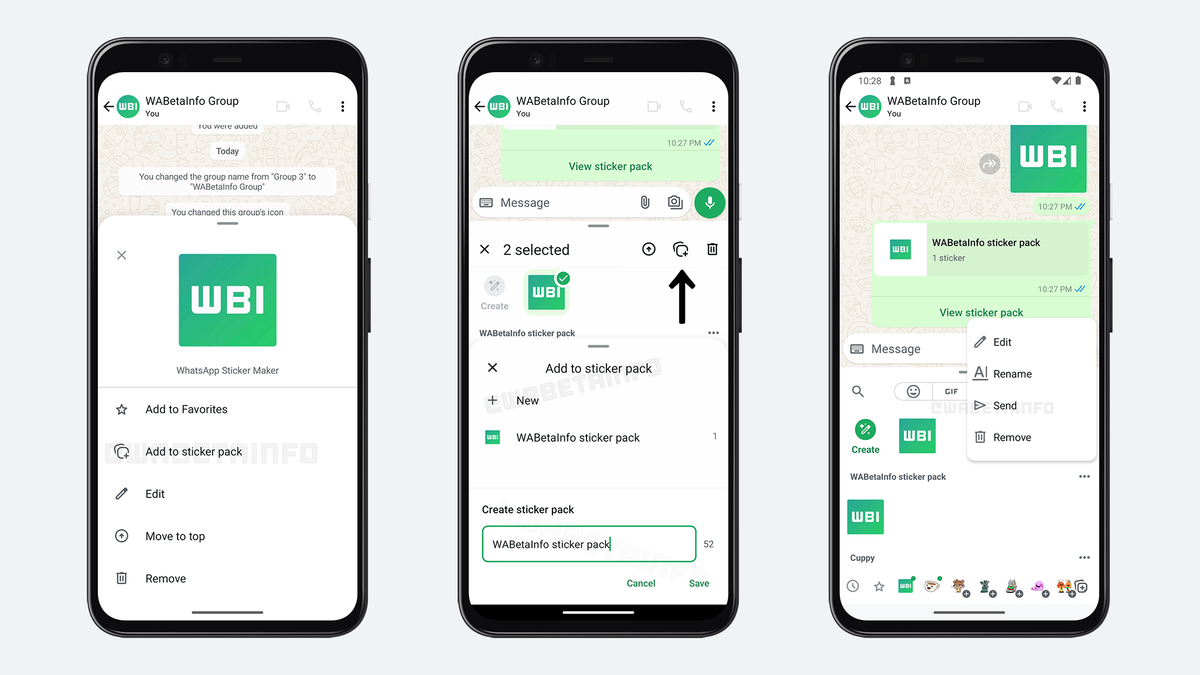
Do you have any questions or problems related to the topic of the article? We want to help you.
Leave a comment with your problem or question. We read and respond to all comments, although sometimes it may take a while due to the volume we receive. Additionally, if your question inspires the writing of an article, we will notify you by email when we publish it.
*We moderate comments to avoid spam.
Thank you for enrich our community with your participation!