Microsoft Office usual test period lasts for 30 days. It also applies to other platforms and services such as Microsoft 365. However, there are certain strategies that allow for an extended period of test time. In this article we explore how to get 150 Office test period days for free and totally legal. You won’t need to install any crack or hack at all.
All the methods listed here are official. You can use a tool that comes with Windows’ license when you make a volume purchase. You can restart your license up until 5 times. If you multiply 30×5 you will get 150 days to test Microsoft Office.
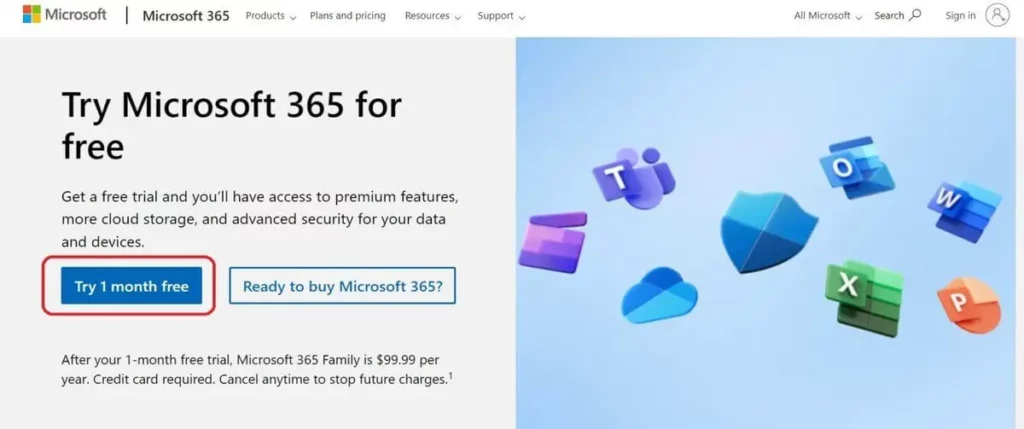
Increase your Microsoft Office test period for free
If you are using a Microsoft 365 enterprise version, there’s a script you can play from the PowerShell to eliminate activation state or to force a new restart of keys and license. All the methods in h ere are supported by Microsoft and will let you gain some time while you decide what you want to do.
The standard test period for Microsoft 365 and Office is 30 days. What most users ignore is that you can prorogate the period up until 150 days. Using official tools from Microsoft you can restart your license in just a few seconds.
Use ospprearm.exe
The first method is only available when you want to use it on volume purchase Office licenses. You only need to introduce a code and the test period will return to 0. Follow these steps:
- Open the System Symbol or CMD and enter the folder:
- Write “cd C:/Program Files/Microsoft Office/Office16” and press Enter.
- Write
ospprearm.exeand you will restart your test period for 30 days more.
Microsoft 365 Admin Center for an extended test period
If you are not using an Enterprise or Education version, you can ask for one as an extension. You can do these by following certain rules:
- From the Admin Center, you have to enter Billings and then Your Products.
- Select the trial subscription and select Extend end date.
Use the vnextdiag.ps1 script
This script is extremely easy to find in recent Microsoft 365 interface. It will help you to erase activation date. Open the PowerShell tool and execute the command ./vnextdiag.ps1 -action remove -LicenseId EWW_GUID_ID. Run the process in the folder named Office 16. It’s a great tool to keep your Microsoft Office service running normally. All the methos are 100% legal and there’s also a huge community working to keep improving.

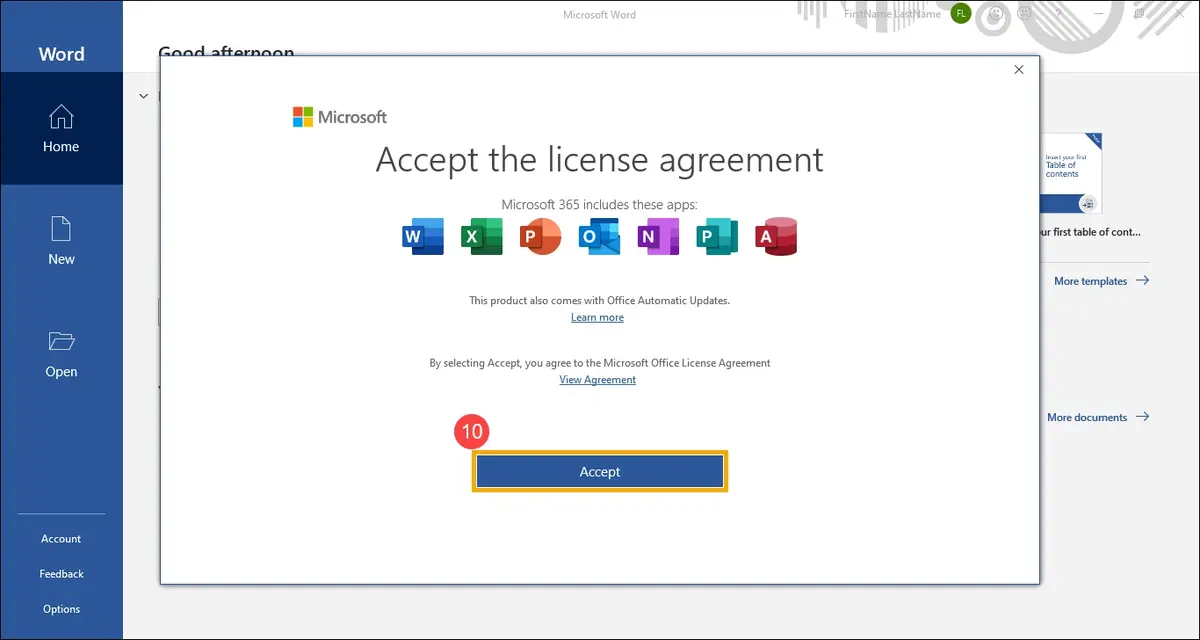
Do you have any questions or problems related to the topic of the article? We want to help you.
Leave a comment with your problem or question. We read and respond to all comments, although sometimes it may take a while due to the volume we receive. Additionally, if your question inspires the writing of an article, we will notify you by email when we publish it.
*We moderate comments to avoid spam.
Thank you for enrich our community with your participation!