Mounting a computer is not that hard as each component has a location. The hard disk drive setting is one of the easiest mounting pieces and you can learn step by step how to install one. It doesn’t matter if it’s a hard disk drive or a solid state one. The process is more or less the same.
You need to be careful but not afraid when mounting a computer. The new computer hardware is made to resist and the connectors can only by placed one way. It’s more dangerous what a virus can to do destroy your computer than an installation mistake with HDD. Read carefully to understand and start mounting your own computer devices.

Install a hard disk drive or solid state drive
The process of connecting a new HDD or SDD in your computer cabinet is relatively easy and indistinct for the type of disk. The first step is to make a backup of all the important content you have in your computer. You can use an external drive or an USB memory. Nowadays, it’s also very common to have a backup in the cloud.
Check for space in your cabinet
When adding a new hard disk drive in a cabinet, you need to secure a space. The regular cabinets include several spots for hard disk drives. It is also important to make sure you motherboard supports the number of drives you want to connect.
Work safely
Turn off the computer and unplug it from the power grid before starting to work. In order to unload the capacitors you can press the start button for a few seconds. It’s also recommendable to ground in order to avoid any static discharge on the electronic components.
Installing the new hard disk drive
You can set your hard disk drive or solid state drive in a removable bay or in fixed spaces according to your cabinet. You only need to remove the screws for the removable bay, or put your HDD and screw it to avoid shaking.
Once collocated, the next step is to plug the drive to the motherboard. There are two connectors, the power and the data one. The power plugs comes directly from the power supply,, and the data cable connects to the disk and the motherboard.
Wrapping up the installation
Once connected, we should turn on the computer and check if everything works fine. When installing hard disk drives is normal to shake the motherboard a little. You may have to revise the RAM modules and the GPU. If your computer doesn’t turn on you may have loosen these components. You can also try to change the SATA port if the computer doesn’t recognize the new disc.
With these easy steps you can have your new hard disk drives or solid state drives ready to enjoy your new computer. Do it carefully and learn how to mount your own computer.

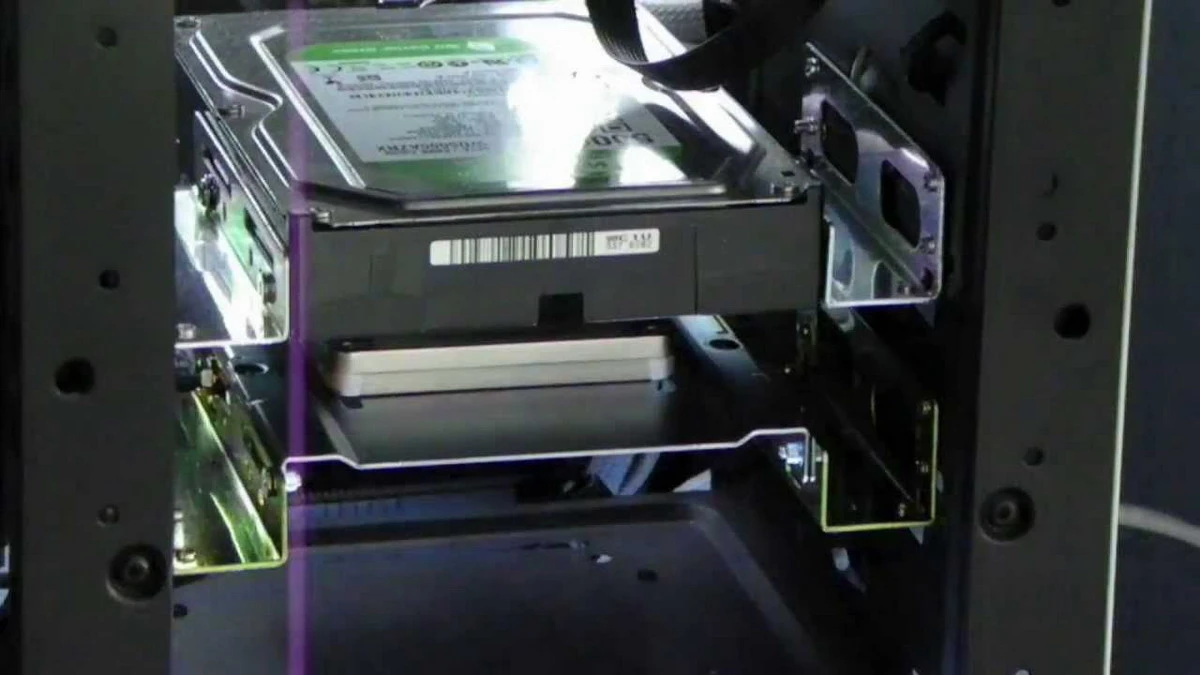
Do you have any questions or problems related to the topic of the article? We want to help you.
Leave a comment with your problem or question. We read and respond to all comments, although sometimes it may take a while due to the volume we receive. Additionally, if your question inspires the writing of an article, we will notify you by email when we publish it.
*We moderate comments to avoid spam.
Thank you for enrich our community with your participation!