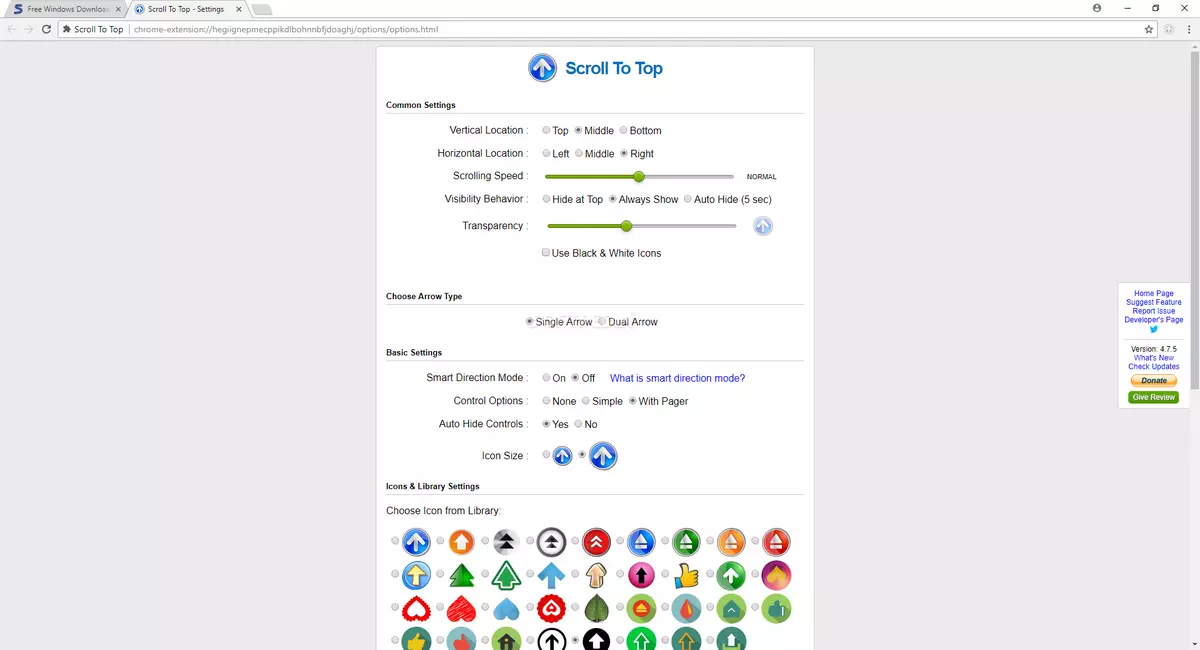Google Chrome is one of the most popular web browsers nowadays. The developers introduce new features regularly and the updates make it faster and more precise. One of the most useful tools of Chrome is the extension. These are little programs that make the browser even more versatile.
The Chrome button we analyze today helps you to scroll webpages easily. The button extension lets you go to the end or to the begging of a web page in just one touch. Some pages include keyboard shortcuts to do this, but the extension is universal and it works on any page.
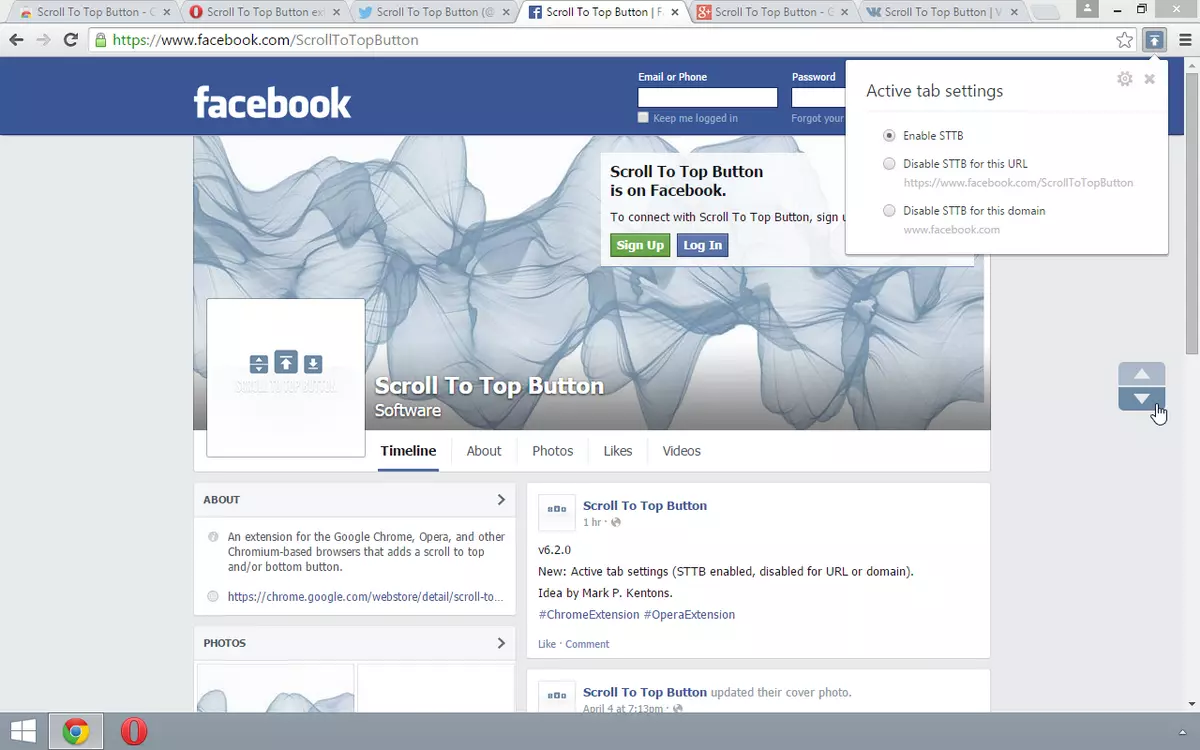
Instantly move to the end or beginning of a page with a Chrome button
The main objective of this Chrome extension called Scroll to Top is to customize our navigation options. You can use it to jump faster to the top or bottom of the website you are exploring. As any other extension, it can be downloaded from the Extension section in Google Chrome. The icon then turns into an arrow pointing towards our reading destination.
The extension also has additional options if we put the cursor over the button. You can gradually move up or down to do a more specific navigation of the site. In the settings menu of the extension, you can also customize the size, color and location on the Chrome screen. It’s a very simple and useful tool that helps you to navigate freely any website.
It’s especially useful for webpages with lots of text or information. When you need to scroll up or down with the mouse, you can also add up a software solution. It can take you immediately to the end f the page or to the beginning. But you can also customize it for doing a gradual navigation upside or downside.