Telegram, the widely recognized messaging application around the world, offers a variety of features, but if you want to know if someone has blocked you, we tell you the following seven methods to find out.
Method 1: Last Visit Verification
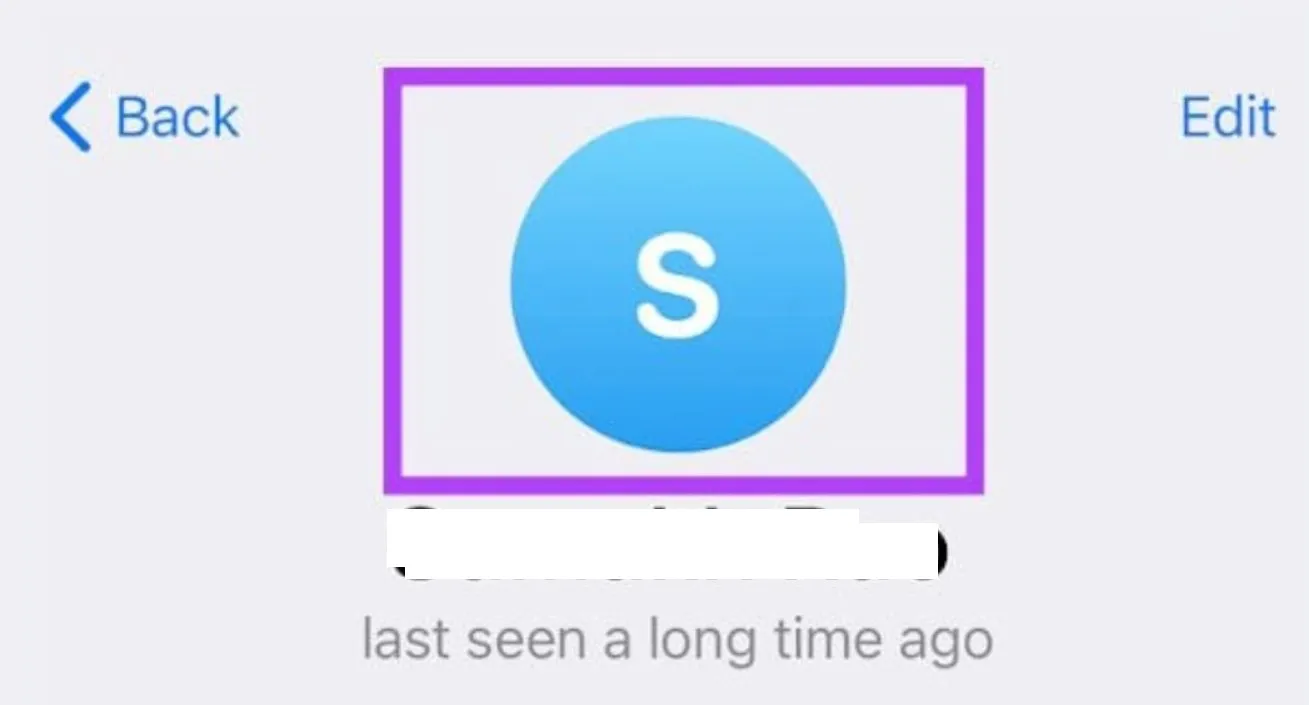
You can start by checking the last time that person was online. Simply tap the person’s name or profile photo in your chats or contacts list. If you’ve been blocked, you won’t be able to see when they were online. Instead, you’ll see one of these messages:
- “Last seen recently“: This indicates that they were online in the last three days, but their exact time is hidden.
- “Last seen within a week/month“: This suggests they were online between three and seven days or a month ago, with the exact time hidden.
- “Last seen a long time ago“: This indicates that they were online more than a month ago, but their exact time is hidden.
These messages do not necessarily indicate that they have blocked you, as they could also have adjusted their privacy settings to hide their last seen from everyone or from people who are not in their contact list.
Method 2: Observing the profile photo
Simply tap the person’s name or profile photo in your chats or contacts list. If you’ve been blocked, their profile photo will disappear and instead you’ll only see their initials or a generic silhouette icon.
However, this could also be because they have set their privacy to hide their profile photo from people who are not in their contact list.
Method 3: Check Online Status
Tap the person’s name or profile photo in your chats or contacts list. If you’ve been blocked, you won’t see the word “online” or the green dot next to their name or profile photo. Instead, you’ll only see the “last seen” status, which could correspond to one of the messages mentioned in method 1.
Method 4: Message Status
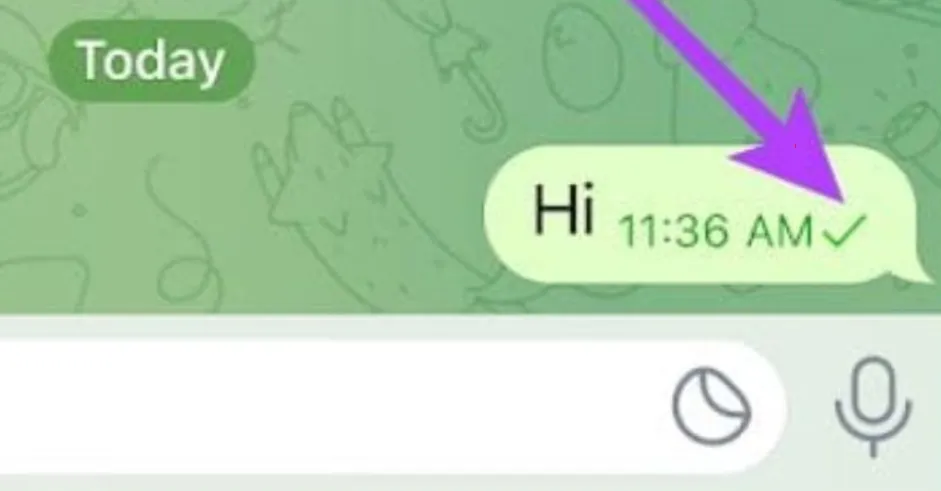
In the bottom right corner of your message bubble, you’ll find an icon that indicates whether your message has been sent, delivered, or read by the recipient. When you are blocked on Telegram, the status of your message will not advance beyond one or two checkmarks.
One check mark indicates that the message has been sent but not delivered, while two check marks indicate that the message has been delivered but not read.
A blue circle means the recipient has read the message. However, this could also be a result of the recipient having disabled read receipts.
Method 5: Try a call
You can try making a voice or video call by tapping the corresponding icons in the upper right corner of the chat screen.
If you’ve been blocked, the call won’t connect and you’ll hear a busy tone or see an “unavailable” message. However, keep in mind that this method is not foolproof, as network issues or a busy/disconnected state could also cause the call to fail to connect.
Method 6: Try to add to a group
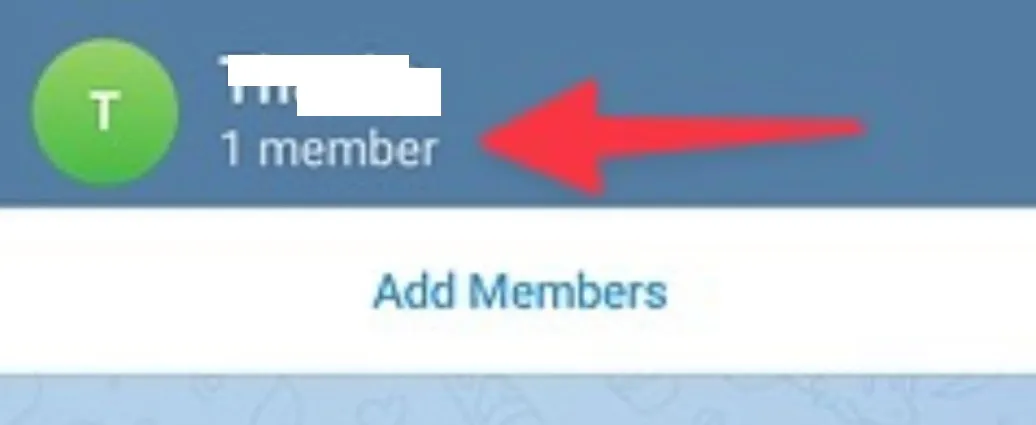
To do this, tap the three horizontal lines in the top left corner of your chat screen and select “New Group.” Then, choose the contacts you want to add and select “Create.”
If you have been blocked, you will receive an error message that says “User [name] does not want to be added to groups.” This indicates that the user has blocked you from being added to groups or has limited their group invitations.
Method 7: Consult a mutual friend
The most reliable way to determine if you have been blocked on Telegram is to ask a mutual friend, someone who is in contact with both you and the person who might have blocked you.
Ask this friend to check the status of the person who blocked you and compare it with yours. If your mutual friend can see the last time the person was online, their profile picture, their online status, her messages and calls, and can add her to a group, then you are probably blocked.
Remember that this method depends on the collaboration of a mutual friend whom you trust and who is willing to help you.


Do you have any questions or problems related to the topic of the article? We want to help you.
Leave a comment with your problem or question. We read and respond to all comments, although sometimes it may take a while due to the volume we receive. Additionally, if your question inspires the writing of an article, we will notify you by email when we publish it.
*We moderate comments to avoid spam.
Thank you for enrich our community with your participation!