Many users are hooked on various social media platforms throughout the most of the day. Instagram is one of the most popular social networks, used by millions of people all over the world for different tasks. There are those who promote their work, those who meet new people and several other activities. But you need to disconnect from Instagram to rest and there’s an option in the settings menu for this.
If you have many followers or a professional account, social media can become a nuisance. It’s very common to receive comments and messages at night, when you are trying to sleep. In order to improve your resting quality, we can disable the notifications easily through the settings menu.
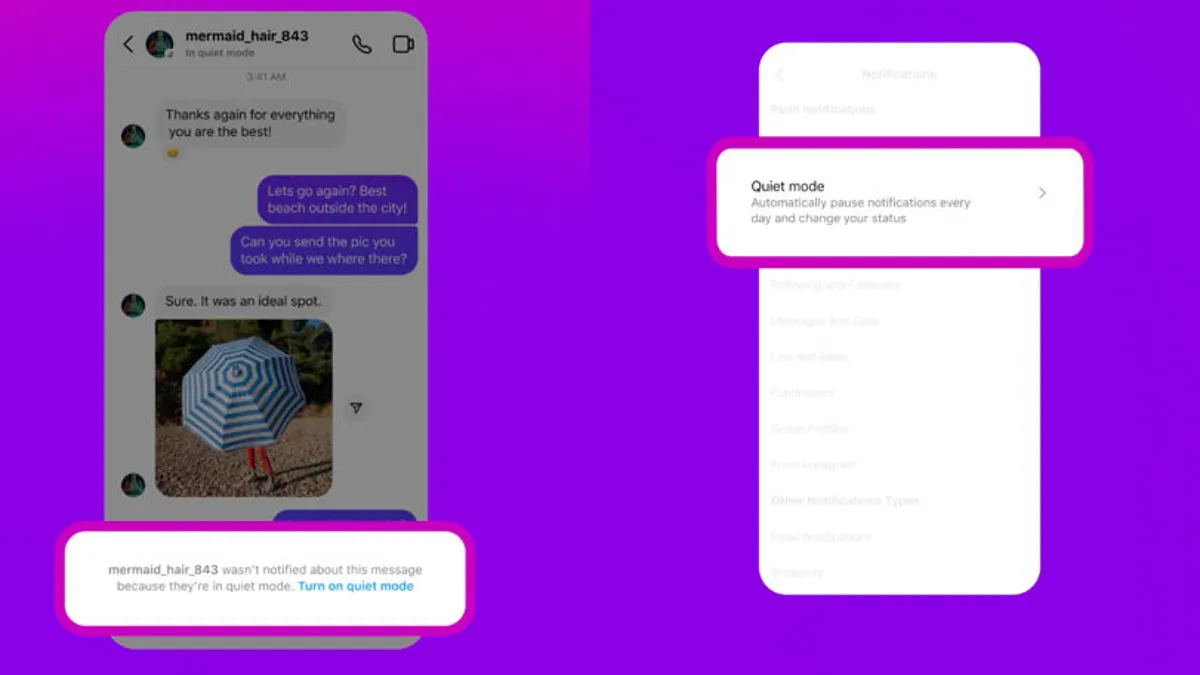
Reasons to disconnect from Instagram at night
Imagine you encounter icons or audible alerts when trying to rest. They become a real annoyance if you are an intensive user of Instagram. The Instagram developers introduced a feature that you can make use of to disable notifications temporarily.
It is a tool to mute all notifications from the platform and thus rest during nighttime hours. It’s called Quiet Mode and you can activate and customize it at any time. We explain you the setps to silence all Instagram notifications for a certain period of time. The feature gives us control over the social network’s alerts very easily.
How to activate and schedule the Quiet Mode in Instagram
The feature is represented by a moon-shaped icon on the screen. You will see it once the Quiet Mode is on. Keep in mind that you have to option to quickly and easily activate this function from the mobile app of the social network. Initially, all you have to do is access the app in the usual way and click on click on the icon represented by three lines in the upper right corner.
- Open the Settings & Privacy – Notifications
- Activate the Quied Mode toggle.
- Set the start and end time.
You won’t receive any notifications from the social platform for photos and videos during that time It’s very useful when you want to sleep during nighttime hours or if you need to have a quiet meeting. Obviously, you can deactivate Quiet Mode at any time when needed. The process is exactly the same.

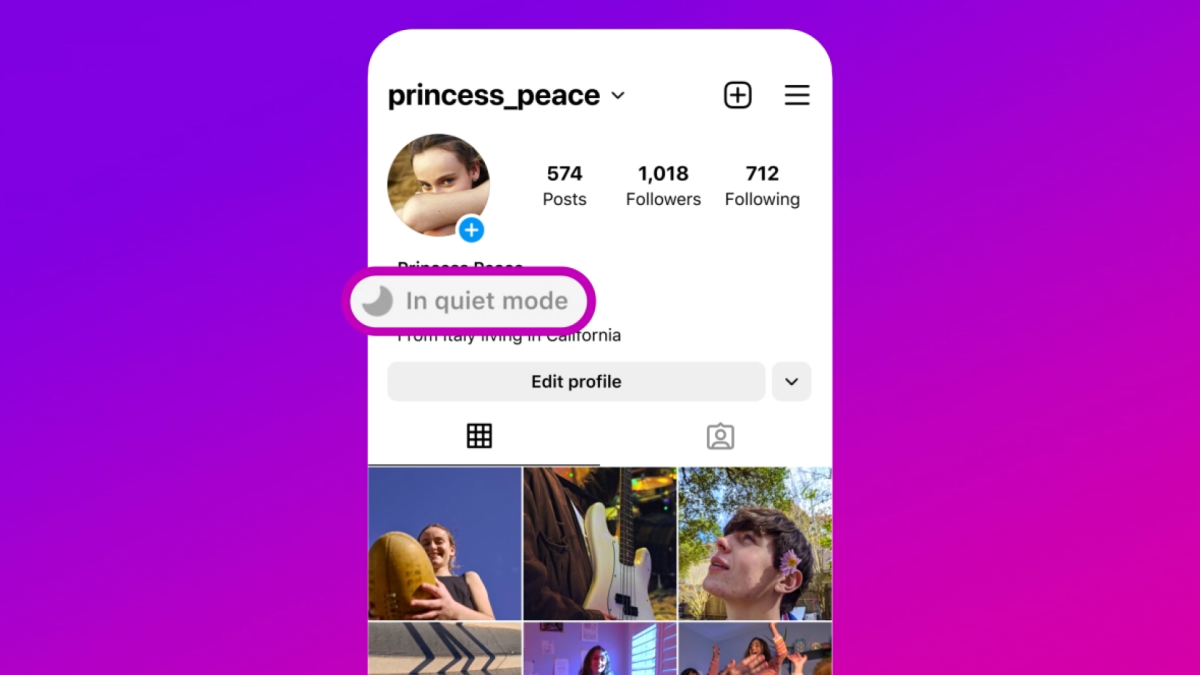
Do you have any questions or problems related to the topic of the article? We want to help you.
Leave a comment with your problem or question. We read and respond to all comments, although sometimes it may take a while due to the volume we receive. Additionally, if your question inspires the writing of an article, we will notify you by email when we publish it.
*We moderate comments to avoid spam.
Thank you for enrich our community with your participation!