Home vigilance cameras can help you get a more secure home. Even if they are not that expensive, you can still save money by using your old phone and turning it into a vigilance camera. You only need to install certain apps that will let you monitor your house from any place.
You will only need an old phone that works fine and plug it into the electrical network. The camera also has to have decent quality and storage space as well as WiFi connectivity. Learn step by step how to turn your old phone into a vigilance camera.
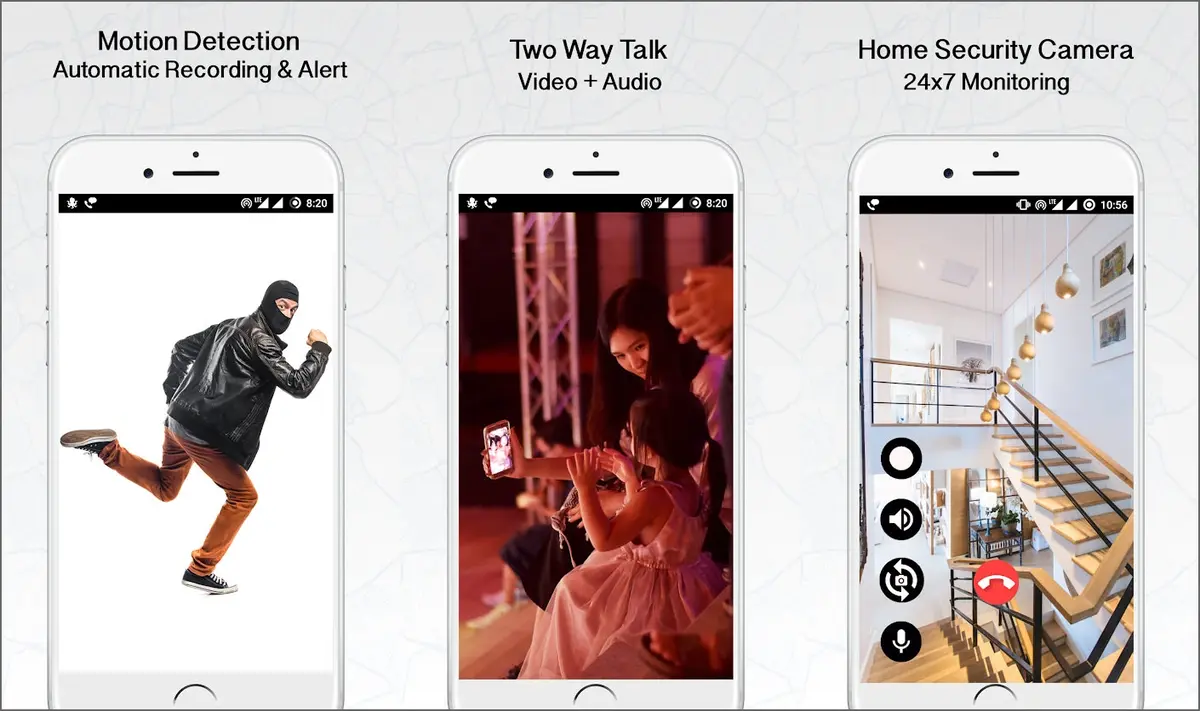
Turn your old phone into a vigilance camera for free
Before installing the software solution to turn your old phone into a vigilance camera, you have to find the correct spot for your device. For example, you can place it in a bookshelf or even a cupboard. Procure that the phone it’s not easily seen.
The best solution is to use the back camera of your smart phone as it has better resolution. It’s also a good idea to place the phone next to a power socket to have the phone plugged constantly. If you use the battery alone the camera won’t last too much.
Another requirement is to connect the phone to WiFi in order to receive alerts and check the video online from your current smart phone. Once you meet all these requirements, you only need to download one of the software solutions to transform your old phone into a full vigilance camera for your house. There are several options for Android and iOS. Check them all on this list.
AtHome Camera
This is one of the most popular software solutions to have a vigilance camera with and old smart phone. The free version includes night mode and a maximum resolution of 720 pixels. The paid version includes advanced options such as 2 way communication for real time audio chat. It’s available on Google Play Store for Android.
Manything
The free version of Manything includes one hour streaming checking. It sends you messages when detecting movement and sound. If you want more time and storage space you need to subscribe for 4 dollars a month. It’s available for download on the iOS App Store.
Alfred Home Security
The app offers intruder alerts as well as unlimited cloud storage space for all your recordings. It also includes a low visibility filter, walkie-talkie and the possibility of using front and back cameras alike. It’s available for Android and iOS.
DVR.Webcam tuns your old phone into a vigilance camera
Download DVR Webcam to use iCloud and record your mobile phone camera as well as any other IP or webcam you can remotely connect to. You can use several cameras simultaneously and receive movement notifications. It’s available for download on the iOS App Store.
Presence
Use your phone as security camera or as a gateway to install compatible sensors. There’s a paid version with 5 GB of storage space, alarms and several other advantages. It’s available for iOS devices.
Faceter
This is one of the most popular security apps with different features for your house and office. You can save the videos as you record with your phone and you don’t need other account. It includes sharing options and you can install it on Android and iOS phones.
Cawice
Synch and link your Google account and start recording and broadcasting online what’s happening in your house using an old phone. It works in floating window mode, includes people detection, flash and alarm features as well as bidirectional audio.
Additional considerations when using your old smart phone as a vigilance camera
There are several apps to turn your old phone into a camera. Most of them include free versions and you can test them without spending any money. However, take into account that smart phones are not designed to be vigilance camera and stay on all day long.
Try using it only when you leave home and prepare yourself for less autonomy and useful life of your device. Remember that apps that use WiFi tend to use more battery life, and having your phone connected to the power network will overheat your phone.
Buy a pre-paid SIM card to make sure you can always connect to your old phone. It’s also important to use a secure password in order to prevent any hacker for stealing your information. If you use an IP camera app make sure it has end-to-end encryption to protect your audio and video. Finally, make sure your router has a strong password to avoid any interference from hackers and read the user conditions to be aware of what the app does with the information it collects.

