The most worrisome symptom in Windows computers is a BSOD or Blue Screen of Death but there are different solutions to perform. Anytime you face a BSOD it’s normal to tremble. However, there are alternatives to try and solve it. The first you need to do is find the causes for the BSOD.
Over time Windows’ users have experienced BSOD and look for solutions thousands of times. Several Windows versions show these errors that completely block the computer and stop the device. Most of the times, the Blue Screen of Death is caused by a hardware issue. Another reason is the damage in key files for the operating system. The solutions for a BSOD on Windows will depend on the cause, and in this list you will find the most common ones.
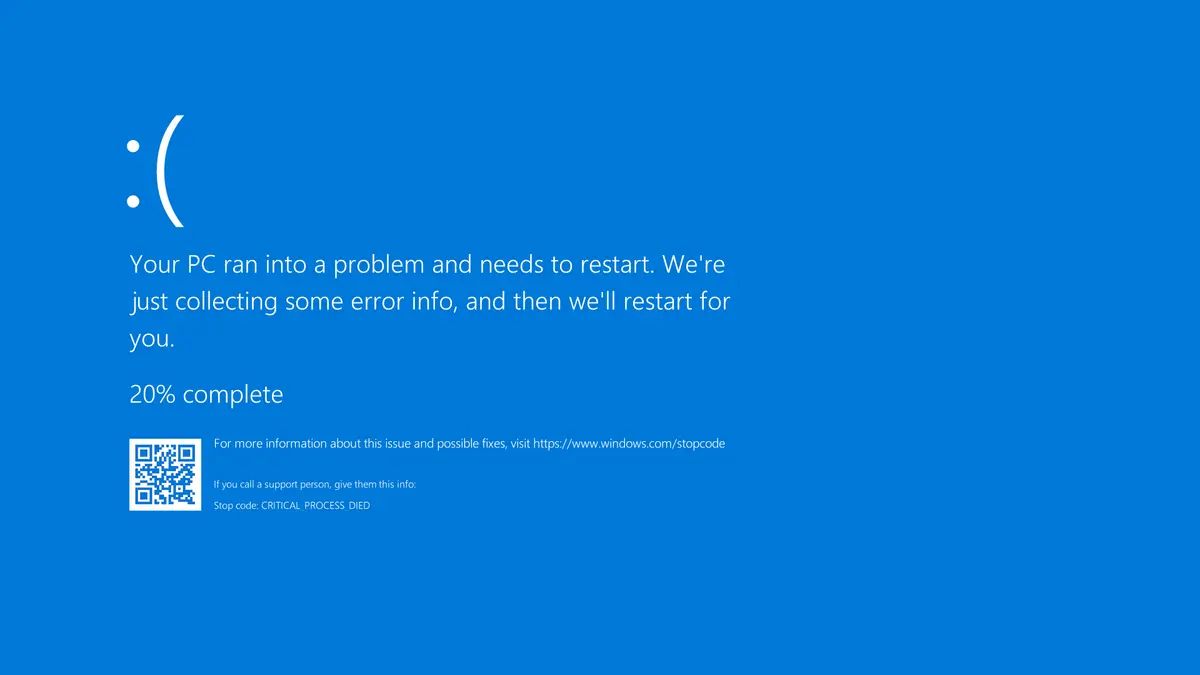
Solutions to restore Windows after a BSOD
Blue Screen of Death usually comes along an error code. That way you can identify the problem, although most of the times the codes are pretty generic and they give you no clue about what to do. However, the solutions for BSOD on Windows that we present are designed to attack the most common mistakes on the operating system.
Restart the PC
Lots of errors on Windows can be solved by restarting the PC. Some of the BSOD too, you just restart the computer and the issue won’t appear anymore. There’s no real solution, it’s just the operating system failing.
Restart the PC on Safe Mode
Another effective solution for BSOD is restarting the operating system on Safe Mode. To activate it you need to start msconfig on the search bar and select Safe Mode boot option. Windows Safe Mode loads only the basic drivers of the computer in order to help you find the cause of a mistake.
Software incompatibility
Sometimes the BSOD appear because of software issues. If you installed new program recently, try uninstalling it. You can also try installing a different version of the software to prevent a Blue Screen of Death.
Solutions for a Windows BSOD – Run the antivirus
If you got infected by a malicious code you may start experiencing the BSOD. A good solution is to run the Windows Defender or any other antivirus software you already installed. This software looks for and eliminates malware installed on your device.
Update the most important drivers
Another reason for a BSOD may be an outdated driver. When the system is not updated, you can experience problems because of files and components that aren’t communicating correctly. Usually the devices that malfunction are the graphic card or the processor.
As an extra tip to avoid Blue Screen of Death, you can install and use a Live operating system such as Ubuntu in order to boot the computer and try fixing the problem. It’s a complex procedure but it usually solves every problem.

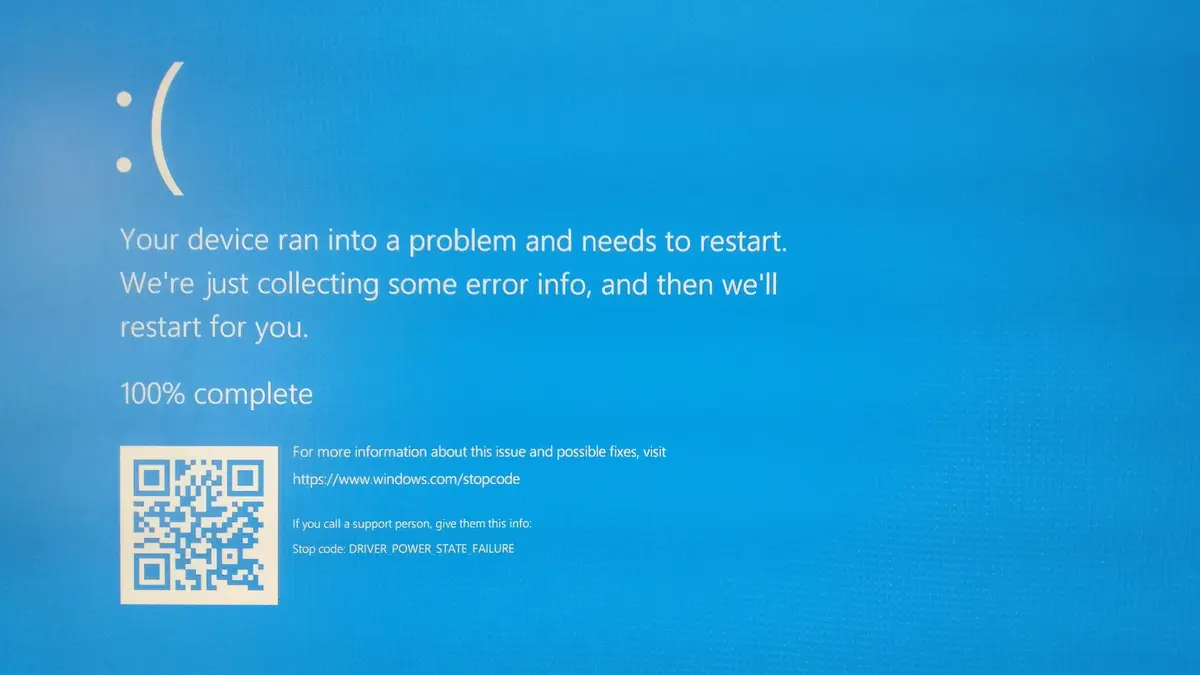
Do you have any questions or problems related to the topic of the article? We want to help you.
Leave a comment with your problem or question. We read and respond to all comments, although sometimes it may take a while due to the volume we receive. Additionally, if your question inspires the writing of an article, we will notify you by email when we publish it.
*We moderate comments to avoid spam.
Thank you for enrich our community with your participation!