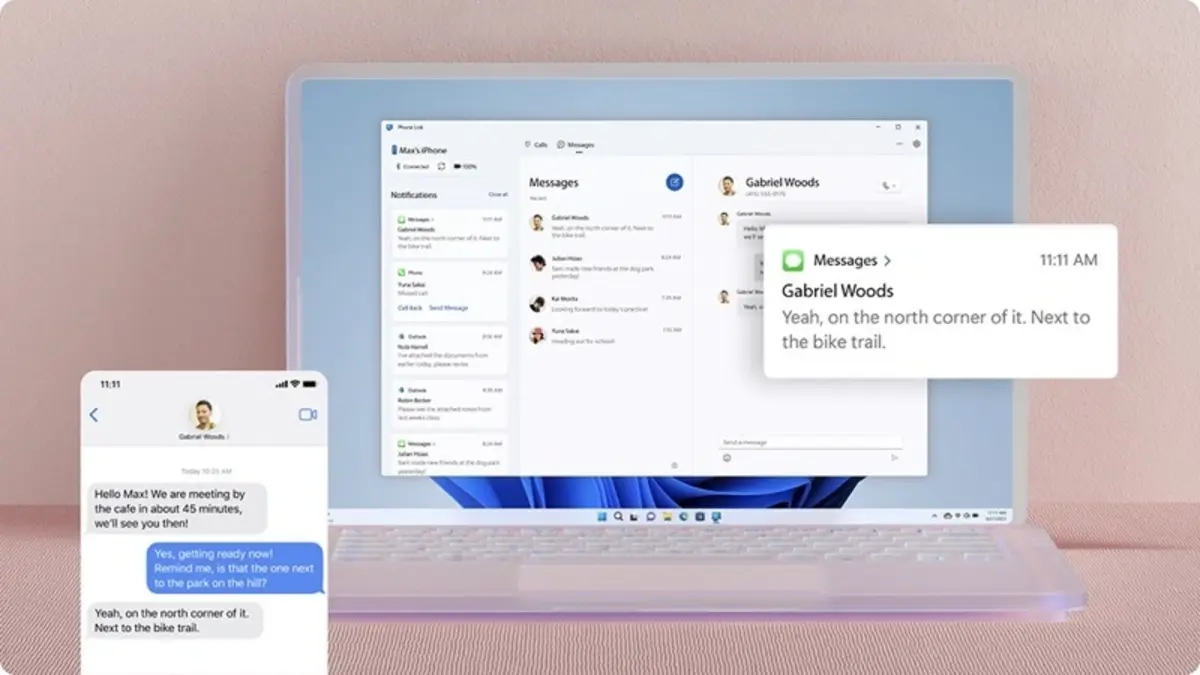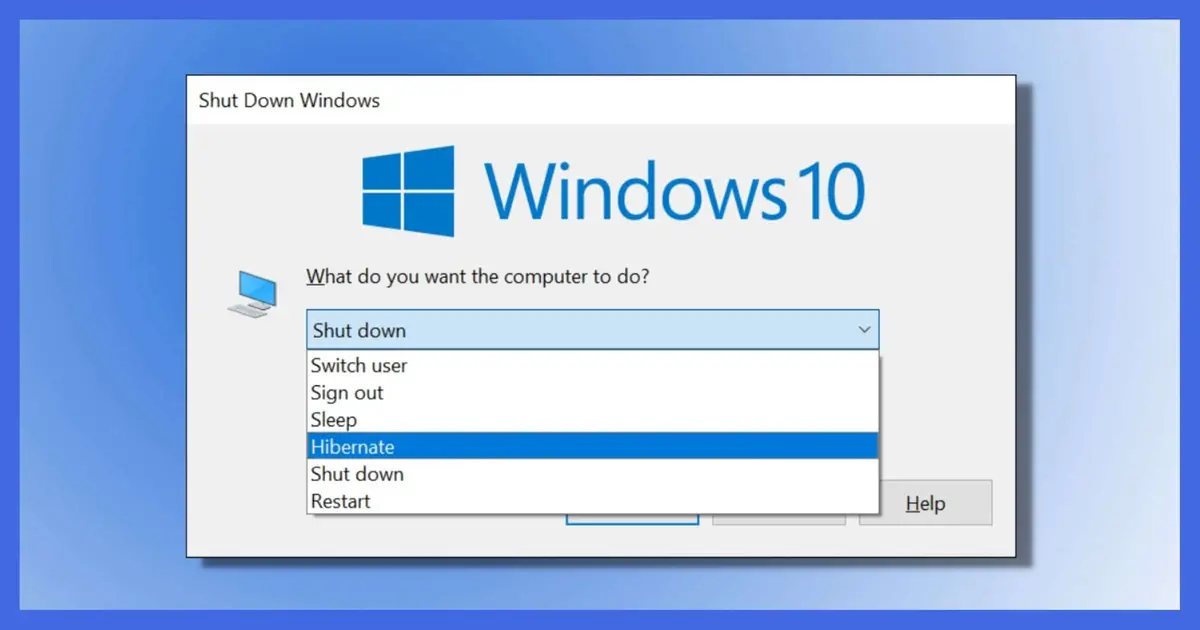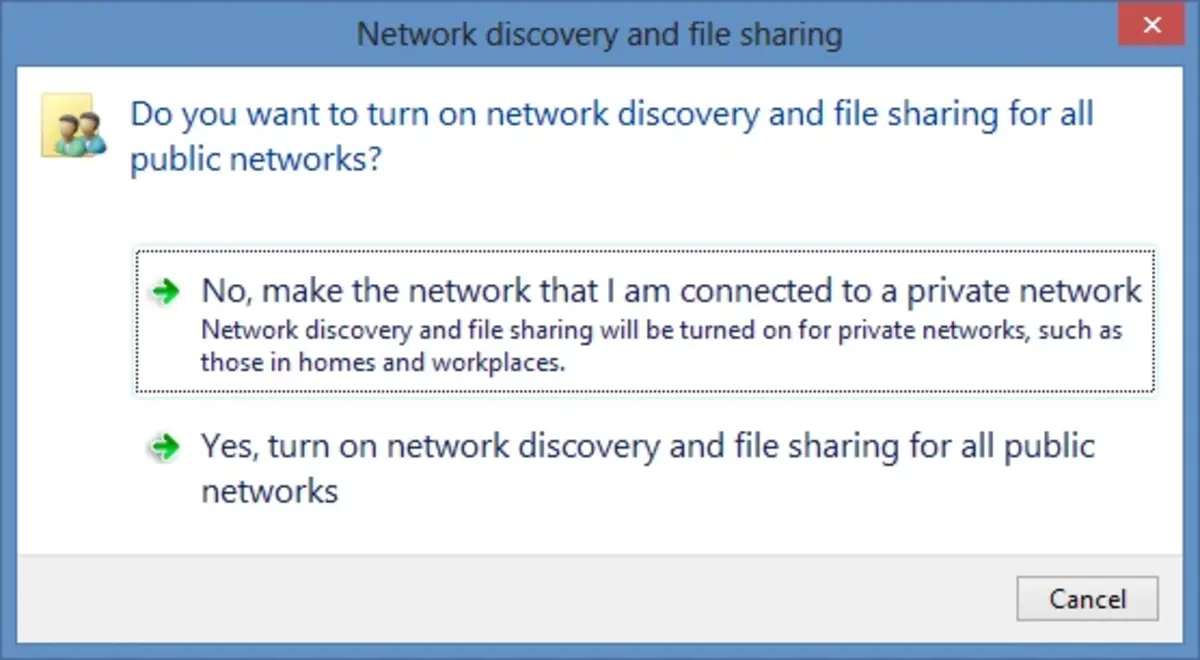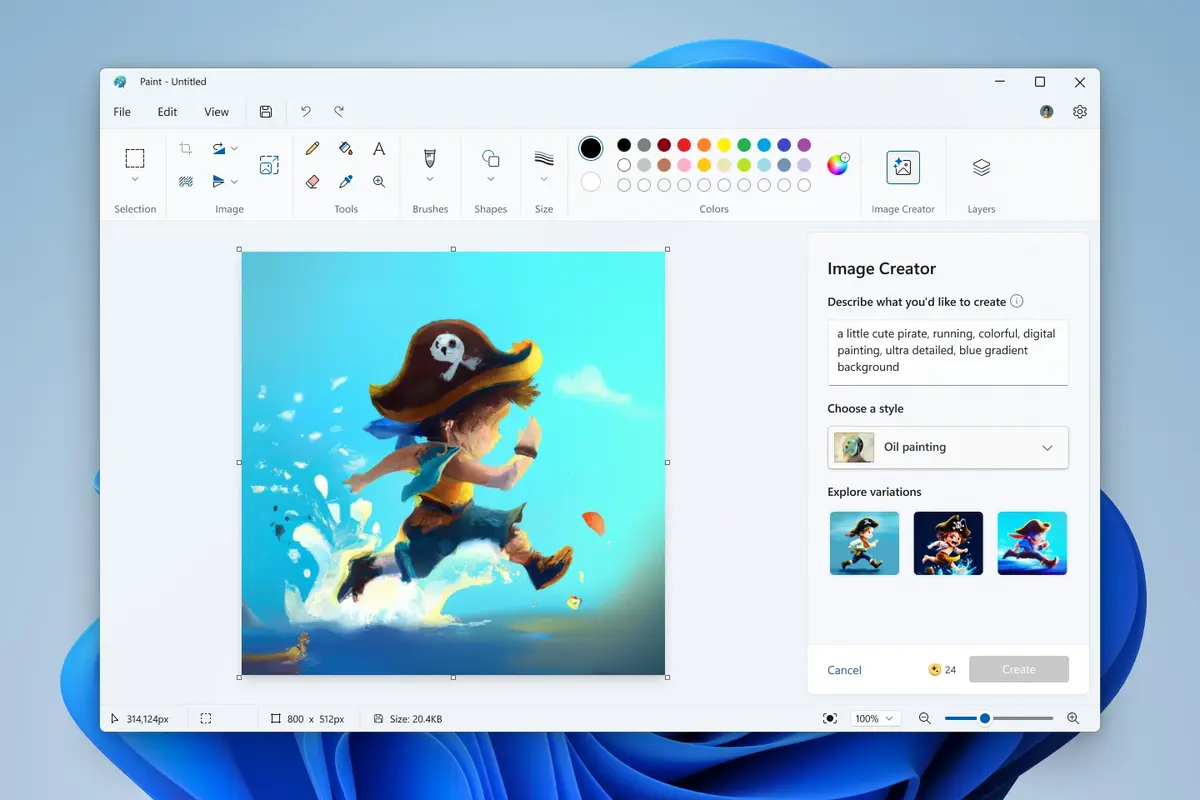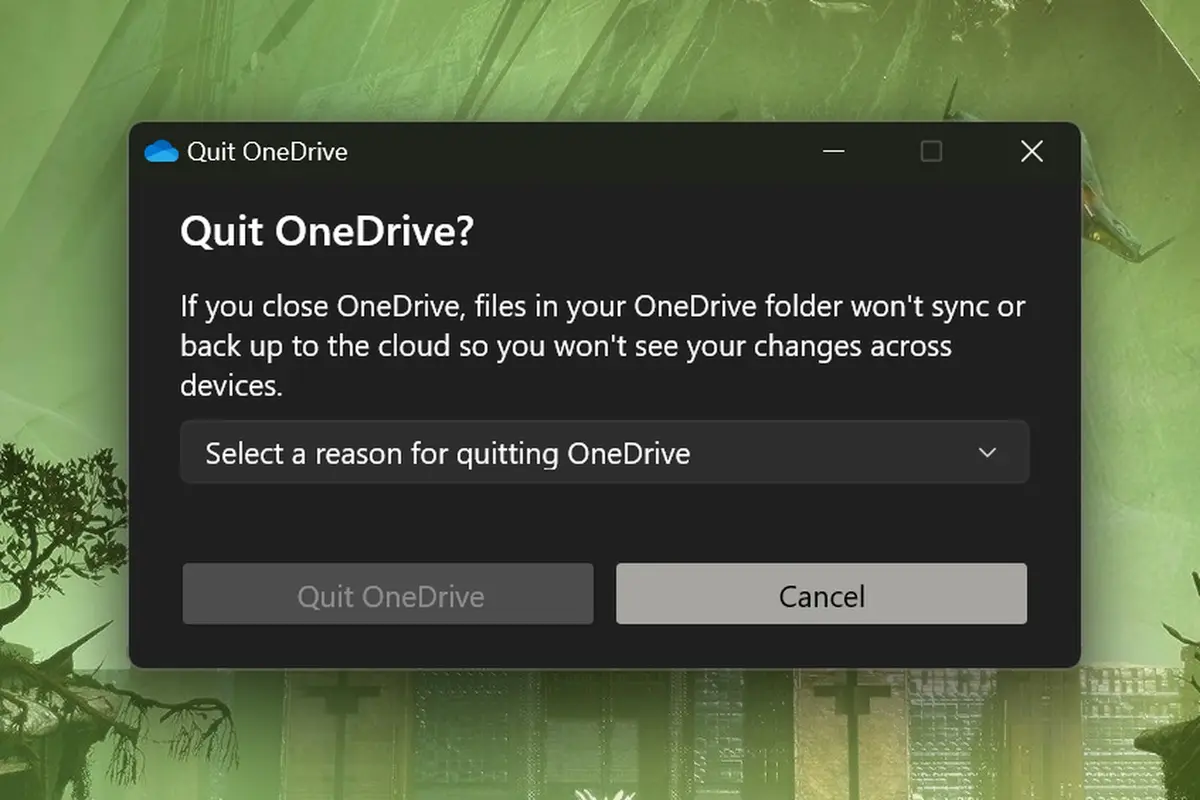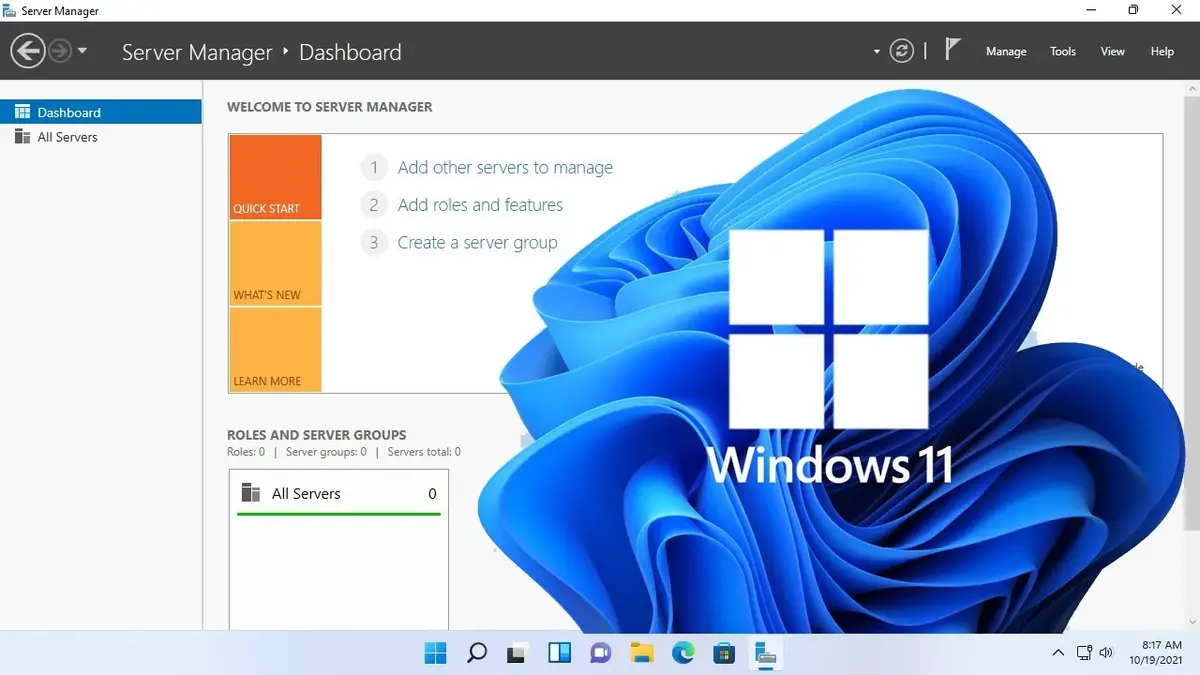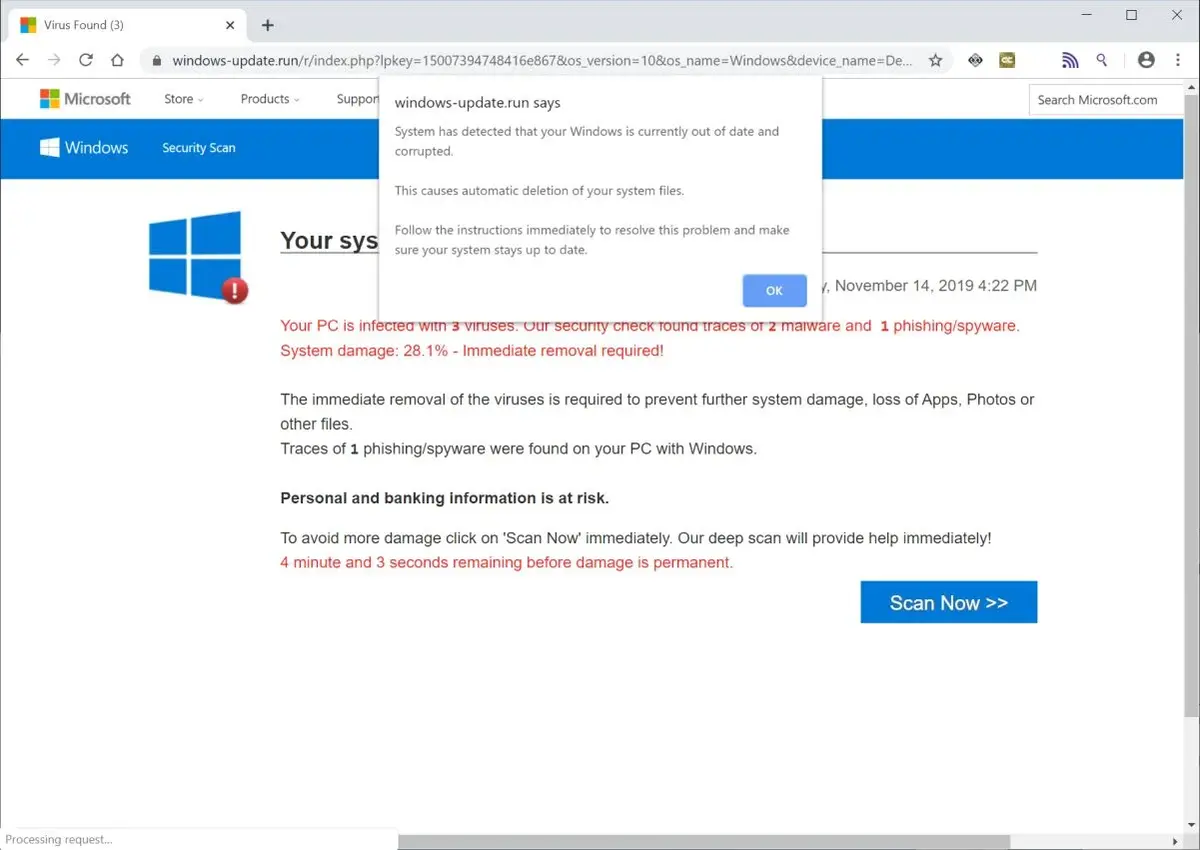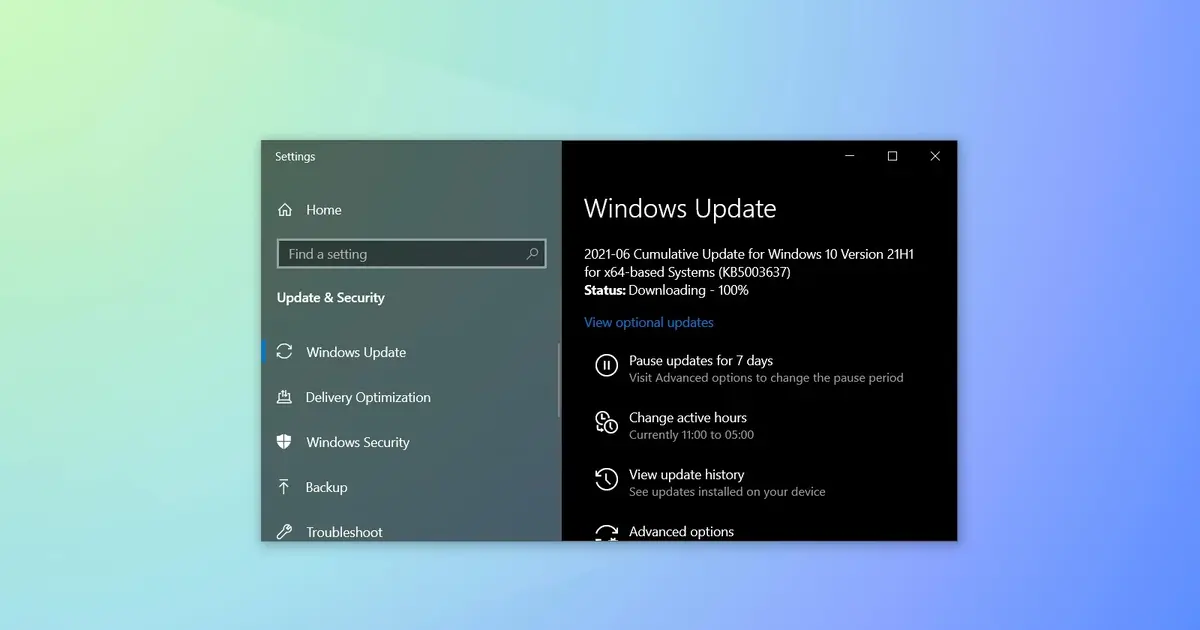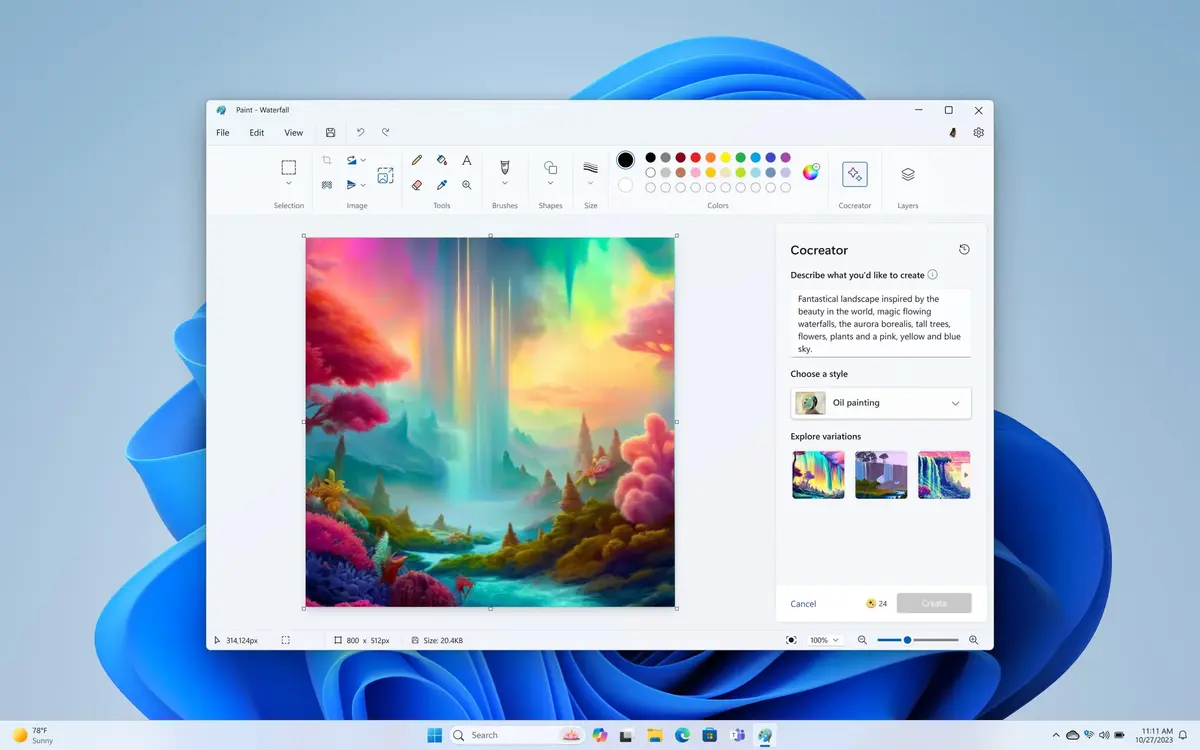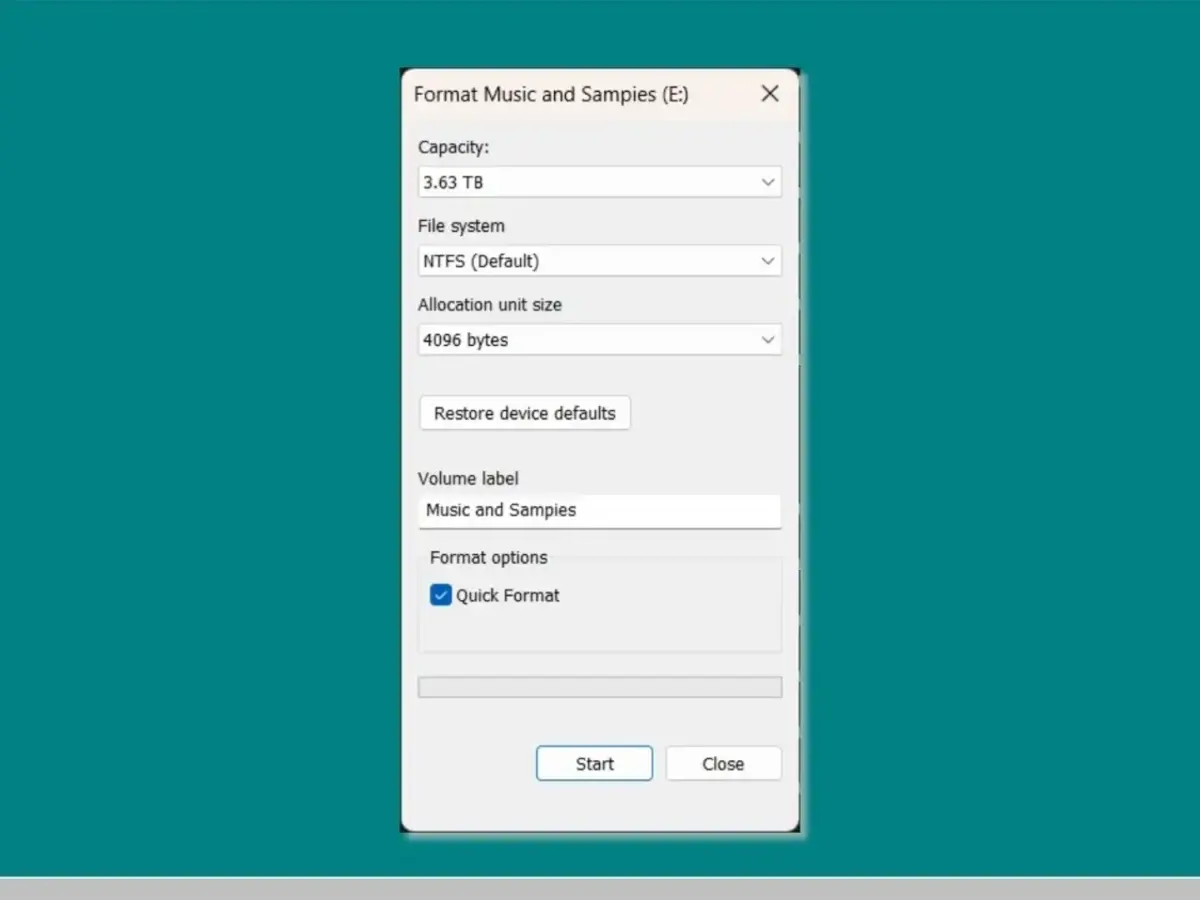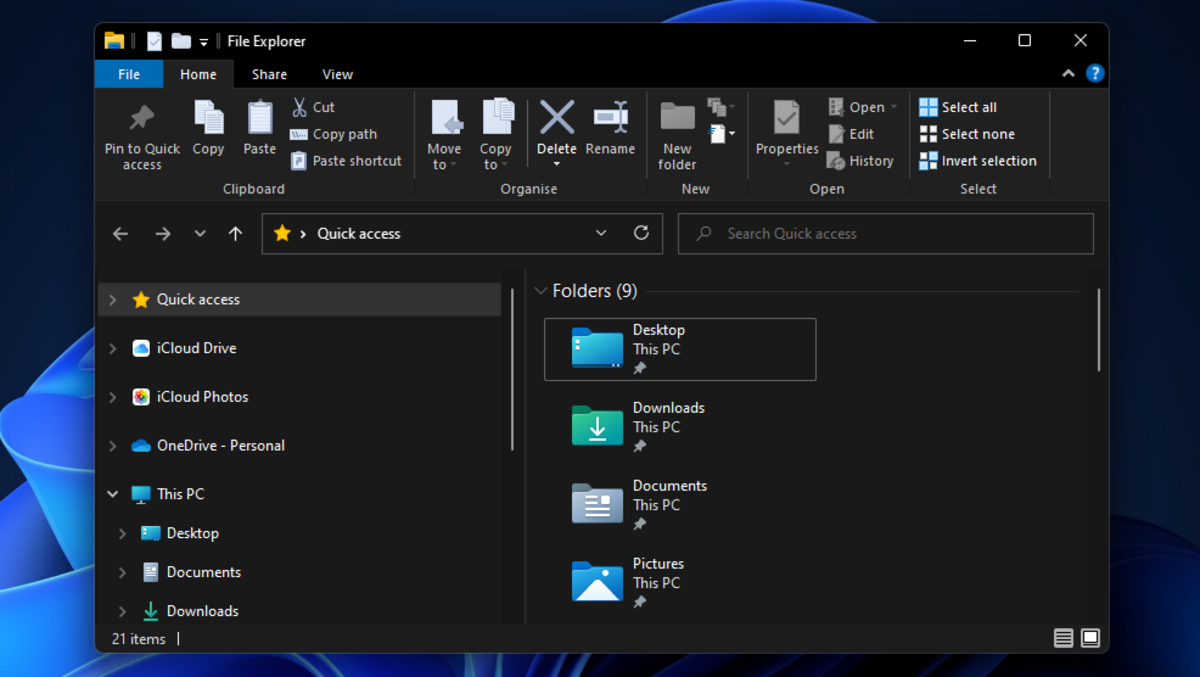Use iPhone with Windows 11
Up until now, if you wanted to make the most out of your iPhone you had to use Mac computers exclusively. However, now you can use iPhone on Windows 11 to send and receive messages, calls and manage your mobile device notifications. Thanks to Link to Windows you will be able to experience iPhone user … Read more Use iPhone with Windows 11