In case you need an e-mail account but you don’t want to lose time with complex steps, Gmail is the solution. You can create a Gmail account quick and easy in just a few minutes. Besides, you also get access to Meet, Drive, Calendar and other Google services that can make your daily life easier.
Another advantage is that you can create all the Gmail accounts you need. In this article you will learn step by step how to create your account and be able to start enjoying your Google platform without problems.
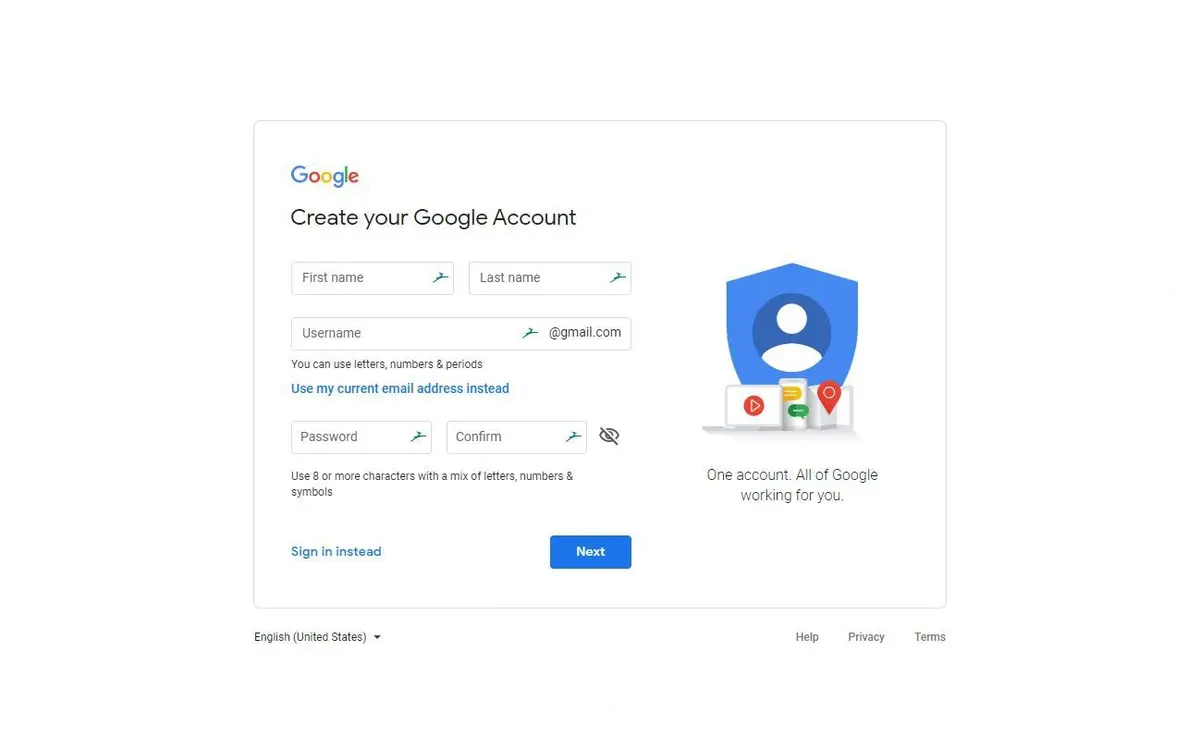
Step 1 to create your Gmail account, go to the official webpage
To start open your web browser and visit Gmail website. Click on Create and account and select Personal use or Professional or commercial use depending on your needs. From you cell phone you can also create a new Gmail account opening the app.
Step 2, input your personal data
The next step is completing a personal information form. You just need to share your basic personal information to identify the account.
- Name and surname.
- Gender and birth date.
- Backup mail account.
- Password. An indispensable security option for your account.
- Phone number. You need it to synch Google services to it.
Step 3, add a backup e-mail
Google asks you to input an alternative e-mail account to inform of unusual activity or in case you need to restore your password. It’s not mandatory but advisable.
Step 4 to create your Gmail account, verify the information
Input the 6 digit code that Google sent you via SMS. This is a confirmation of your own identity and you can ask for a new SMS code in case you didn’t receive the first one.
Step 5, accept terms and conditions
As well as any other service, Gmail ask the user to accept terms and conditions to make use of the platform. Read them and click on Accept if you are ok with them.
Step 6, customize your account and start using Gmail
Now that you have your own Gmail account active, Google invites you to customize some settings like the appearance of the inbox. You can also select for the two steps verification for more security. Then you can start sending and receiving mails and you can also access other Google services with your mail.
Additional tips
The following list includes a set of tips to make the most out of your Gmail account. From security options when creating your password to checking your inbox for malicious mails regullarly.
- Choose a good password. Avoid using easy to guess combinations like 123456 or “password”. Try using a mixture of symbols, capital letters, numbers and special characters.
- Save your Gmail account name and password in a safe place. If you think you can forget the password or Gmail account, write it on paper and store it safely somewhere.
- Enable two steps identity verification. This method adds a new extra layer of security. In order to access your Gmail account in a new device you have to input a second code.
- Check your security account periodically. Google includes a security revision tool that allows you to detect suspicious mails and improve your account protection.
You’re ready to start enjoying Gmail
The article shows that to create your Gmail account you only need a few minutes. Gmail gives you access to several tools and platforms of the Google ecosystem and it’s a great tool for those who love the digital world.

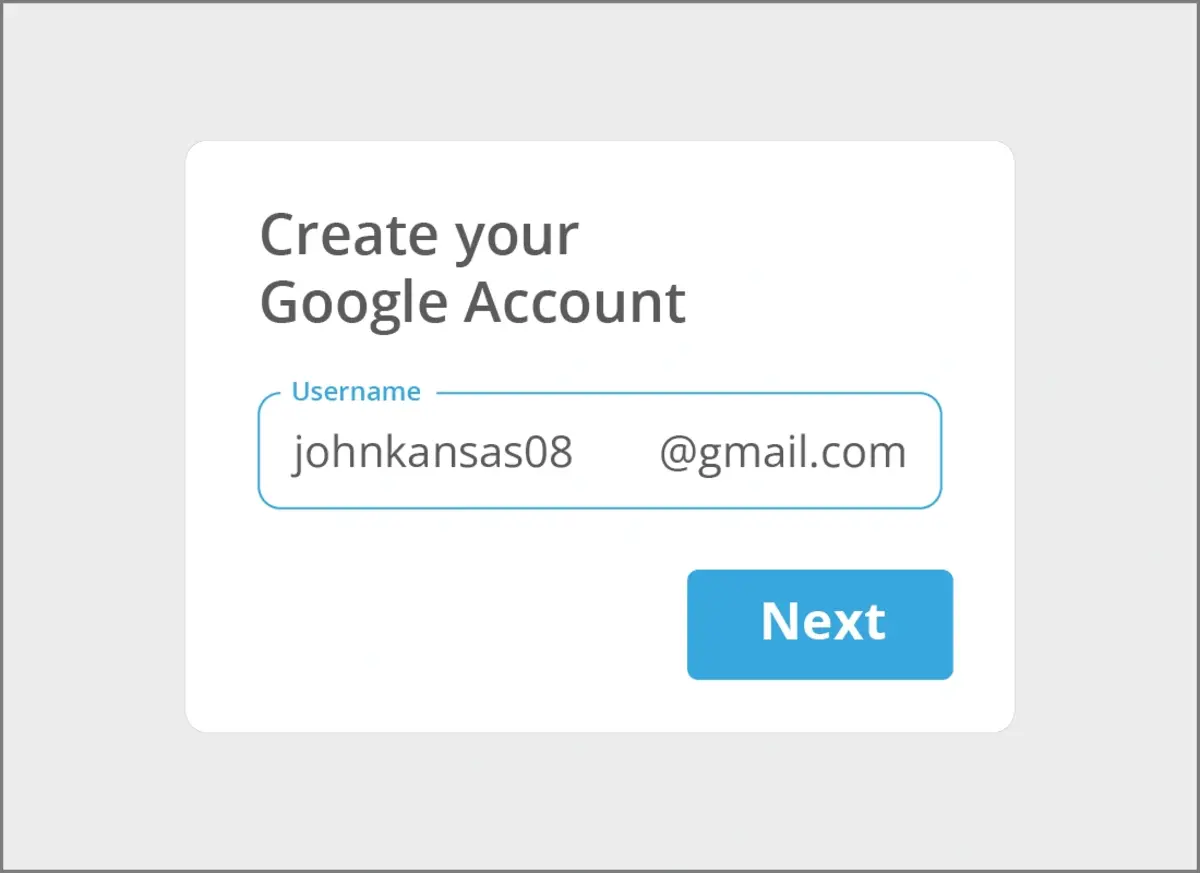
Do you have any questions or problems related to the topic of the article? We want to help you.
Leave a comment with your problem or question. We read and respond to all comments, although sometimes it may take a while due to the volume we receive. Additionally, if your question inspires the writing of an article, we will notify you by email when we publish it.
*We moderate comments to avoid spam.
Thank you for enrich our community with your participation!