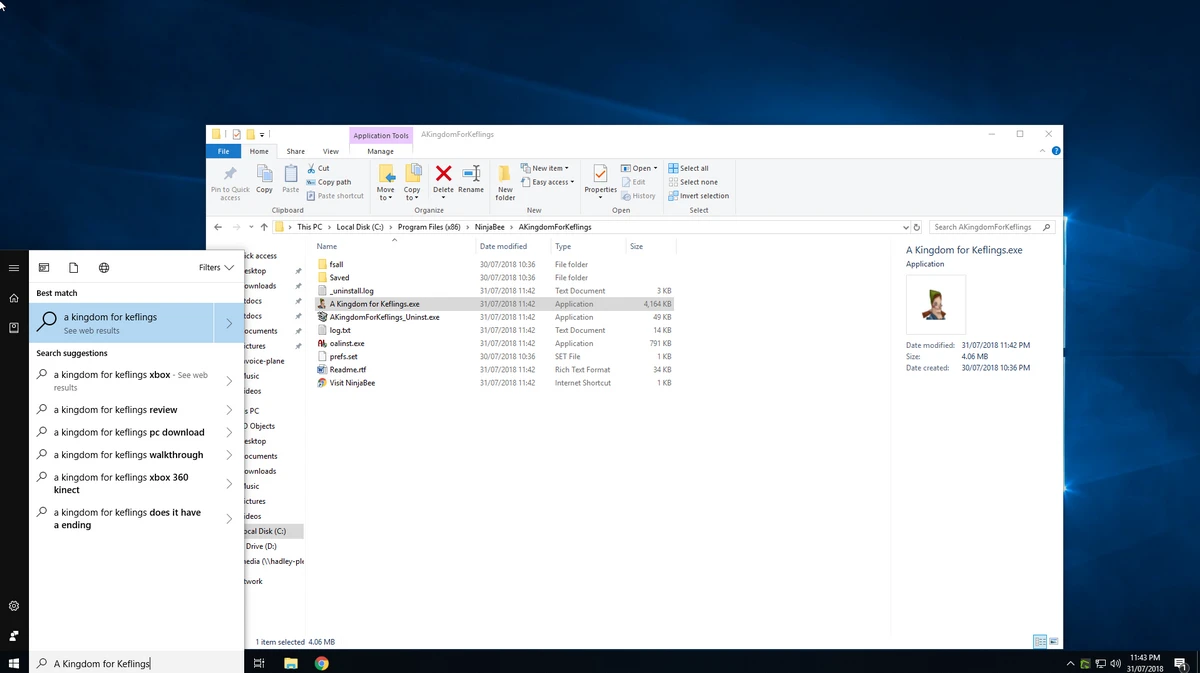Windows includes several tools to make your user experience easier. The search box is very practical but the process still needs improvement to show the best results. In order to search files in Windows we have to deal with an infamous index system that sometimes gives useless results.
However, there are alternatives created by users to optimize the search function. The idea is to have better results when searching for files stored in the computer. You can forget about those files that never show up in the search results. Using the software we enlist here you will find all your files and documents faster. You can also use special features included in some of the programs

VX Search
A great alternative to search for content in Windows. It’s a software solution that locates folders and files stored in the hard drive. The user interface is very intuitive. Its main feature is the creation of search profiles to fasten the process. You can use different filters for a customized search.
DocFetcher
Another option to search files in Windows is DocFetcher. It’s an open source alternative with a powerful search engine for faster results. In a matter of seconds you can see the results of a customized and filtered search. It has its own index service to store and provide information about the files you look for.
Agent Ransack
If you are looking for efficiency to locate your files in Windows’ folders, Agent Ransack is a great alternative. It’s a substitute for the Windows search engine and lets you search for files and folders faster and easier. You can customize a set of rules to find specific files or folders by name, date or taking into consideration other features. The main objective of the software is to provide a more comfortable search experience in Windows.