Microsoft is trying to persuade as many users as possible to migrate from earlier versions of Windows to the newest Windows 11. The recent update for Windows 11 improves software playback utilities and offers you a great improvement in user interface.
The company keeps developing patches and updates for the operating system. However, the users have detected 27 new issues. In response, Microsoft launched a new update that fixes most of them. One of the most troublesome included audio and video playback issues as well as VPN performance.
What does the new Windows 11 update offers
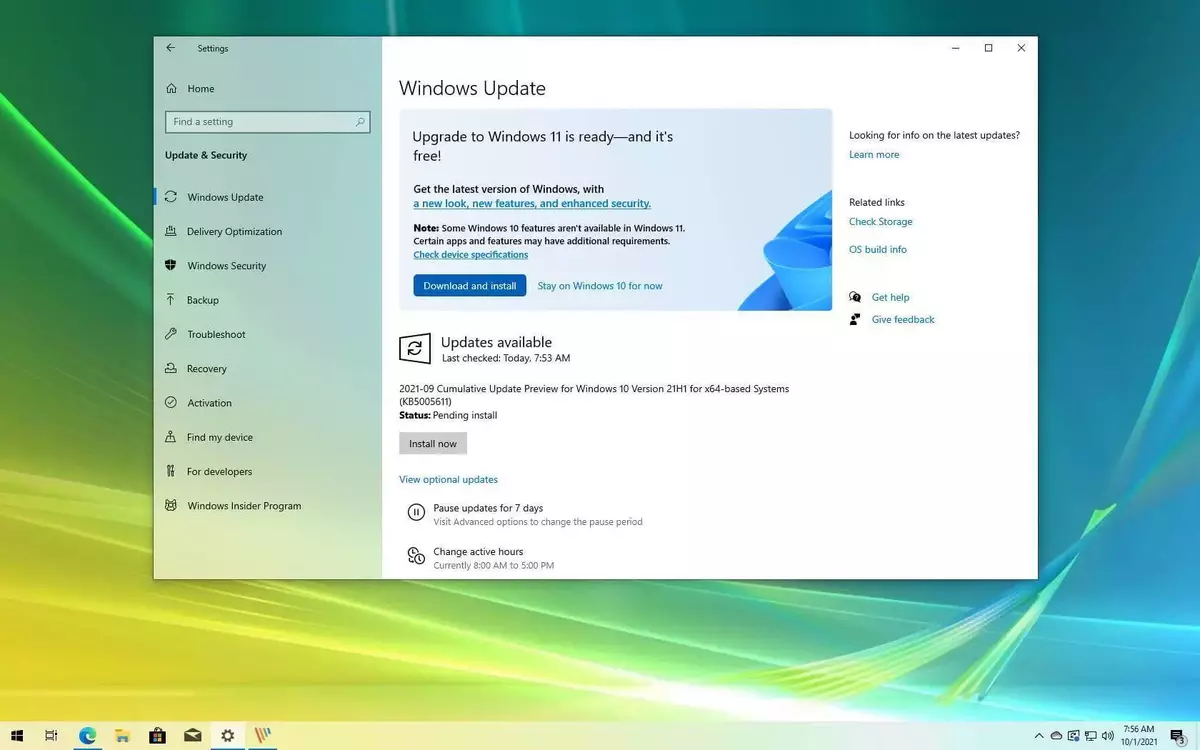
The highlighted issues the update fixes include the faults and deficiencies in audio and video content playback and the VPN performance. It is the KB5028254 update and it is part of the monthly preview version. There are no security issues involved. It allows Windows 11 users to check the improvements that will arrive in August with the mandatory update.
The newest patch resolves problems with audio and video devices that disappear after PCs come out of sleep mode. It also includes a brightness setting improvement on the screen for more precise controls. The widgets won’t vanish unexpectedly from the Windows 11 taskbar thanks to the update.
The update is optional
You need to know that the update package is optional. If you want, you can install it to fix the errors, but the mandatory update will arrive sometime around August. There is no security-related fixes in optional packages. To install the KB5028254 package you need to start the Settings application and click on Windows Update. The system will then show you the available download packages.
Another good idea is to use the official Microsoft Catalog to see all the updates available and install them manually. If your operating system installed the update correctly you will reach the system build 22621.2070.
The other significant fixes included in the update are the following:
- Windows 11 notification platform consumes high PC resources.
- Unexpected bug of printer drivers download.
- Issues with the Windows core’s vulnerable driver block list.
- Problem with Windows Defender Application Control (WDAC).
All of these issues are fixed through the Windows 11 update, even though it’s an optional download, you should install it. That way you can make sure your operating system works better.

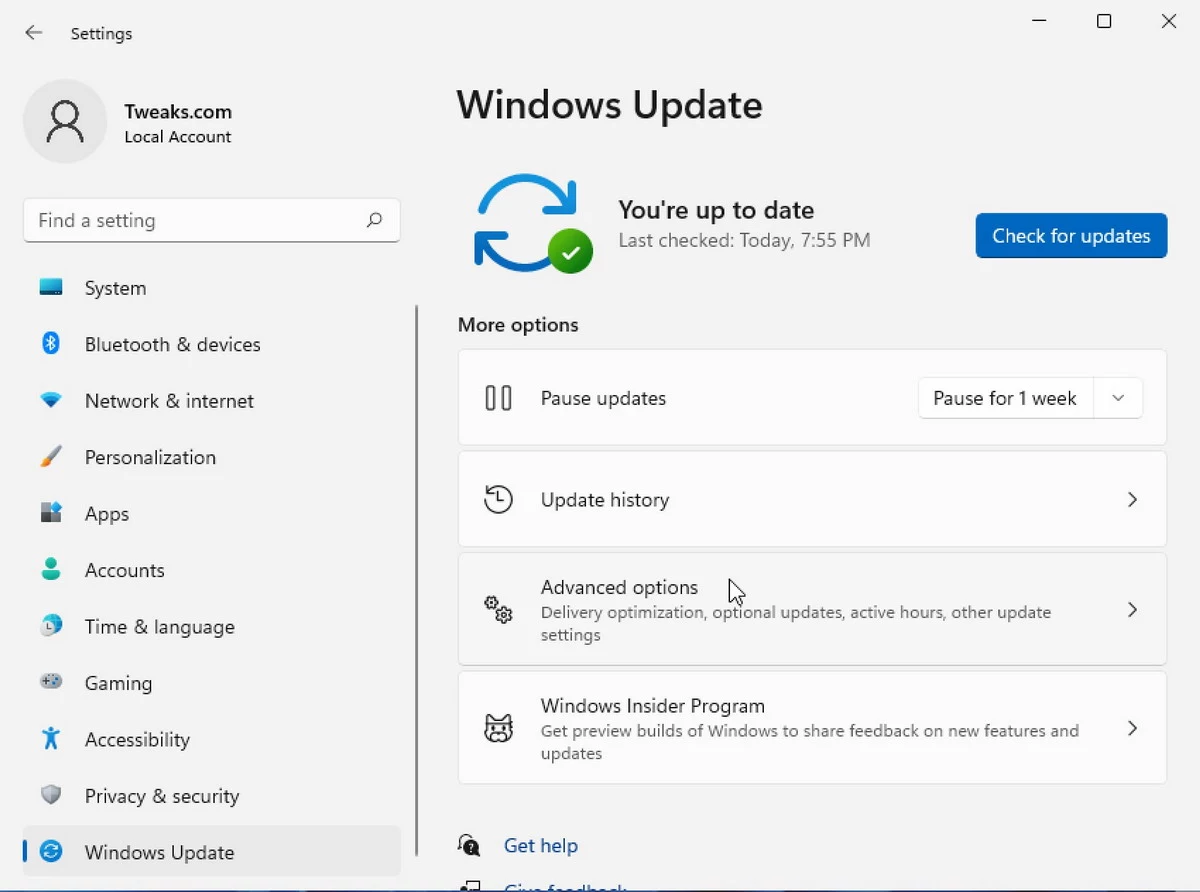
Do you have any questions or problems related to the topic of the article? We want to help you.
Leave a comment with your problem or question. We read and respond to all comments, although sometimes it may take a while due to the volume we receive. Additionally, if your question inspires the writing of an article, we will notify you by email when we publish it.
*We moderate comments to avoid spam.
Thank you for enrich our community with your participation!